Entering numbers, Entering symbols and smileys – Samsung OPH-D700ZKMSPR User Manual
Page 76
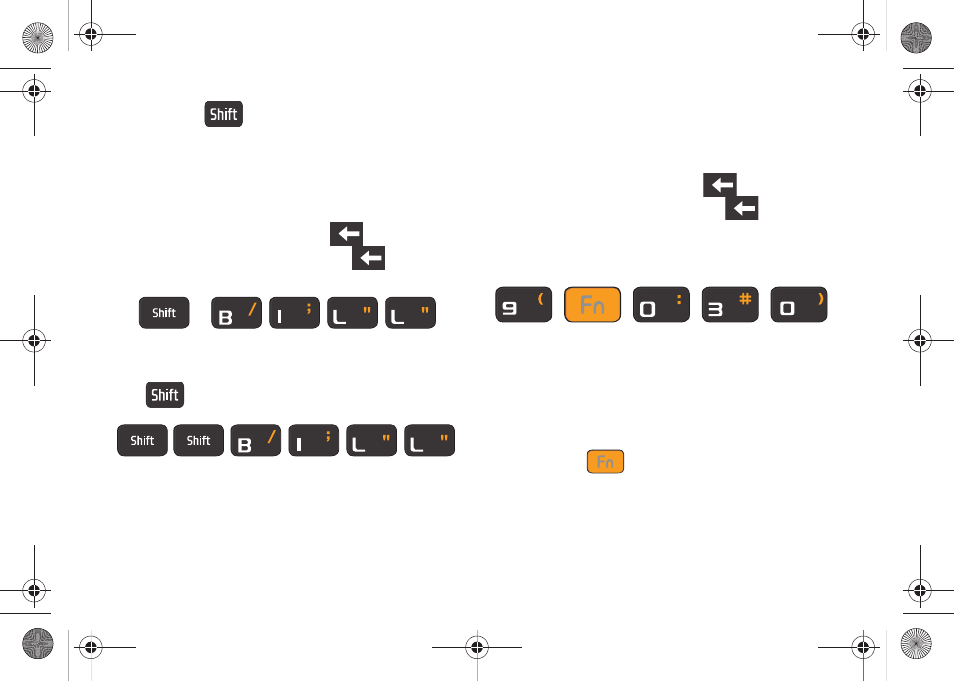
62
Ⅲ
Pressing
cycles through the capitalization
modes (all lowercase, initial uppercase, and all
uppercase).
2.
Press the corresponding keys:
Ⅲ
For example, to enter the word “Bill” within a text
field, type the keypad sequence below.
Ⅲ
If you make a mistake, press
to erase a
single character. Press and hold
to erase all
previously entered text.
Ⅲ
To enter all uppercase characters, quickly press
twice.
Entering Numbers
ᮣ
Press a number key on the top row of the
keyboard.
Ⅲ
If you make a mistake, press
to erase a
single character. Press and hold
to erase all
previously entered text.
Ⅲ
For example, to enter “9:30,” you would use the
keyboard sequence shown below.
Entering Symbols and Smileys
Most symbols and punctuation marks appear as
alternate characters above the primary letters and
numbers on the QWERTY keyboard. To access these
symbols, press
and then press the appropriate
key.
B i l l
B I L L
9 : 3 0
SPH-D700.book Page 62 Thursday, December 9, 2010 10:22 AM
