Samsung OPH-D700ZKMSPR User Manual
Page 196
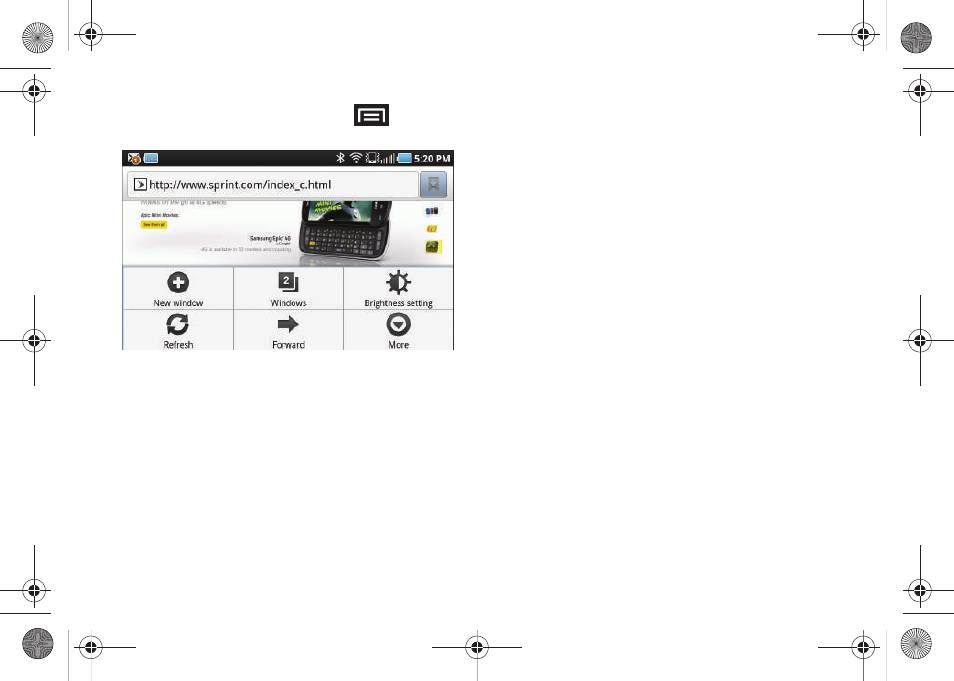
182
ᮣ
From any open Web page, press
.
(You will see the browser menu.)
Options available within the browser menu include:
ⅷ
New window
: Launches a new Internet window while
maintaining the current Web page active.
ⅷ
Windows
: Displays the currently active browser
windows as an onscreen list. Tap a window entry to
launch that window.
ⅷ
Brightness Setting
: Lets you configure the screen
brightness only for the browser application.
ⅷ
Refresh
: Reloads the current Web page.
ⅷ
Forward
: Returns you to a previously viewed page.
ⅷ
More
: Provide additional browser options:
Ⅲ
Add bookmark (Menu+a)
: Assigns the current Web
page as a new bookmark.
Ⅲ
Add shortcut to Home (Menu+h)
: Adds a new
bookmark to your Home screen.
Ⅲ
Add RSS feeds (Menu+m)
: Adds an RSS feed.
Ⅲ
Find on page (Menu+f)
: Searches the current Web
page for a word.
Ⅲ
Page info (Menu+g)
: Displays the Name and URL
(website address) of the site you’re currently
viewing.
Ⅲ
Share page (Menu +s)
: Allows you to send a URL
via Gmail, SMS, or Work Email (Outlook).
Ⅲ
Downloads (Menu+d)
: Keeps a list of previously
downloaded content.
Ⅲ
Settings (Menu+p)
: Lets you configure and
manage your browser settings.
SPH-D700.book Page 182 Thursday, December 9, 2010 10:22 AM
