Adding entries to your favorites, Adding facebook content to your contacts, Log into facebook – Samsung OPH-D700ZKMSPR User Manual
Page 125: Adding your facebook friends to your contacts, Ntacts. (see “adding
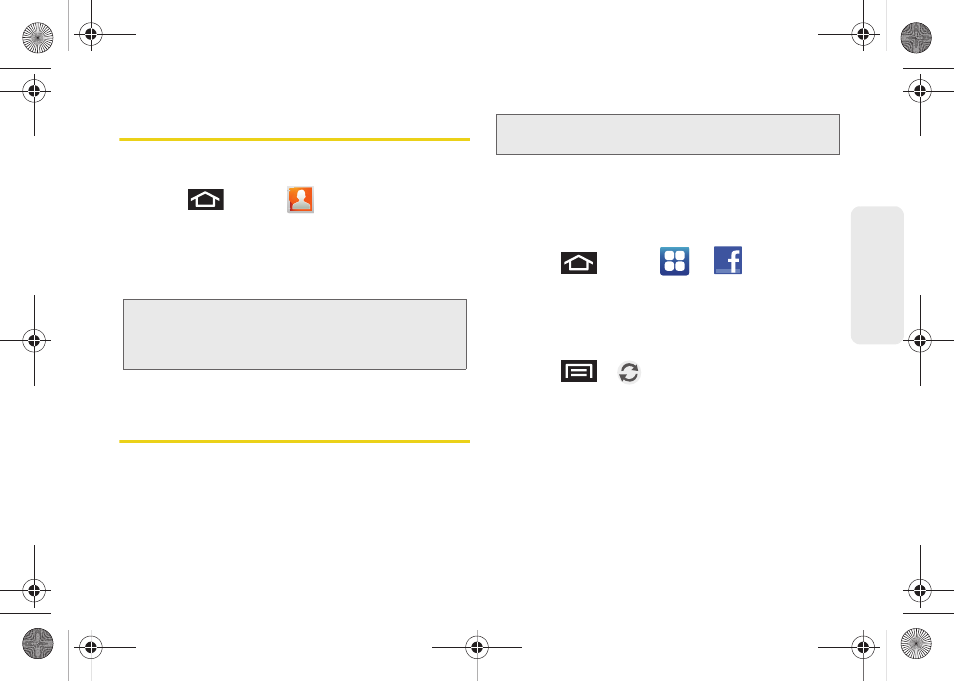
111
Co
nt
acts
Adding Entries to Your Favorites
The Favorites tab is a listing that can help you quickly
access your most used or preferred Contacts entries.
1.
Press
and tap
.
2.
Touch and hold the entry name from the Contacts
tab listing.
3.
From the
Contacts Entry
context menu, tap
Add to
favorites
.
Adding Facebook Content to your
Contacts
You can now add your Facebook contacts’ information,
such as pictures, email, and phone numbers directly to
your Contacts list. All of the current contacts’
information is then migrated over to your phone.
If a Contacts entry already exists in with a slightly
different name, separate entries are created and can
later be linked (joined) together into a single entry.
Log into Facebook
1.
Press
and tap
>
(
).
2.
Tap
I agree
to accept the terms of the End-User
License Agreement.
3.
Enter your account’s access
and
Password
information. and tap
Login
.
4.
Press
>
to confirm your current friends
list.
Adding Your Facebook Friends to Your
Contacts
Before you can add your friends, you must add your
Facebook account to the list of managed and
synchronized accounts. This process is similar to
synchronizing your email accounts.
Note:
Another method to add or remove an entry from your
favorites is to toggle the state of the star icon on the
Contact’s details page (upper-right). Tap to add the
entry to your favorites (star is lit), tap again to remove.
Note:
You must first have an active Facebook page
populated with friends sharing their contact information.
SPH-D700.book Page 111 Thursday, December 9, 2010 10:22 AM
