Media hub notices – Samsung OPH-D700ZKMSPR User Manual
Page 232
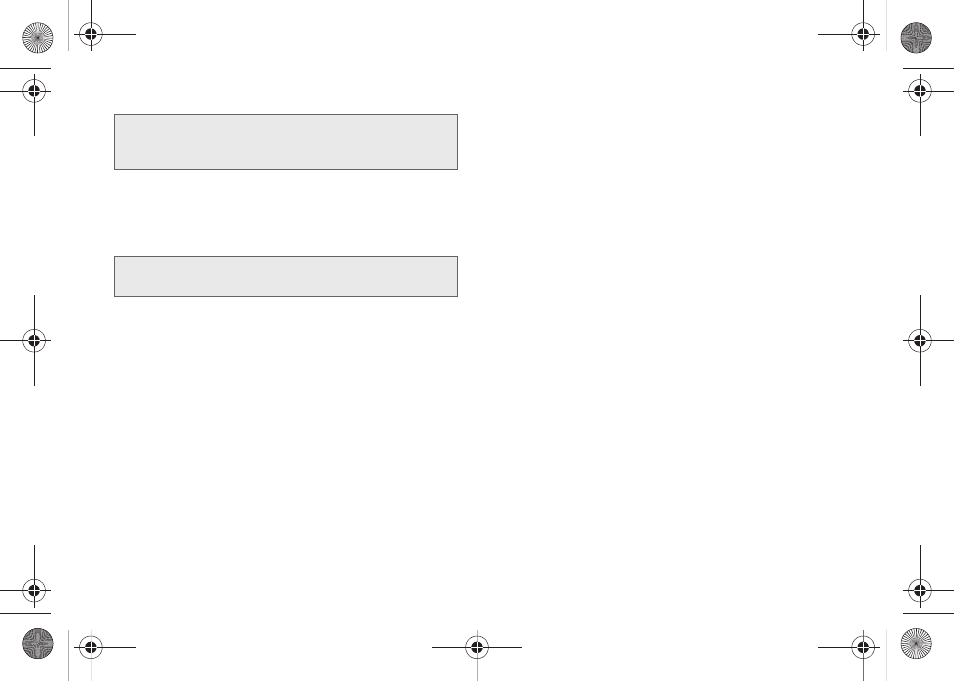
218
3C. Entertainment: TV and Music
5.
Choose a payment method and then follow the on-
screen instructions.
6.
The media is then stored on your microSD card
within a
SamsungMediaHub
folder.
Media Hub Notices
ⅷ
Any media item (Media Content) may be rented or
purchased after you create an account in Media Hub.
ⅷ
Media Content that is downloaded may be viewed
concurrently on up to five (5) devices with Media Hub
that are also registered to the same account.
ⅷ
You may choose to remove a device from your
account no more than once every 30 days.
ⅷ
You may remove Media Content from a device as
many times as you’d like. You will have the ability to
re-download the Media Content at a later point in
time subject to content re-download availability and
studio permissions.
ⅷ
You MUST be in network coverage to license Media
Content you have acquired through the Service.
ⅷ
You must have WiFi or 4G connectivity in order to
download Media Content.
ⅷ
Unlike purchased Media Content, rented Media
Content will be viewable on only 1 device in your
account.
ⅷ
For Sprint Epic 4G, Media Content is downloaded
and saved onto the SD card.
ⅷ
Your Media Content may pause/stop or not
download in networks where there is a weak signal.
ⅷ
You may begin watching downloaded Media
Content as soon as a) license acquisition has
occurred and b) sufficient amount of the Media
Content has been buffered.
Note:
Previews are buffered into temporary memory on the
device, only rentals and media purchases are stored
within an internal microSD card.
Important:
Please review the notices information for detailed
purchase and usage information.
SPH-D700.book Page 218 Thursday, December 9, 2010 10:22 AM
