Deleting a message or message thread, Adjusting message settings – Samsung OPH-D700ZKMSPR User Manual
Page 185
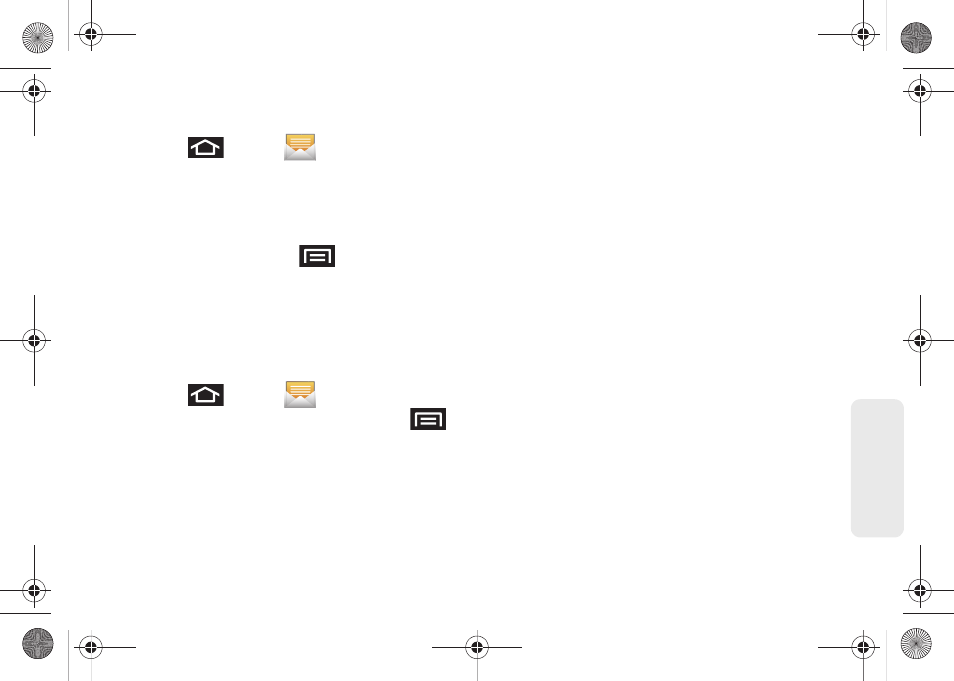
3A. Sprint Service: The Basics
171
Sprin
t Ser
vice
Deleting a Message or Message Thread
1.
Press
and tap
.
2.
Touch and hold the message entry (onscreen
bubbles) to display the context menu.
3.
Tap
Delete thread
and once prompted, tap
Ok
to
complete the process. (From within a message,
you may need to press
> More
to display
the
Delete messages
option.)
Ⅲ
Tap
Delete locked messages
to place a green
checkmark and also include those messages that
have been locked.
Adjusting Message Settings
1.
Press
and tap
.
2.
From within the
Messaging
screen, press
and tap
Settings
.
3.
Adjust the following fields according to your needs:
Ⅲ
Delete old messages
: Enable this option to delete
older text messages that exceed the defined
maximum number of text messages limit set
below.
Ⅲ
Text message limit
: Sets the maximum number of
text messages that can be stored on the device
(per conversation).
Ⅲ
Multimedia message limit
: Sets the maximum
number of multimedia messages that can be
stored on the device (per conversation).
Ⅲ
Auto-retrieve
: Enable this option to automatically
retrieve the entire content of your MMS message.
When checked, the MMS message header,
message body, and any attachments will
automatically download to your device.
●
If you disable this option, only the MMS
message header will be retrieved and shown
in the message list.
Ⅲ
Roaming auto-retrieve
: Disable this option if you
only desire the MMS message headers to
download while roaming. Enable this option to
automatically download your complete
multimedia messages even while roaming.
Ⅲ
Notifications
: Enable this option if you wish to
receive a notification in the status bar when a new
text or multimedia message arrives.
SPH-D700.book Page 171 Thursday, December 9, 2010 10:22 AM
