2 selecting the data to show, 1 xy - templates – Innovate Motorsports LogWorks 3 User Manual
Page 85
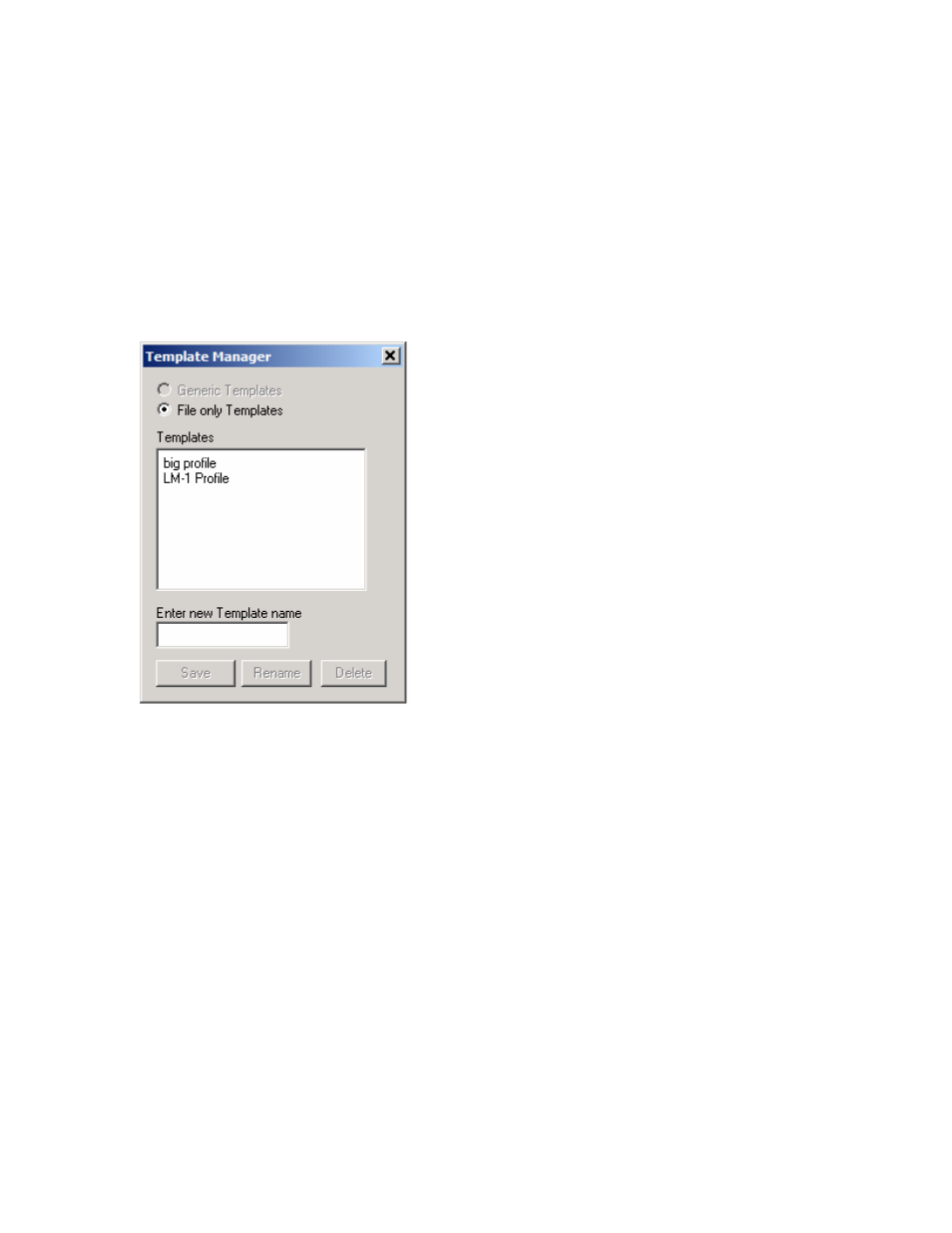
LogWorks3_Manual_1.01.doc
- 85 -
8.1.1
XY - Templates
By default, if not specified different, a new X-Y Plot window will show the first channel in the
channel list for the Y-axis and the second channel in the channel list for the X-axis.
To save a template select:
Views/Command->Template Manager…
The Template manager window will appear:
It shows the currently stored XY-Plot templates. Up to 16 XY-plot templates can be stored in each
of the current log file or in the generic LWSettings file. To save the current XY-Plot settings as
template enter a new template name and click save. To rename a template, select it in the list
and enter a new name. Then click Rename. To delete a template, select it in the list and click
delete.
When “Generic Templates” is checked, the template is stored in the LWSettings file and is
subsequently available for all further logs.
When “File only Templates” is checked, the template is only stored in the log file from which this
X-Y Plot has been opened. This allows log files to “carry” associated templates.
8.2 Selecting the data to show
The X-Y Plot will show usually all selected areas in the current session in the Log Window. If
nothing is selected, all the data in the current session is used for the X-Y Plot.
