1 selecting the channels to plot – Innovate Motorsports LogWorks 3 User Manual
Page 84
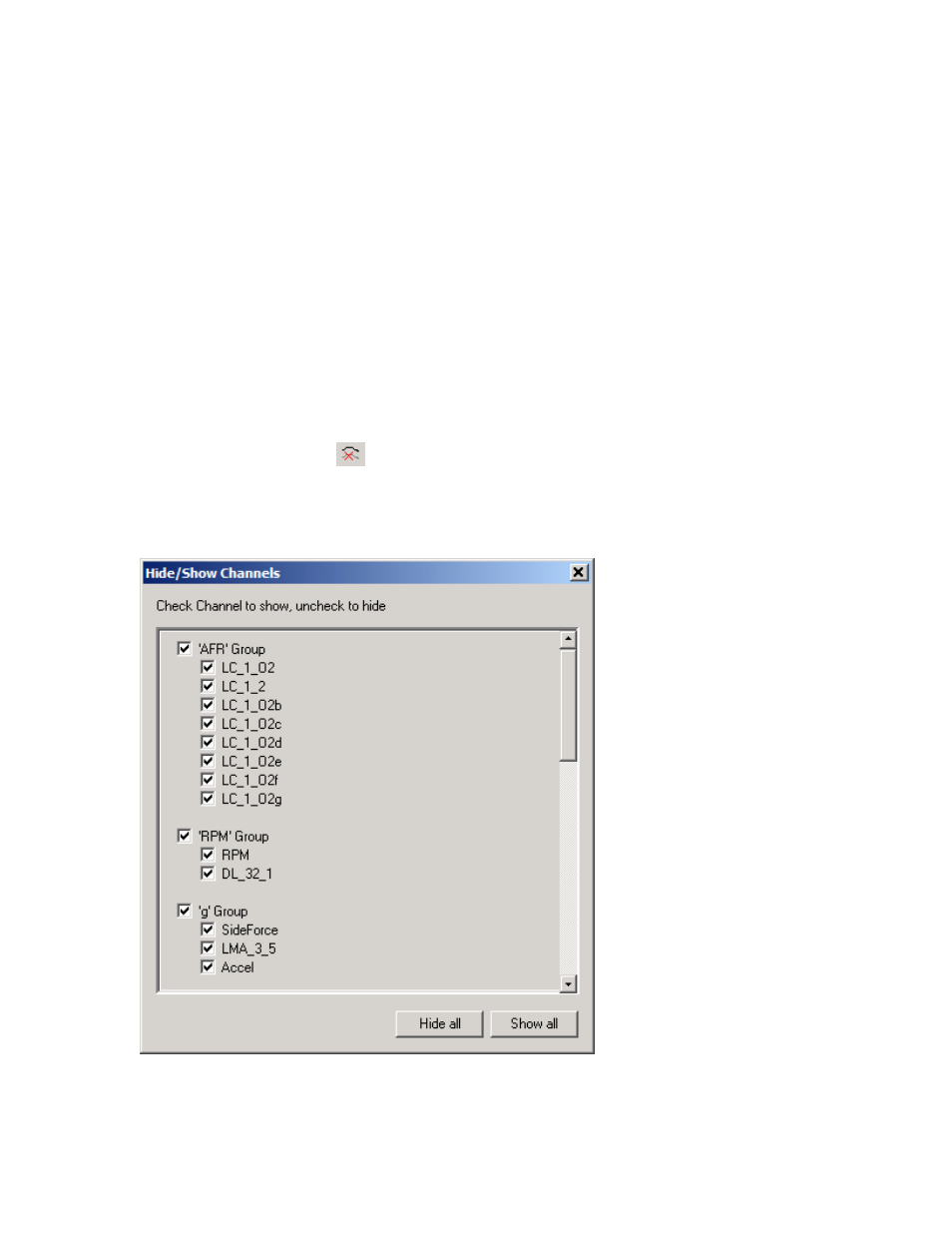
LogWorks3_Manual_1.01.doc
- 84 -
8.1 Selecting the channels to plot
Select the X-Axis channel with the X-Y Plot Menu:
X-axis->Channel Name
Any number of Vertical channels can be selected with:
Y-axis->Channel Name
You can also quickly select multiple channels with:
Y-axis->Show/Hide…
This brings up a dialog box that shows all selectable channels for the Y-axis (vertical axis)
Or click the Show/Hide Tool
in the toolbar
This brings up the channel show-hide dialog box. In this dialog box channels with the same unit
and range are grouped together so you can hide/show all the channels in a group together.
See also other documents in the category Innovate Motorsports Measuring instruments:
- MTX-D, Water Temperature/Volt Gauge (10 pages)
- MTX-D, Oil Temperature/Pressure Gauge (10 pages)
- MTX-D, EGT Gauge (10 pages)
- MTX-D, Boost/Shift Gauge (12 pages)
- MTX-L (16 pages)
- LC-2 (12 pages)
- LM-2 (50 pages)
- DB Digital Air/Fuel Gauge (1 page)
- TC-4 (11 pages)
- SSI-4 (16 pages)
- DL-32 (30 pages)
- Autronic Output Cable (1 page)
- Analog Display (1 page)
- ST-12 (33 pages)
- LC-1 (24 pages)
- XD-16 (18 pages)
- LMA-3 (30 pages)
- LM-1 RPM Converter (Aux. Input Cable 2) (9 pages)
- LM-1 Digital Air/Fuel Ratio (Lambda) Meter (26 pages)
- PL-1 (9 pages)
- SCG-1 (19 pages)
- OT-2 (26 pages)
- OT-1 (29 pages)
- RAD-1 (1 page)
- G3 Air/Fuel Gauge Manual (four connector model) (2 pages)
- G3 Air/Fuel Gauge Manual (single connector model) (1 page)
- G2/G4/G5 Air/Fuel Gauge Manual (four connector model) (2 pages)
- G2/G4/G5 Air/Fuel Gauge Manual (single connector model) (1 page)
- LM-2 Quick Start Guide (2 pages)
- MTX-L Quick Start Guide (2 pages)
- LM-1 Quick Start Guide (2 pages)
- LC-1 Quick Start Guide (2 pages)
- XD-16 Quick Start Guide (2 pages)
- Standalone Gauge Kit Quick Start Guide (2 pages)
- OT-2 Quick Start Guide (2 pages)
- DL-32 Quick Start Guide (2 pages)
- OT-2 SDK (76 pages)
