Innovate Motorsports LogWorks 3 User Manual
Page 44
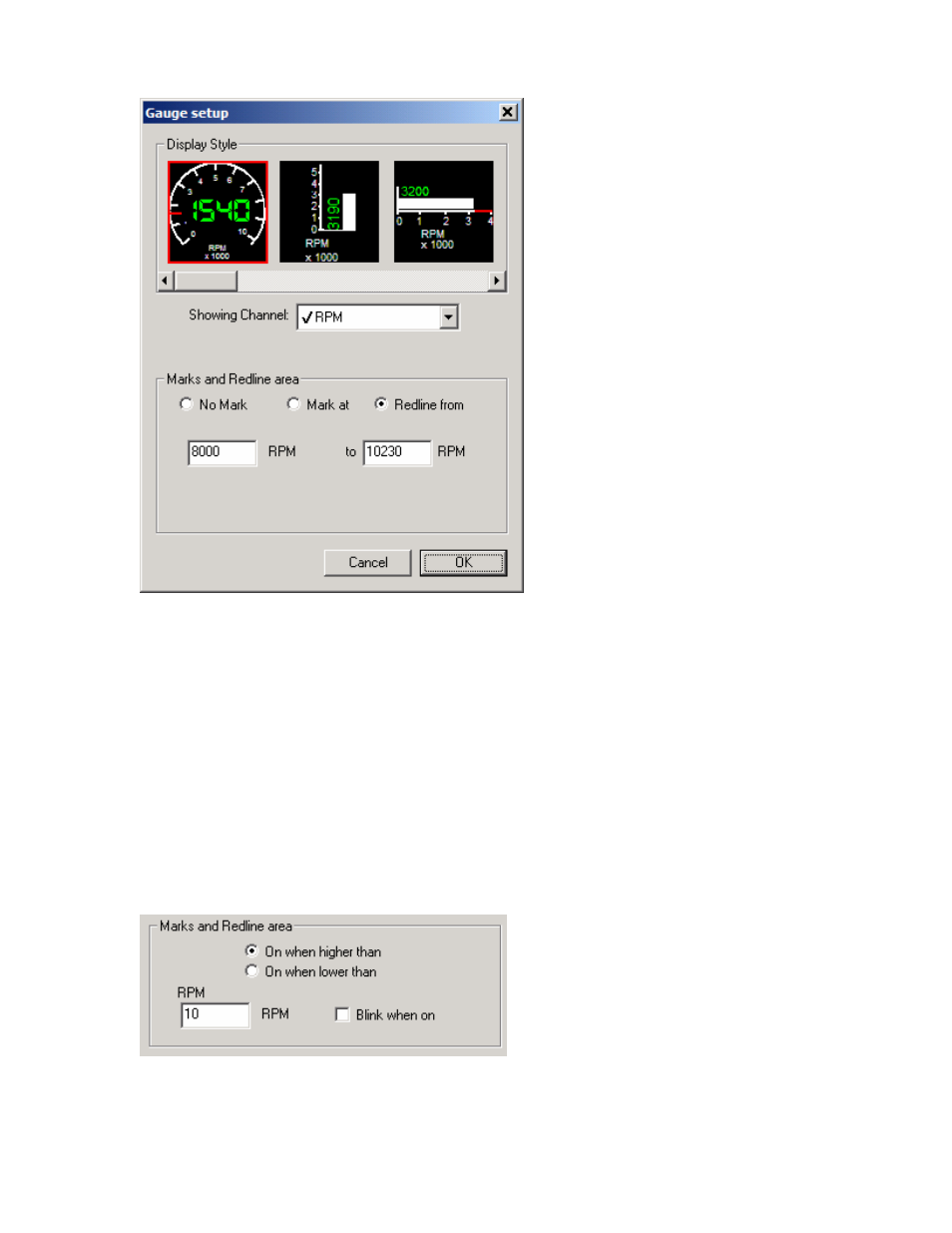
LogWorks3_Manual_1.01.doc
- 44 -
The current gauge type is highlighted. Use the scroll bar to show more gauge types.
The channel drop-down shows the currently assigned channel.
In the Marks and Redline area you can select to either have no redline, just a single mark or the
range of the redline area.
When using Multi-channel gauge as a gauge type the channel selection drop-down works
differently from a normal drop-down. Selection of a first channel determines the channel type and
only channels with the same unit will then be additionally selectable. Select all channels that you
want to assign to the multi-channel gauge.
The dialog box will look differently if an indicator light is selected as gauge type:
The Marks and Redline area (if a value channel is selected), allows you to specify the condition
under which the light will be on. You will also be able to change the light color.
