5 working with sessions, 1 changing session information – Innovate Motorsports LogWorks 3 User Manual
Page 72
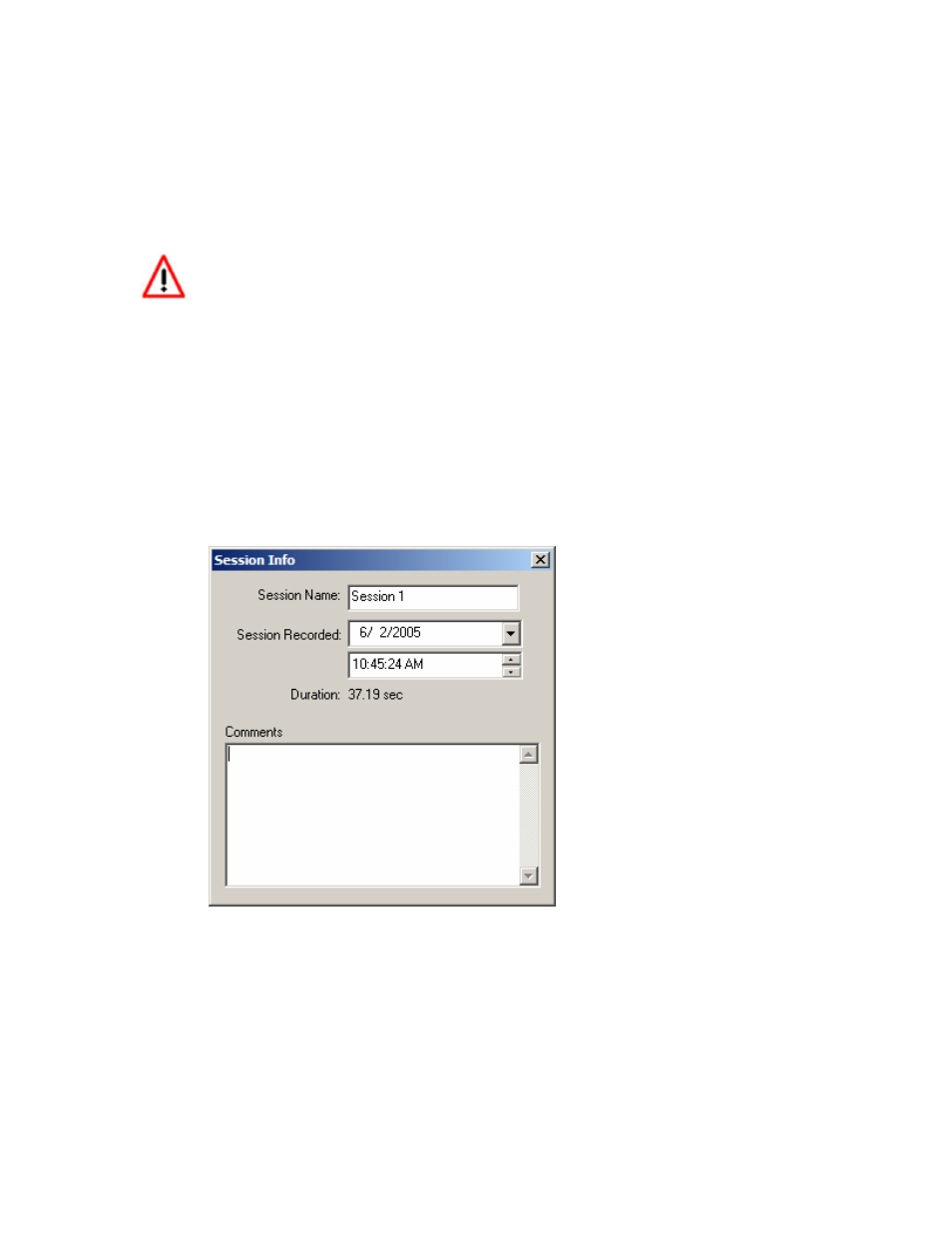
LogWorks3_Manual_1.01.doc
- 72 -
7.5 Working with Sessions
As explained in previous chapters, a Session in LogWorks is a contiguous recording.
Sessions have a length, a name, comments, a recording date (or not) and are associated and
belong to a log. How to switch the Log Window view between sessions was already explained in
chapter 7.2.2.
To view information about a session move the mouse over the tab of the session
(13) you want to see information about. A popup balloon window will show the recording
date/time, length and comments for the session.
7.5.1
Changing session information
In the Log Window menu select:
Sessions->Show Session Info
This brings up this dialog box that shows information about the currently shown session:
If the record time and date is unknown (for example for a session recorded in an LM-1), the
current time and date is shown. You can change the time and date for a session by editing the
appropriate field.
By default the sessions in a log are sequentially numbered. Change the session name to
something more easily remembered.
7.5.2
Notes and comments
