10 calculations with charts – Innovate Motorsports LogWorks 3 User Manual
Page 108
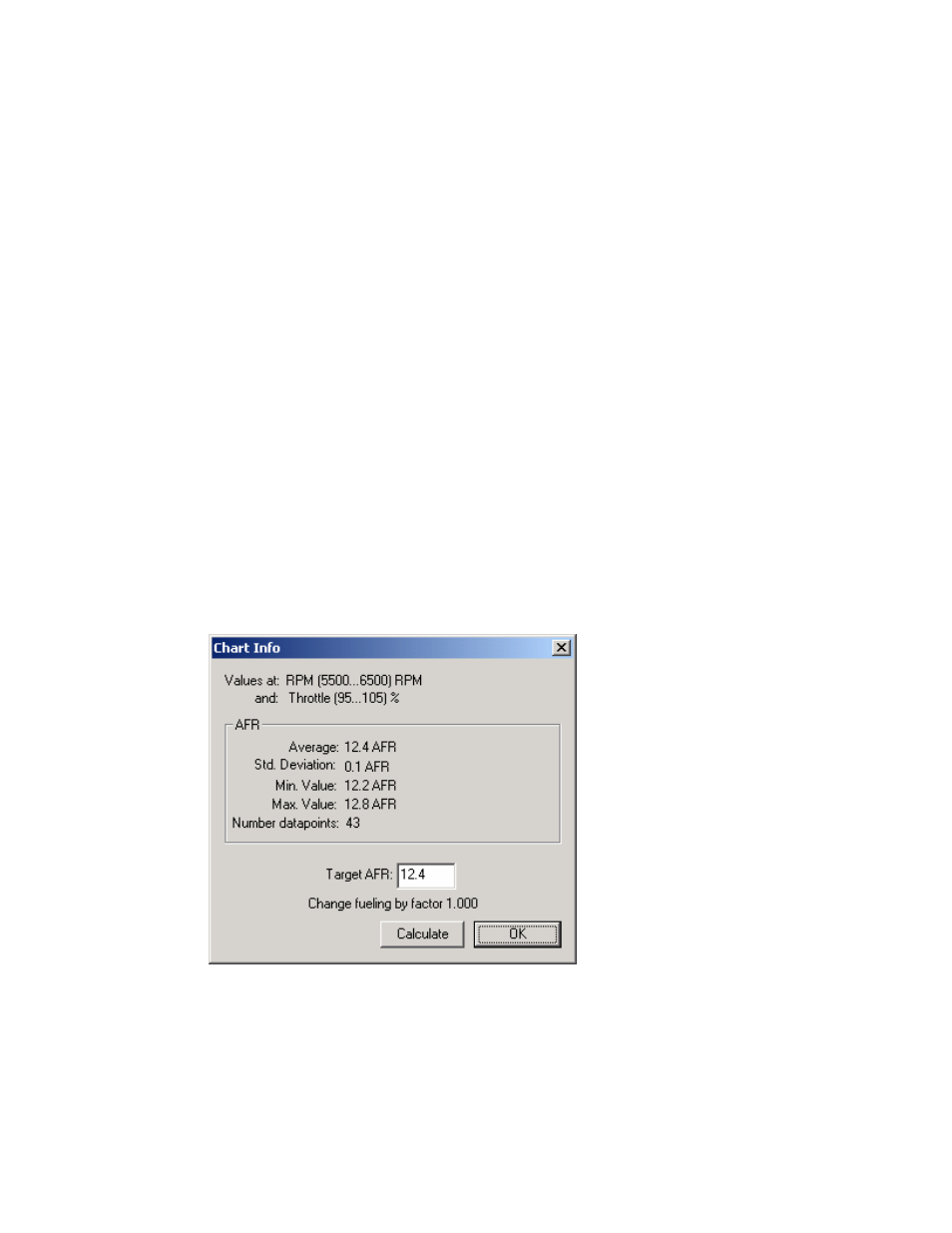
LogWorks3_Manual_1.01.doc
- 108 -
9.10 Calculations with charts
You can use the Math calculator built into LogWorks with charts as well. It is then called Chart
Calculator. To call up the chart calculator select:
Table->Chart Calculator…
See section chapter xxx for details on how to use the calculators.
Calculation results can be stored in a user chart. If a user chart is created with the Chart
calculator, it can be recalculated (for example if it’s source data changed) by selecting
Table->Recalculate Math Charts
Frequently used chart calculations can be stored in a chart calculator library. The library is a text
file named ChartMathlib.txt. The library can be called up by selecting”
Table->Chart Calculator Library…
Details on how to use the Math libraries can be found in chapter xxx
A simple very often used calculation is built into the charts function without using the calculator.
When viewing one of the standard sub-charts, double-click on a bin. The following dialog box will
show up:
This shows the current values of the clicked field. The target AFR or Lambda calculation functions
are only available if the field content is AFR or Lambda. The fueling change calculation is based
on fuel flow control where higher numbers represent more fuel.
The fueling factor is calculated by dividing the actual average AFR by the target AFR.
