6 configuring channels, 7 math channels, 8 channel templates – Innovate Motorsports LogWorks 3 User Manual
Page 67
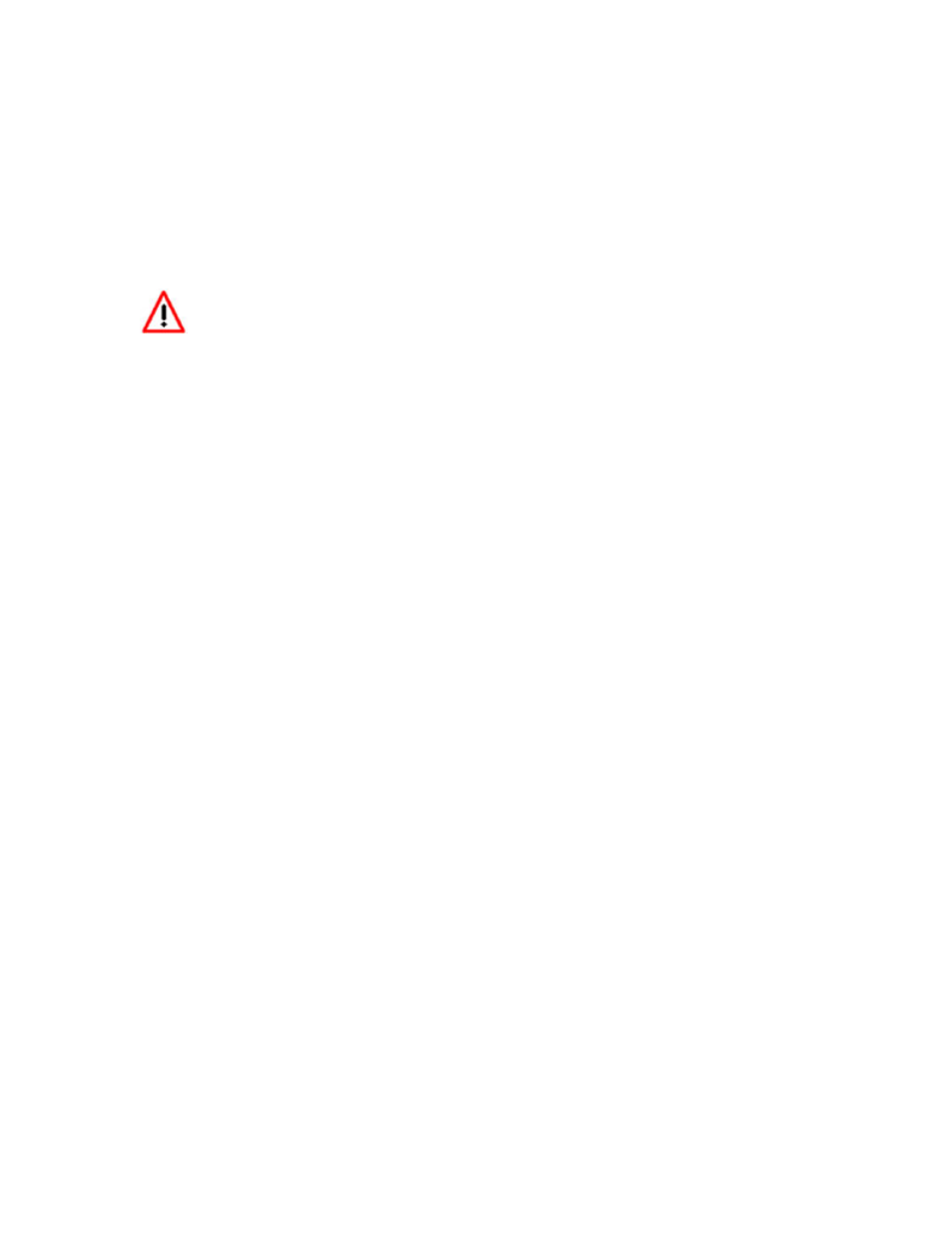
LogWorks3_Manual_1.01.doc
- 67 -
Channels->Delete Channel->Channel Name
This function is irreversible. All the channel data and channel configuration will be deleted.
7.3.6
Configuring Channels
From a Log Window you can configure the channels in a Log as described in chapter 4.
All the info in that chapter applies, including fuel type selections as described in chapter 6.4.
Any channel configuration change done from the Channels menu in a Log Window
applies ONLY to the log shown in the window.
One exception is for real time logs that have not been saved. In that case the change is
also reflected in the Main Dashboard.
7.3.7
Math Channels
LogWorks has the capability to create calculated channels from existing data channels.
See chapters xxx and xxx for details.
7.3.8
Channel Templates
A channel template contains (for all channels in a log)
•
Is the channel shown or hidden
•
How much is the channel smoothed
•
How much is the channel zoomed and scrolled
•
Which gauges are assigned to which channel and their position in a log playback window.
To save the current channel settings in a template, select in the Log Menu:
Templates->Template Manager…
The Template manager window will appear:
