6 logs and sessions – Innovate Motorsports LogWorks 3 User Manual
Page 21
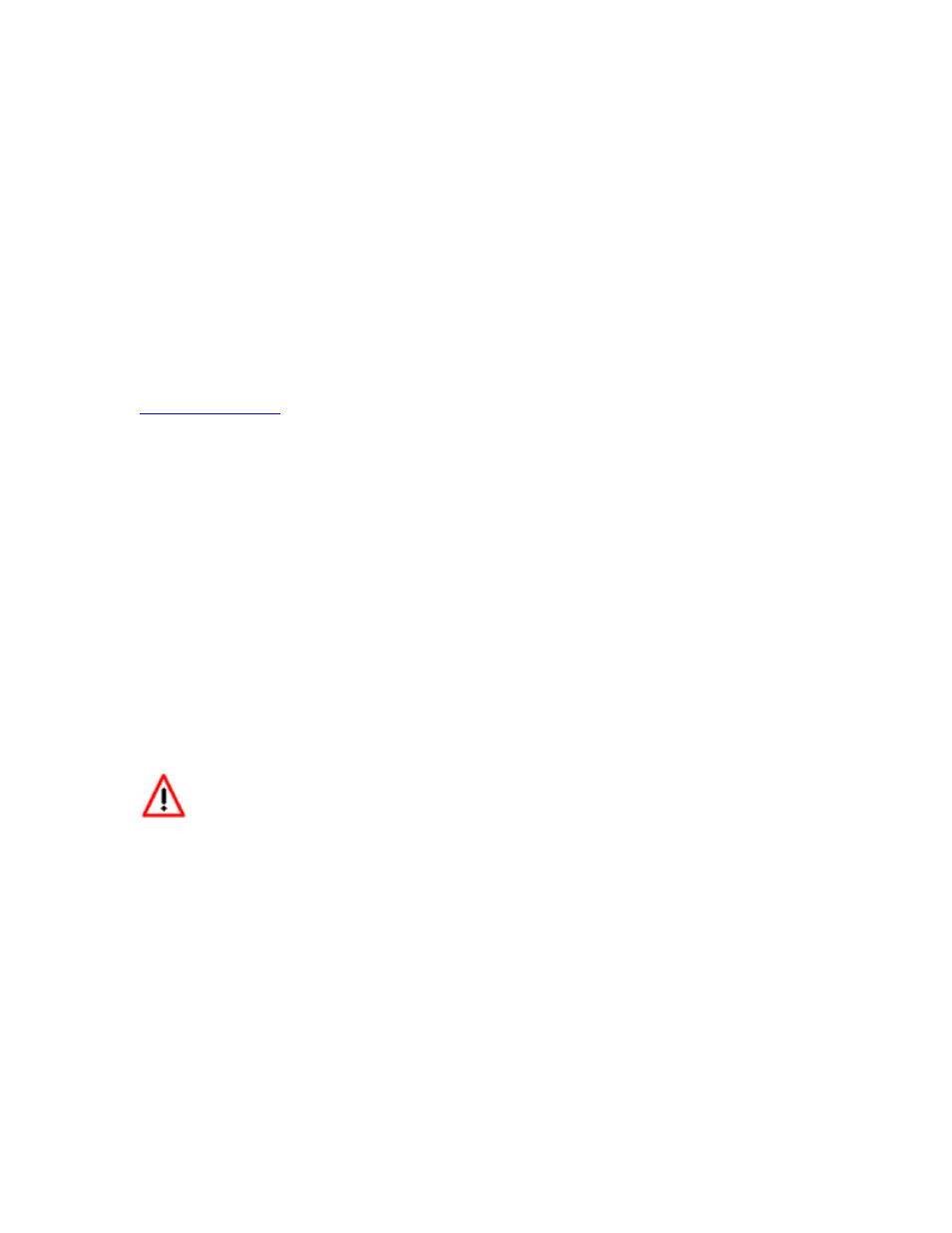
LogWorks3_Manual_1.01.doc
- 21 -
2.6 Logs and Sessions
Different from other data logging products, LogWorks organizes the acquired data in logs and
sessions. A session is a contiguous data set. This means there is no interruption in the data
stream and all data points are spaced equally in time (81.92ms apart). Each time you start
logging, a new session is created and the session ends when the logging stream is stopped.
A log is a collection of sessions. In a typical qualifying race or tuning session multiple runs are
made, and each run is data logged. LogWorks conveniently organizes these runs into a common
log. The sessions in a log are numbered from 1 through x. Typically they are sequential in time,
starting with the oldest session as session 1 and so on. Each log can be stored in a separate file
on the computer. Each session can be renamed so it does reflect something more meaningful
than just a numbered sequence.
In addition each log contains the information on how to convert the digitized numbers (see
Logging engine data
) into the original quantities. These so called channel settings apply to all
sessions in a log.
LogWorks distinguishes three different kinds of logs:
a)
Real-time log
This is a log created by connecting a computer to the MTS log-chain and recording the real-time
data stream from the MTS devices to the computers hard drive. New sessions can be added at
any time by starting to record the serial stream.
Only one real-time log can be open at any time.
The current real-time input settings apply to the real-time log.
b)
LM-1 log
This is a log created by downloading log data from the LM-1’s internal memory, but not yet stored
in a file. Only one LM-1 log can be open at any time. The current real-time input settings apply to
LM-1 log.
The LM-1 has to be the first device in a log-chain. Therefore the only channels it can
see are its own AFR channel and the 5 channels on its Aux input. The LM-1 can NOT
record any other channels downstream in the log-chain.
c)
File logs
File logs are data files created by LogWorks when saving a real-time log or a LM-1 log. Up to 30
such logs can be opened by LogWorks concurrently. LogWorks stores logs in either of two file
formats:
Log files (file extension .log)
Or
DIF files (file extension .dif)
