Innovate Motorsports LogWorks 3 User Manual
Page 28
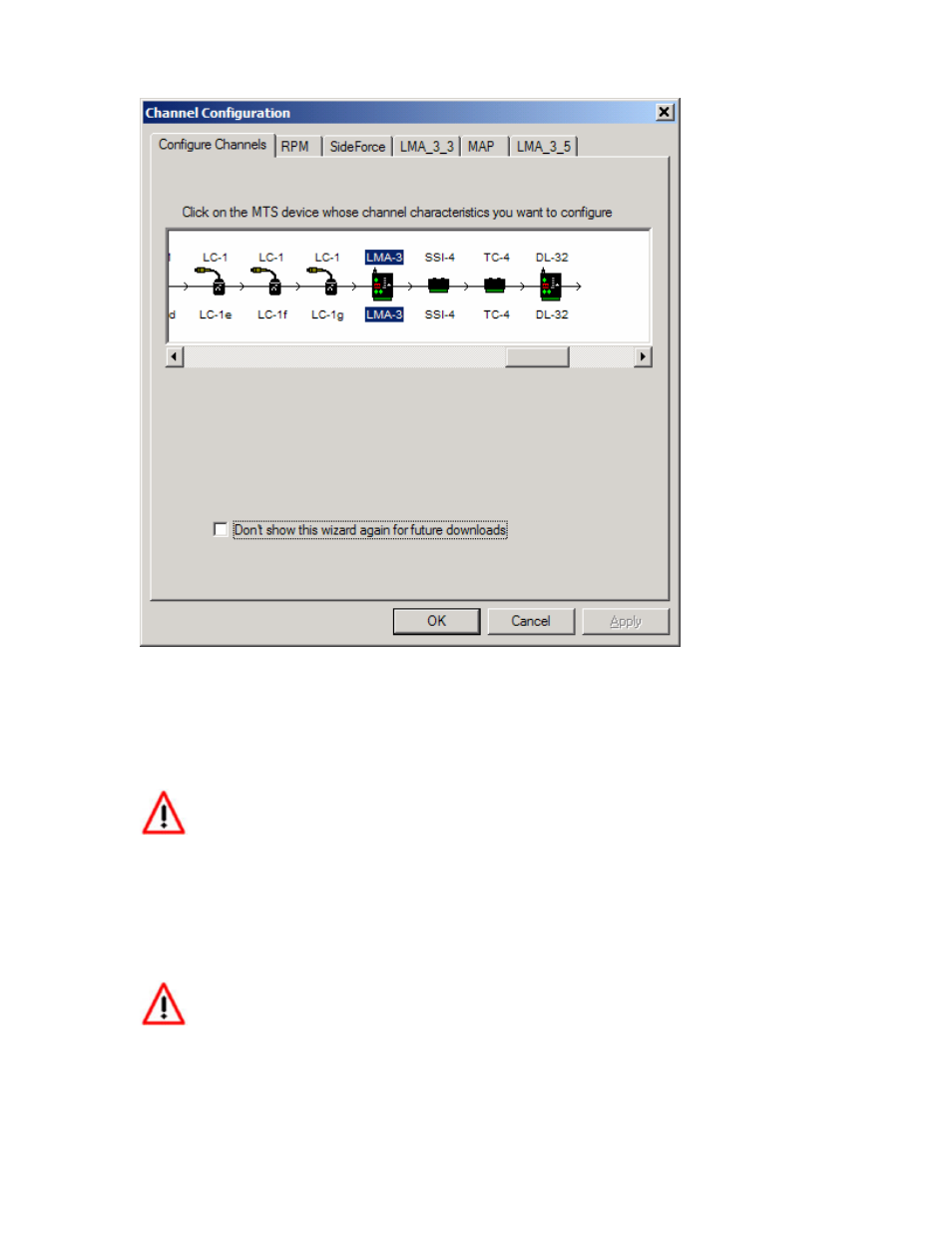
LogWorks3_Manual_1.01.doc
- 28 -
The main page of this dialog box shows the current Log-Chain as detected by LogWorks 3.
Click on the device whose channels you want to configure.
In the above example it is a LMA-3 named, coincidentally, also LMA-3.
Additional Tabs for the channels from that device are then created. Click on the tab of the
channels you want to configure.
If you download from an LM-1 or DL-32, or if you connect to a MTS Log-Chain the
first time, LogWorks will automatically detect devices which have not yet had a channel
configuration assigned to them. It then forces you to configure those channels.
If you find that annoying, enable the “Don’t show this wizard for future downloads” checkbox.
When clicking on a channel tab the following dialog box appears (for value channels):
The same dialog box will appear when you directly configure a channel with the
menu selection:
Channels->Configure Channel->Channel name,
or right-click on a gauge assigned to a channel.
