4 hiding/showing channels, 5 deleting channels – Innovate Motorsports LogWorks 3 User Manual
Page 66
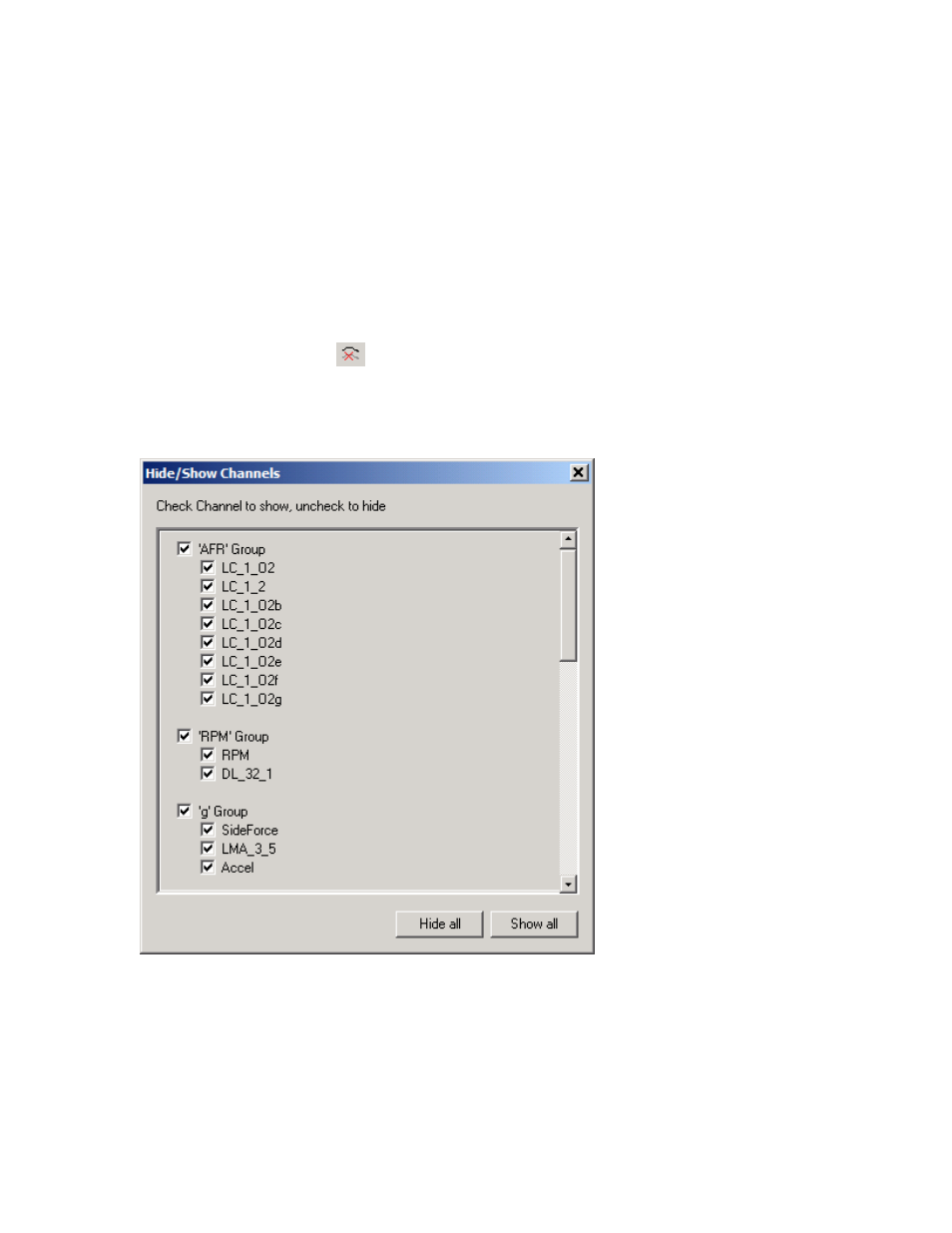
LogWorks3_Manual_1.01.doc
- 66 -
7.3.4
Hiding/Showing channels
The popup menu showing up when you either right-click on a channel’s scale in the scale pane or
on the channel in the graph pane allows you to hide, but not show channels (obviously because
the channel is hidden, ergo you can’t right-click on it).
To show/hide many channels quickly use the Log window menu:
Channels->Show/Hide channels…
Or click the Show/Hide Tool
in the toolbar
This brings up the channel show-hide dialog box. In this dialog box channels with the same unit
and range are grouped together so you can hide/show all the channels in a group together.
7.3.5
Deleting channels
If you definitely, positively do not need a channel anymore you can delete it with
