2 the conversions.txt format – Innovate Motorsports LogWorks 3 User Manual
Page 132
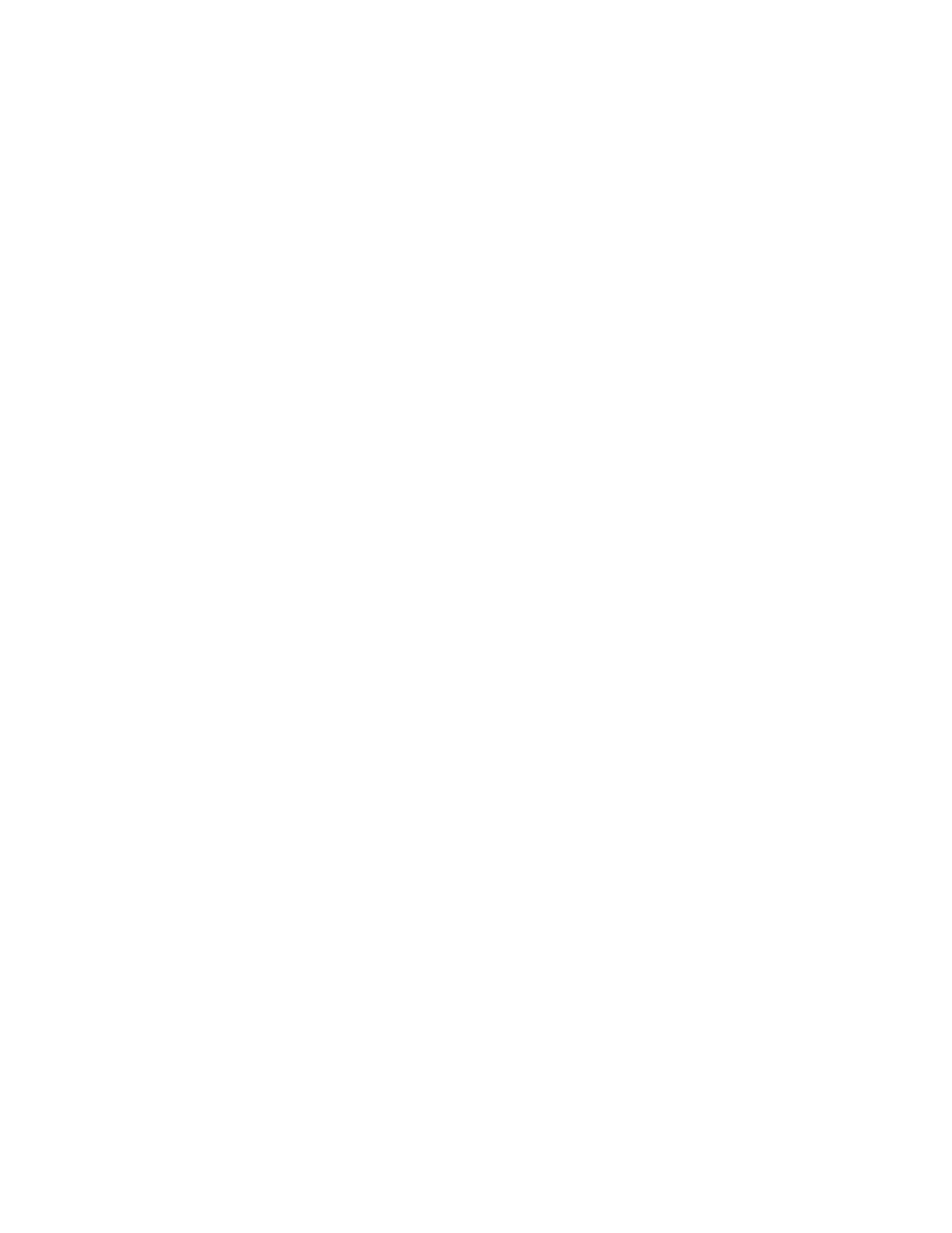
LogWorks3_Manual_1.01.doc
- 132 -
omitted, absolute pressure is assumed. Sometimes also a ‘vacc’ is added instead of a ‘g’ to
denote a vacuum measurement. This is typically used for carburetor tuning and is done in the US
as inches of vacuum. This is a gauge pressure unit and indicates again the pressure difference to
atmospheric pressure. InHgVacc is a typical unit for vacuum measure. It means how high (in
inches) the given vacuum could suck up a column of mercury (chem. sign Hg).
In reality the mercury is not sucked up, but pushed up by atmospheric pressure.
Another vacuum measurement unit is mmHg. It’s the same as InHg, but expressed in millimeters,
not inches.
When converting between absolute pressure units and gauge pressure units the LogWorks built-
in unit calculator will ask you for the current atmospheric pressure. You can enter the atmospheric
pressure either in millibar or inches of mercury. Any barometer or weather station/radio will give
you the atmospheric pressure in one of those two units. LogWorks will store the entered value in
memory.
13.2 The Conversions.txt format
You can add comments in the file by preceding a line of text with a #.
All text in the line behind the # is ignored by the unit calculator.
To reduce the number of conversion formulas required, LogWorks uses a two-step approach to
the conversions.
First the source unit (the one you are starting out with) is converted into a master unit. You can
use any unit as master unit, but make sure all units of the same family are using the same master
unit. For example for pressure the master unit is kPa. A unit family is a group of units measuring
the same quantity, like pressure or temperature.
In the second step the converted value (converted to the master unit) is converted to the target
unit (the one you want to convert to).
Example to convert PSI (absolute) into bar (absolute):
PSIa (absolute pressure in PSI) is converted first into kPa.
Then the kPa value is converted to bar.
In the formulas for the conversion the name ‘ou’ stands for original unit.
A typical example for is the conversion formula for converting PSIa to kPa:
PSIa > kPa = ou * 6.8947573
This means to LogWorks:
To convert PSIa to kPa, multiply the original unit (PSIa) by 6.8947573
Another pre-programmed variable name used by the unit calculator is ATMP.
ATMP stands for atmospheric pressure. Internally LogWorks stores the current atmospheric
pressure in kPa. When you enter the current atmospheric pressure, LogWorks decides what unit
(inHg or millibar) was used by looking at the number. If the number is above 100, it’s in millibar,
otherwise its inHg. It then converts that number to kPa for internal storage. Initially, when
LogWorks starts up, the value of ATMP is 0. As air-breathing internal combustion engines are
rarely used in space, LogWorks knows to ask when the current ATMP is required, but its current
value is equivalent to the air pressure in intergalactic space (zero).
