1 the logworks 3 dashboard – Innovate Motorsports LogWorks 3 User Manual
Page 25
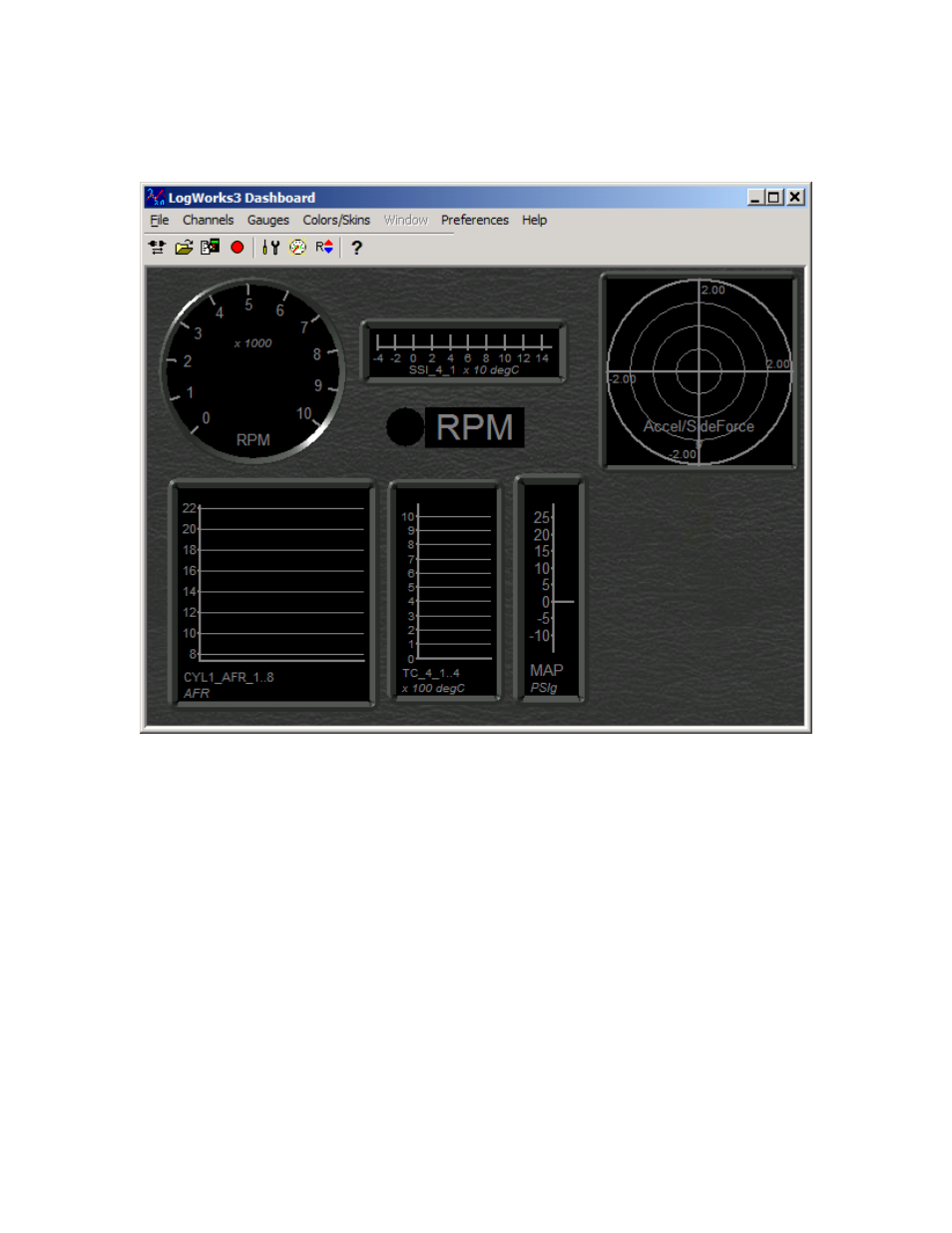
LogWorks3_Manual_1.01.doc
- 25 -
3.1 The LogWorks 3 Dashboard
Note: The actual look of the window background and gauges depends on the selected
skin.
This window is resizable by grabbing on the lower edge of the window. All gauges are grayed out
until:
a) LogWorks is connected to the Log Chain
b) A valid serial data stream is detected on the serial port
c) The appropriate input is enabled.
When this happens the window might look like this with the gauges active.
See also other documents in the category Innovate Motorsports Measuring instruments:
- MTX-D, Water Temperature/Volt Gauge (10 pages)
- MTX-D, Oil Temperature/Pressure Gauge (10 pages)
- MTX-D, EGT Gauge (10 pages)
- MTX-D, Boost/Shift Gauge (12 pages)
- MTX-L (16 pages)
- LC-2 (12 pages)
- LM-2 (50 pages)
- DB Digital Air/Fuel Gauge (1 page)
- TC-4 (11 pages)
- SSI-4 (16 pages)
- DL-32 (30 pages)
- Autronic Output Cable (1 page)
- Analog Display (1 page)
- ST-12 (33 pages)
- LC-1 (24 pages)
- XD-16 (18 pages)
- LMA-3 (30 pages)
- LM-1 RPM Converter (Aux. Input Cable 2) (9 pages)
- LM-1 Digital Air/Fuel Ratio (Lambda) Meter (26 pages)
- PL-1 (9 pages)
- SCG-1 (19 pages)
- OT-2 (26 pages)
- OT-1 (29 pages)
- RAD-1 (1 page)
- G3 Air/Fuel Gauge Manual (four connector model) (2 pages)
- G3 Air/Fuel Gauge Manual (single connector model) (1 page)
- G2/G4/G5 Air/Fuel Gauge Manual (four connector model) (2 pages)
- G2/G4/G5 Air/Fuel Gauge Manual (single connector model) (1 page)
- LM-2 Quick Start Guide (2 pages)
- MTX-L Quick Start Guide (2 pages)
- LM-1 Quick Start Guide (2 pages)
- LC-1 Quick Start Guide (2 pages)
- XD-16 Quick Start Guide (2 pages)
- Standalone Gauge Kit Quick Start Guide (2 pages)
- OT-2 Quick Start Guide (2 pages)
- DL-32 Quick Start Guide (2 pages)
- OT-2 SDK (76 pages)
