7 working with logs and sessions, 1 the log window – Innovate Motorsports LogWorks 3 User Manual
Page 59
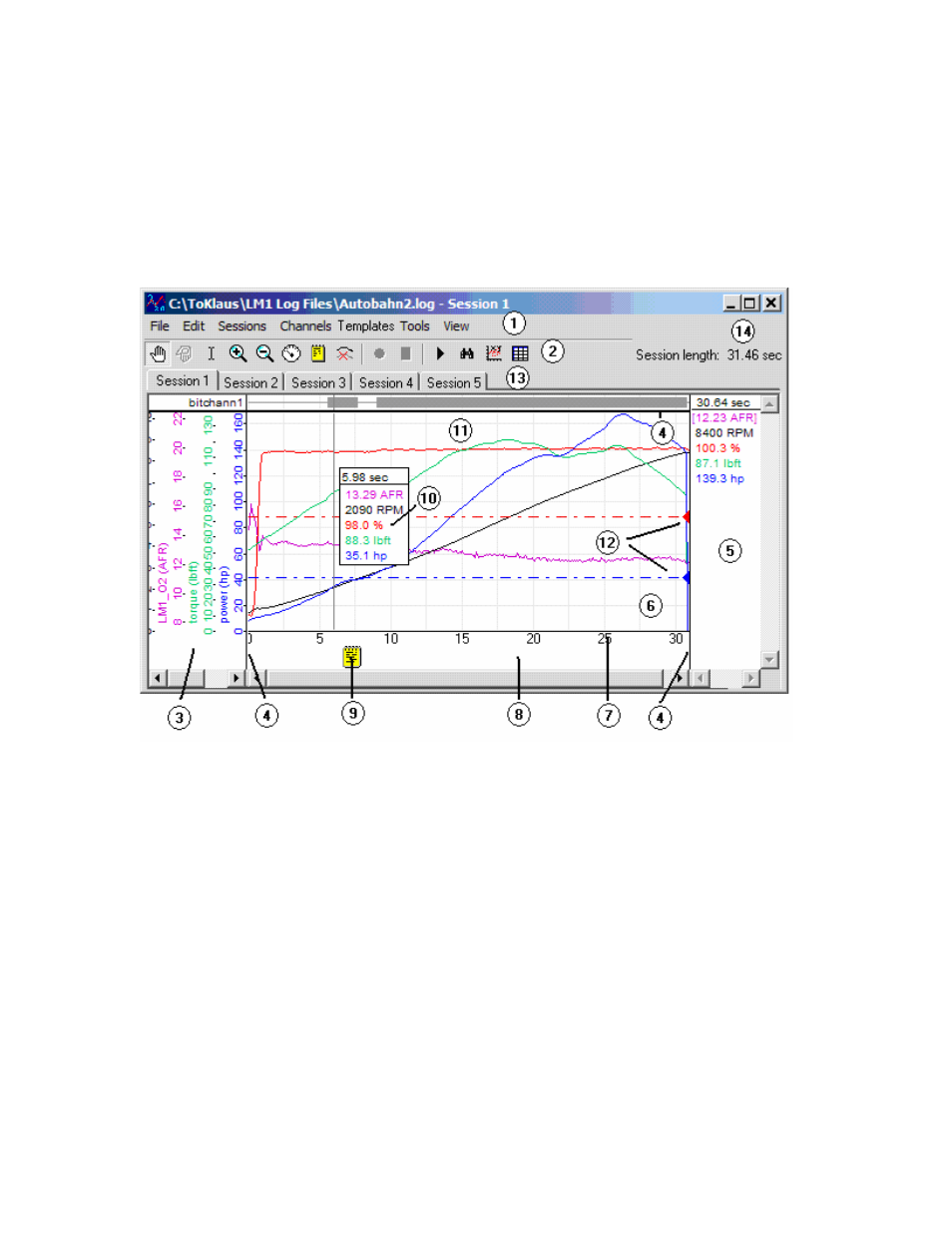
LogWorks3_Manual_1.01.doc
- 59 -
7 Working with Logs and Sessions
When a Log file is opened, created by downloading, or by recoding realtime, a new Log Window
is opened.
7.1 The Log Window
The Log window can be resized to any size. It is divided into different areas and has three or four
different panes:
The scale pane (3) shows the vertical scale, the graph pane (6) shows the time traces for the
channels, the measurement pane (5) shows the values at the cursor position if the cursor is in the
graph pane and the bit channel pane (4) shows the bit channels. Here’s a short description of the
parts of the Log Window. The bit channel pane is only visible if there are any bit channels.
1. Menu area
Contains the Log menus.
2. Tool Bar.
Allows selecting the various tools and functions to manipulate the log.
3. Vertical scale Pane
Shows the vertical scale of the graph for the various channels.
4. Mullions (Pane Dividers)
Grab the pane dividers with the cursor to resize the panes.
