Innovate Motorsports LogWorks 3 User Manual
Page 53
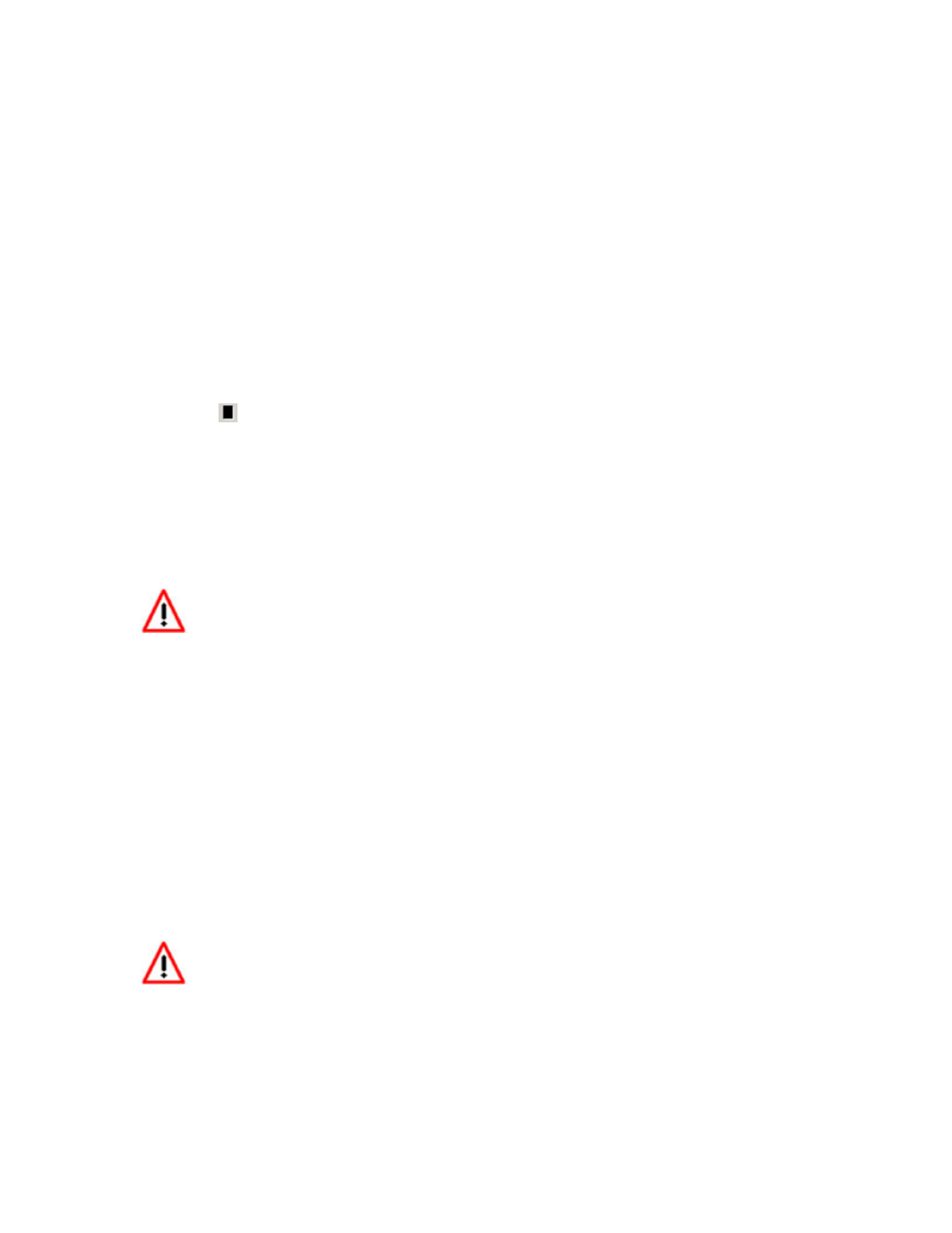
LogWorks3_Manual_1.01.doc
- 53 -
In the post-record field you can specify also a time (up to 300 seconds) for which LogWorks will
continue to record after the stop condition happened.
After the Stop condition has been satisfied and the recording stopped, you can automatically re-
trigger when the “Auto Re-Trigger after Stop Condition” is checked.
When this item is checked, LogWorks will continue to scan the channels for a new start condition
and automatically start a new session if the start condition is satisfied.
Stopping the Log manually will cause this scan to also terminate. Manual stopping is performed
with:
Select in the LOG WINDOW (not the main dashboard) that was opened when starting the real
time log the menu item:
File->Stop Recording
or click the
button in the toolbar of the log window
Or use the keyboard shortcut Ctrl-spacebar when the real time log window is in the foreground.
To restart triggered logging when the real time log window is already open, select in the menu of
the log window:
File->Record New Triggered Session
Be very careful when using the Auto-Re-Trigger function. It is very easy to get
LogWorks into an infinite loop where it creates thousands of very short session very
quickly.
For example if you select (RPM > 1000) as start condition and (RPM > 7000) as stop condition
with auto-retrigger set, you have created an infinite loop when RPMs are bigger than 7000.
In this case LogWorks will start to record when RPMs are bigger than 1000. It stops recording
when RPMs are bigger than 7000. But that also satisfies the start condition of bigger than 1000.
So LogWorks will start and stop sessions very quickly (hundreds per second) if the computer is
fast enough. In this example one way to avoid the loop is to specify the start conditions as:
(RPM > 1000) AND (RPM < 1060).
Even better would be to specify also a dependency on another channel, like throttle position:
(RPM > 1000) AND (RPM < 1060) AND (throttle > 80).
This way the logging starts only if at at least 80% throttle and RPM is between 1000 and 1060. In
addition, if for example you want in this case logging to stop when you get off the gas even if the
redline RPM of 7000 is not reached, you can modify the stop condition to:
(RPM > 7000) OR (throttle < 80).
Note the () in this example. Comparisons like RPM > 7000 should always be
surrounded by ().
