3 real time math channels – Innovate Motorsports LogWorks 3 User Manual
Page 55
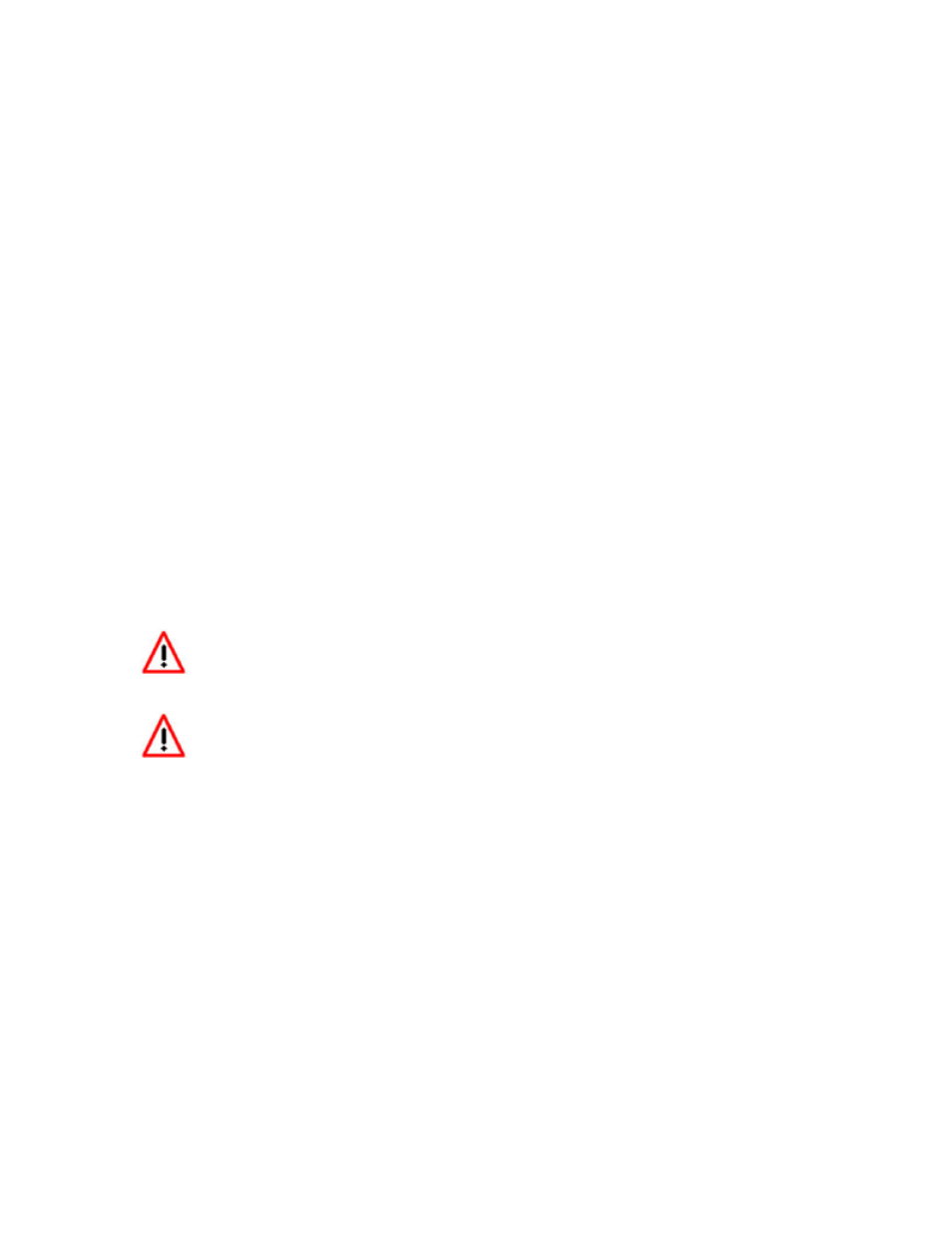
LogWorks3_Manual_1.01.doc
- 55 -
6.3 Real time Math channels
LogWorks has a built-in math engine to create new channels from existing channels with
mathematical equations. See chapter xxx for details on using the Math Engine.
Math channels can be treated like regular value or bit channels. Gauges can be assigned to them
as well.
For example it is easy to create a warning gauge indicator for example for a lean condition with
the math engine.
For example the formula:
MB(lean_warning) = (MAP > 100) & (AFR >12.7)
Will create a bit channel (MB function) named “lean_warning” that becomes active when the
manifold pressure channels (MAP) indicates larger than 100 kPa and AFR is leaner than 12.7
AFR.
Similarly all kinds of bit and value channels can be created.
For example if LogWorks records on one channel the engine torque from a dyno, using a load
cell, and the torque channel is configured for lbft, then a horsepower channel can be created with:
MC(Power;hp;0;1000) = Torque * RPM / 5252
In this case the new value channel (created with MC) is named “Power” with the unit “hp”, a
Range of 0 to 1000 and calculated using the actual channels “Torque” and “RPM.
Math channels are very processor intensive. If your computer is slow you should
not use more than one or two.
Some Functions of the Math engine like “slope” or “area” are not applicable for real
time math channels. Trying to use those results in an error.
To create a new real time math channel from scratch use
Channels->Formula Calculator…
To use some of the existing formulas in the calculator library use:
Channels->Formula Collection…
