4 channel setup and configuration – Innovate Motorsports LogWorks 3 User Manual
Page 27
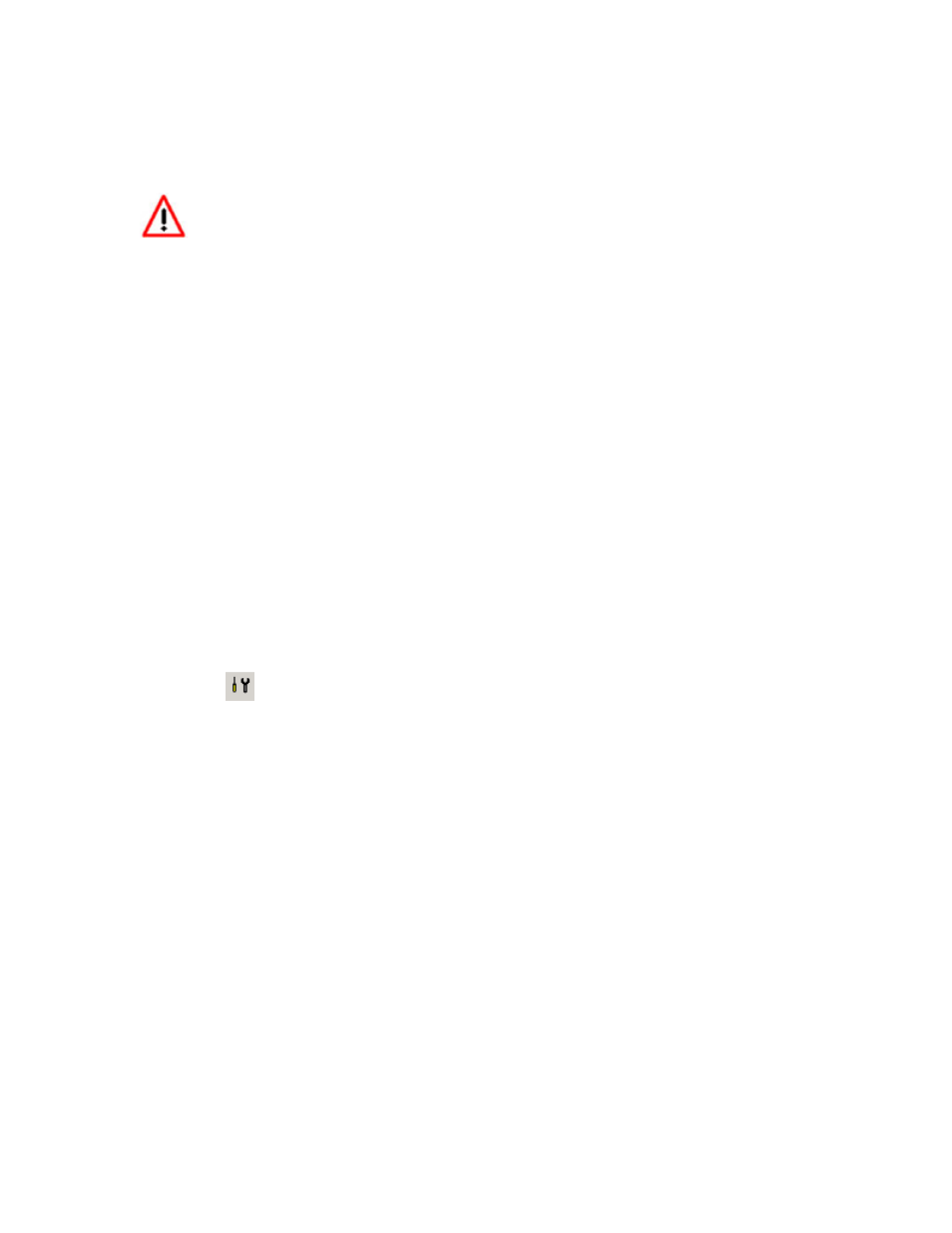
LogWorks3_Manual_1.01.doc
- 27 -
4 Channel Setup and Configuration
Channel configurations from the LogWorks Main Dashboard will be stored in the
computers registry and will be applied to real time logs and to downloaded logs from LM-
1 and DL-32 automatically.
Channel configuration changes done in the already downloaded log from the Log Window
apply only to that log.
See chapter 2.5 for details about channels.
A LogWorks channel needs to be configured. The Configuration is very important for LogWorks
because it tells LogWorks how to:
a. Translate raw digitized data into the appropriate measurement in units, scaling and
range.
b. In what color the trace should be shown in the LogWorks menu.
c. What the channels should be named.
The “Channels” Menu of the main window allows configuring logged or displayed channels.
In the Channel Menu, go either to
Channels->Configuration Wizard…
Or
Click on the
tool in the toolbar.
Either way brings up the Channel Configuration Wizard Dialog Box.
