Upgrading the software, Upgrading the language pack – HP StoreOnce Backup User Manual
Page 90
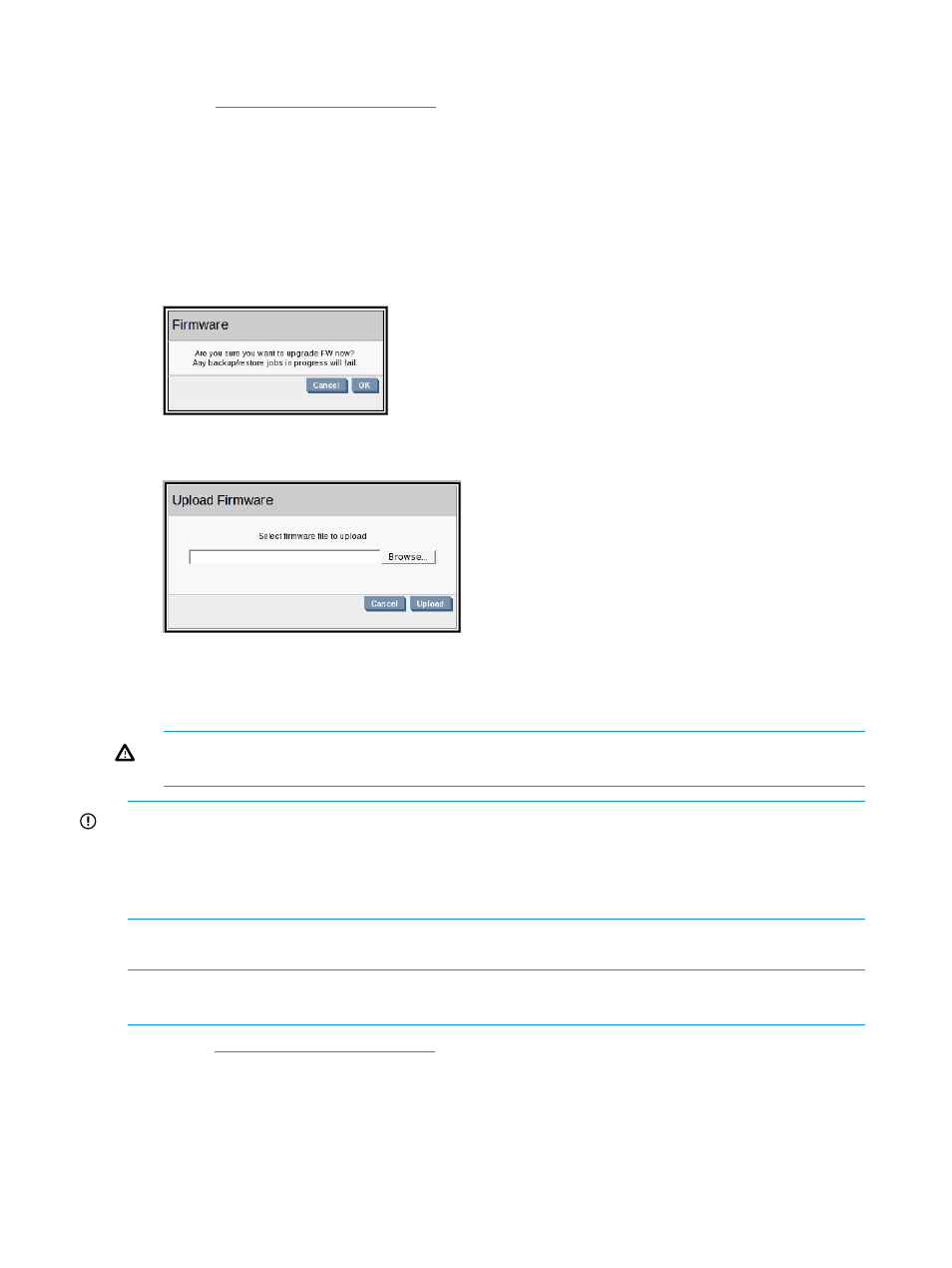
Upgrading the software
1.
Check
for the latest software (you can do this by selecting the
link on the Software page) and download it to your hard disk.
2.
Read the Release Notes accompanying the software upgrade and confirm that it is compatible
with your StoreOnce configuration. You will not be able to revert to earlier software after
running the upgrade.
3.
Select Software from the Web Management Interface and click Upgrade in the Software
section of the page.
4.
Make sure that there are no backup or restore jobs in progress and that no future jobs are
scheduled to start whilst the software is upgrading. Click Yes.
5.
Click Browse... and locate the upload file that you have just downloaded.
6.
Click Upload to upgrade the software. A progress meter is displayed while the upgrade takes
place. The system will reboot once it has been updated. Configuration information and data
are unaffected by this process.
WARNING!
Once you have started to upgrade the software, it is important that you allow
it to complete. Do not attempt to cancel the upgrade process, or power off the machine.
IMPORTANT:
We strongly recommend that you upgrade the language pack immediately after
upgrading the software. The software upgrade removes all language packs, so a new language
pack is always required to get localized languages and ensure that everything is up to date. If you
do not download the language pack, all message strings, online help and screen prompts will be
in English only.
Upgrading the language pack
NOTE:
The supported languages are English, French, German, Spanish, Portuguese, Russian,
Japanese and Simplified Chinese.
1.
Check
for the latest language pack (you can do this by selecting
the link on the Software page) and download it to your hard disk.
2.
Select software from the Web Management Interface and click Upgrade in the Language Pack
section of this page.
90
Administration
