HP StoreOnce Backup User Manual
Page 34
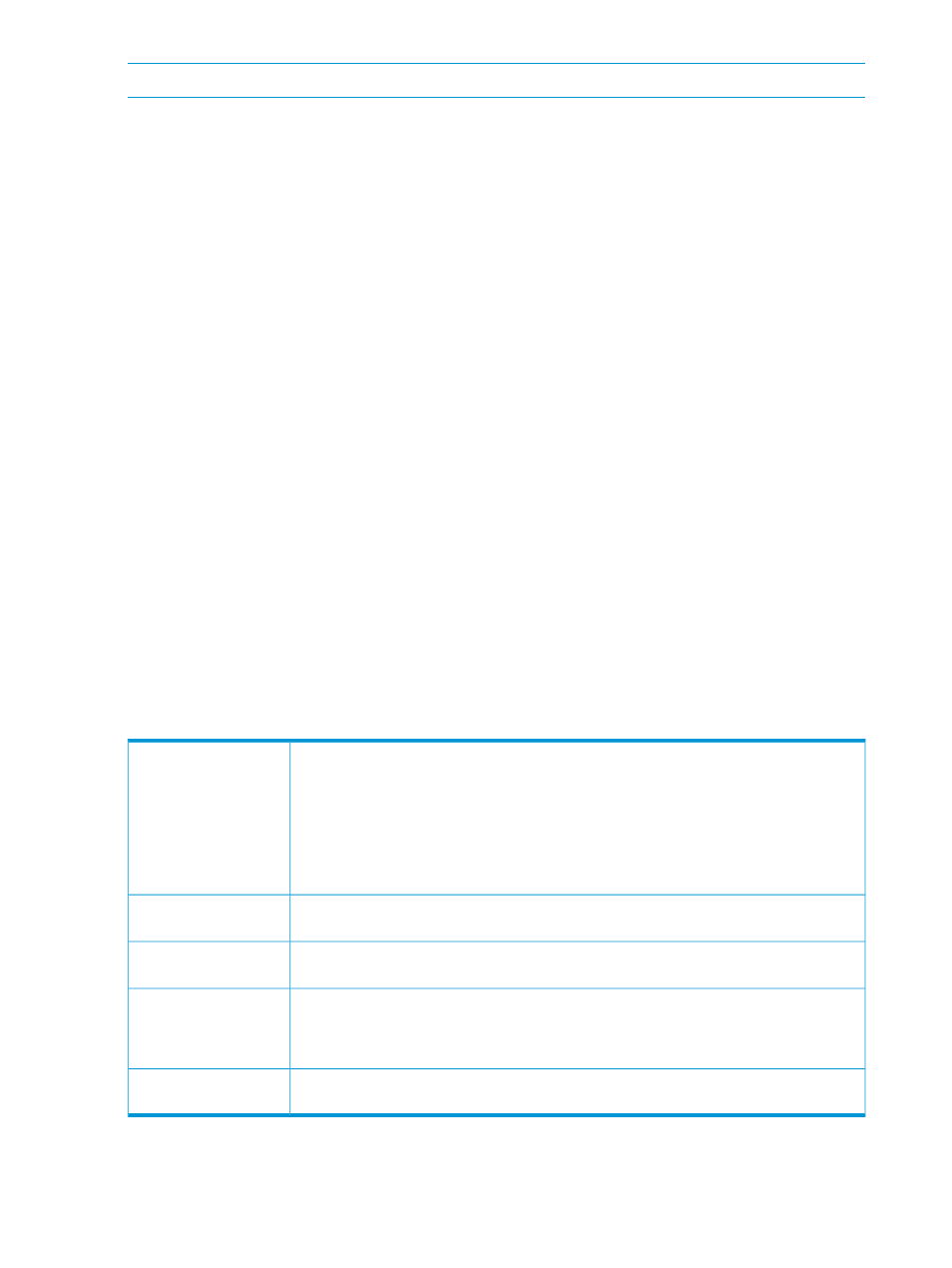
NOTE:
NetBIOS name resolution is not supported on CIFS shares.
You may need to edit the details if there is a conflict in the IP address, or you move the host to a
different network node. Be aware that any changes you make to the network settings could affect
how you connect again to the HP StoreOnce Backup System. For example, if you change the IP
address, you must use the new address to log in from a web browser.
1Gb and 10Gb ports (HP D2D4300 Series only)
The HP D2D4300 Series has two 1Gb ports and two 10Gb ports. You must connect to the 1Gb
port (labeled LAN port 3) to run the Installation Wizard and discover the HP StoreOnce Backup
System on your network. This is also the recommended port for running the Web Management
Interface.
The 10Gb ports are available for backup and replication traffic. Take care if configuring with
DHCP because the HP StoreOnce Backup System supports only one gateway address. If 1Gb and
10Gb networks are configured on the same domain and backup and replication traffic seems to
be slow, make sure that the hosts are configured appropriately to select the 10Gb network for
data transfer.
To edit network settings
Procedure 3
1.
Click Edit to make the details editable.
2.
Make the required changes and click Update.
3.
You must now reconnect to the HP StoreOnce Backup System using the new settings.
•
If you have changed the IP address, you must use the new address to log in from a web
browser.
•
You may also need to edit the iSCSI Initiator on all hosts that are connected to the HP
StoreOnce Backup System, if you change the IP address. See also the HP StoreOnce
Backup System Installation and Configuration Guide.
Table 7 Network parameters
This is where you define the 1Gb network mode, which may be single port, dual port, high
availability (port failover) or high availability (link aggregation). The selection you make
Network Mode:
determines the number of network port tabs in the lower half of this page and the ports
available on the Devices page. See the HP StoreOnce Backup System Installation and
Configuration Guide for more information about configuring network modes.
HP D2D4300 Series: The 10Gb network mode is disabled by default. If you are using the
10Gb port(s) to transfer data, you must first enable the port in the Port Settings 10Gb section
of this page.
This is the name of the HP StoreOnce Backup System. You can use the network name, instead
of the IP address, to log on to the Web Management Interface.
Network Name:
This option is available if any port is configured for DHCP. Check this box to select the DHCP
allocated Gateway IP address rather than the Default Gateway.
Use DHCP Gateway:
This is the node that connects the HP StoreOnce Backup System to the network that is servicing
the web pages. (Static IP addressing only.) A default gateway is required if all ports are
Default Gateway:
configured as static, or Use DHCP Gateway is not enabled. The gateway must reside in one
of the subnets.
These are the DNS IP addresses. When using DHCP these may be obtained automatically.
Ask your network administrator to advise what you should enter.
DNS Server Name
1/2/3:
34
Appliance Configuration
