Hp systems insight manager – HP StoreOnce Backup User Manual
Page 39
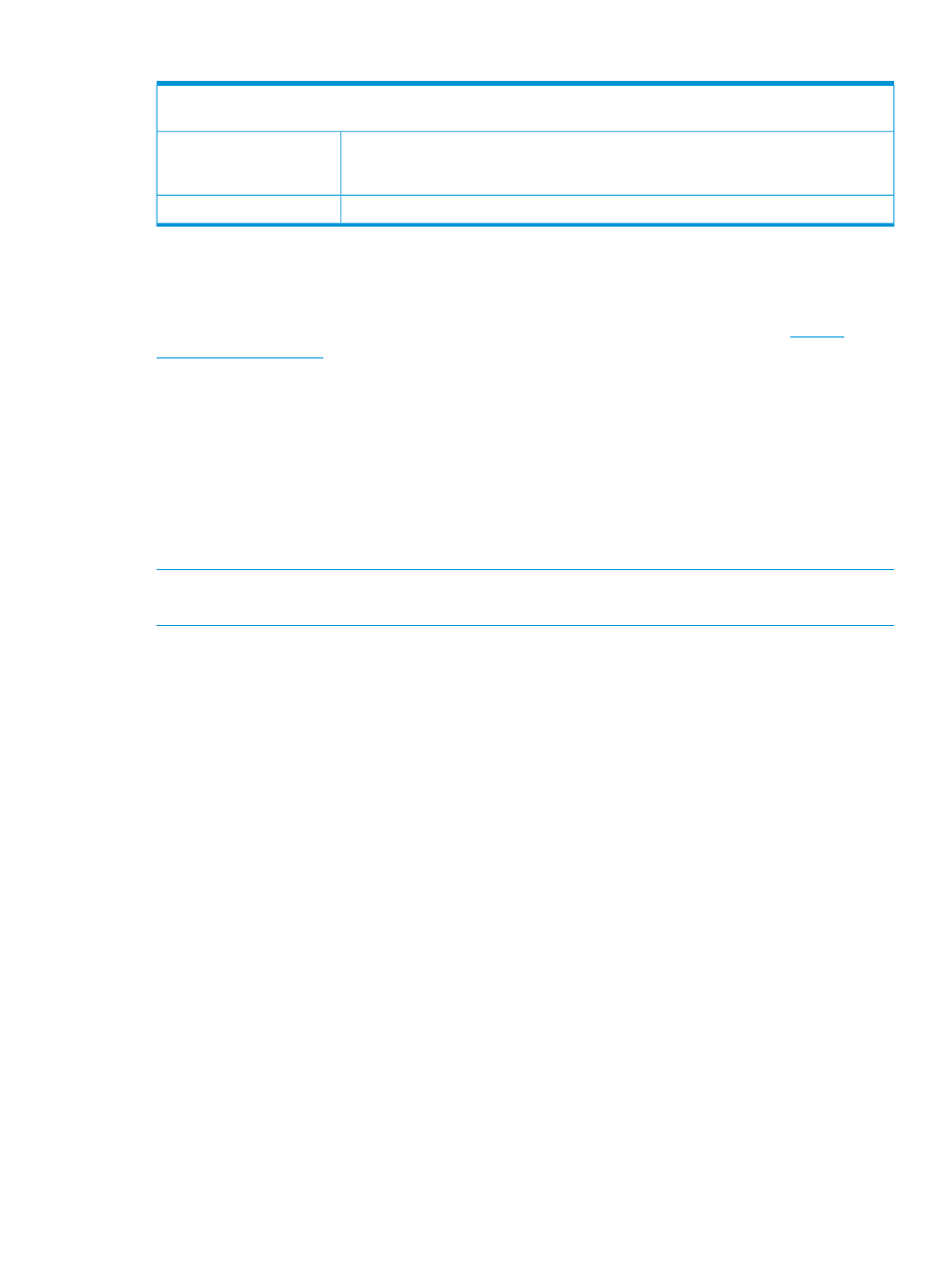
Table 10 SNMP parameters (continued)
Destinations: It is advised that these are set to point the appropriate HP SIM management server within your network
to ensure the notification of alerts and information events.
This is the IP Address of the SNMP management host(s) that will be monitoring the HP
StoreOnce Backup System. For example, an address entered would be that of the HP-SIM
management server. Up to 16 destination addresses may be configured.
Address:
This is a description of the destination management host.
Description:
HP Systems Insight Manager
The MIBs, Management Information Bases, used to represent the information handled by the HP
StoreOnce Backup System are called SEMI-MIB.mib and TRAP-DESTINATIONS-MIB.mib and are
included on the CD supplied with your product (they can also be downloaded from
. These databases must be compiled and registered with HP Systems Insight
Manager, so that information from the StoreOnce Backup System can be transmitted to and
interpreted by the management host.
There are three stages to setting up HP Systems Insight Manager for use with the HP StoreOnce
Backup System:
1.
Register SEMI-MIB.mib and TRAP-DESTINATION-MIB within the base of MIBs supported by
HP Systems Insight Manager.
2.
Update the existing system type database with the new system type for the HP StoreOnce
Backup System, based on the unique system object identifier.
3.
Discover the HP StoreOnce Backup System under HP Systems Insight Manager
NOTE:
For detailed instructions on working with HP-SIM, refer to the “HP Systems Insight Manager
Technical Reference Guide”.
Register the MIB for the HP StoreOnce Backup System
1.
Log on to the HP Systems Insight Manager.
2.
Compile SEMI-MIB.
Open a Command window and go to Program Files\HP\Systems Insight Manager\
mibs
. Enter the command
nl
mcompile SEMI-MIB.mib
.
3.
Register SEMI-MIB.
Still in the Command window, enter the command
nl
mxmib —a SEMI-MIB.cfg
.
4.
Compile TRAP-DESTINATIONS-MIB.
Open a Command window and go to Program Files\HP\Systems Insight Manager\
mibs
. Enter the command
nl
mcompile TRAP-DESTINATIONS-MIB.mib
.
5.
Register TRAP-DESTINATIONS-MIB.
Still in the Command window, enter the command
nl
mxmib —a TRAP-DESTINATIONS-MIB.cfg
.
6.
Log out from the HP System Insight Manager and then log back in again.
7.
You can check that SEMI-MIB and TRAP-DESTINATIONS-MIB have been registered with HP
System Insight Manager by selecting Options — Events — SNMP Trap Settings… on the HP-SIM
Home page.
SNMP (Configuration)
39
