10 restore processes without replication, Restore scenarios, Restoring single files – HP StoreOnce Backup User Manual
Page 111: Restore and deduplication, Basic file restore, Restore after host failure, Bare metal disaster recovery (nas shares)
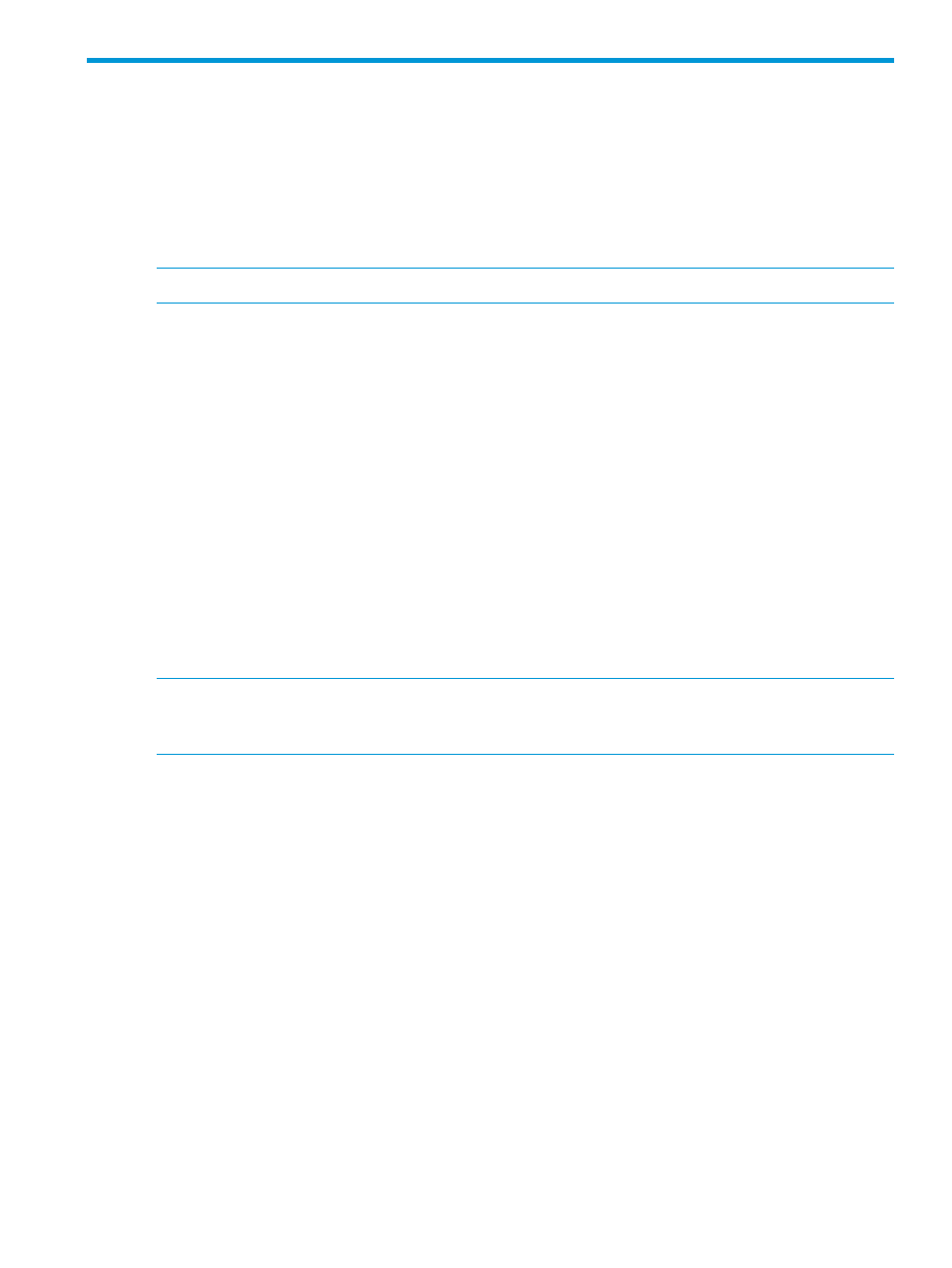
10 Restore processes without replication
In this chapter:
•
•
•
•
Reconnecting toto iSCSI VTL devices after host failure
NOTE:
If you are using replication, there are other options for restoring data.
Restore scenarios
There are three main restore scenarios.
Basic file restore
This is carried out from the HP StoreOnce Backup System. Use the backup application to restore
files from the HP StoreOnce Backup Systemto the host, as required.
Restore after host failure
This is carried out from the HP StoreOnce Backup System.
1.
Rebuild the host operating systems and install applications then reconnect to the HP StoreOnce
Backup System.
2.
Use the backup application to restore data files from the HP StoreOnce Backup System to the
host.
Bare Metal Disaster Recovery (NAS Shares)
NOTE:
Bare Metal Disaster Recovery may be possible in some cases with Fibre Channel VTL, if
the backup application supports Fibre Channel connectivity through the recovery process. iSCSI
VTL recovery in this way is not possible with current backup applications.
If your backup application supports Bare Metal Disaster Recovery, you can use it create a boot
recovery CD.
1.
Use the boot recovery CD to boot the host system into your backup application's recovery
console and reconnect to the HP StoreOnce Backup System.
2.
When the backup application prompts for access to the NAS share, provide the IP address
of the StoreOnce Backup System.
Restoring single files
This is very easy and fast. Run your backup software and select the files to be restored. Even when
restoring from virtual tape devices, where the software application is tape-based, the restore
performance on your HP StoreOnce Backup System is much faster than restoring from physical
tape.
Restore and deduplication
With data deduplication the actual restore time from disk is longer because the data chunks must
be reconstructed. However, because more data can be stored on the disk, restore is still fast because
there is no need to retrieve data from archived physical media.
Restore scenarios
111
