HP StoreOnce Backup User Manual
Page 20
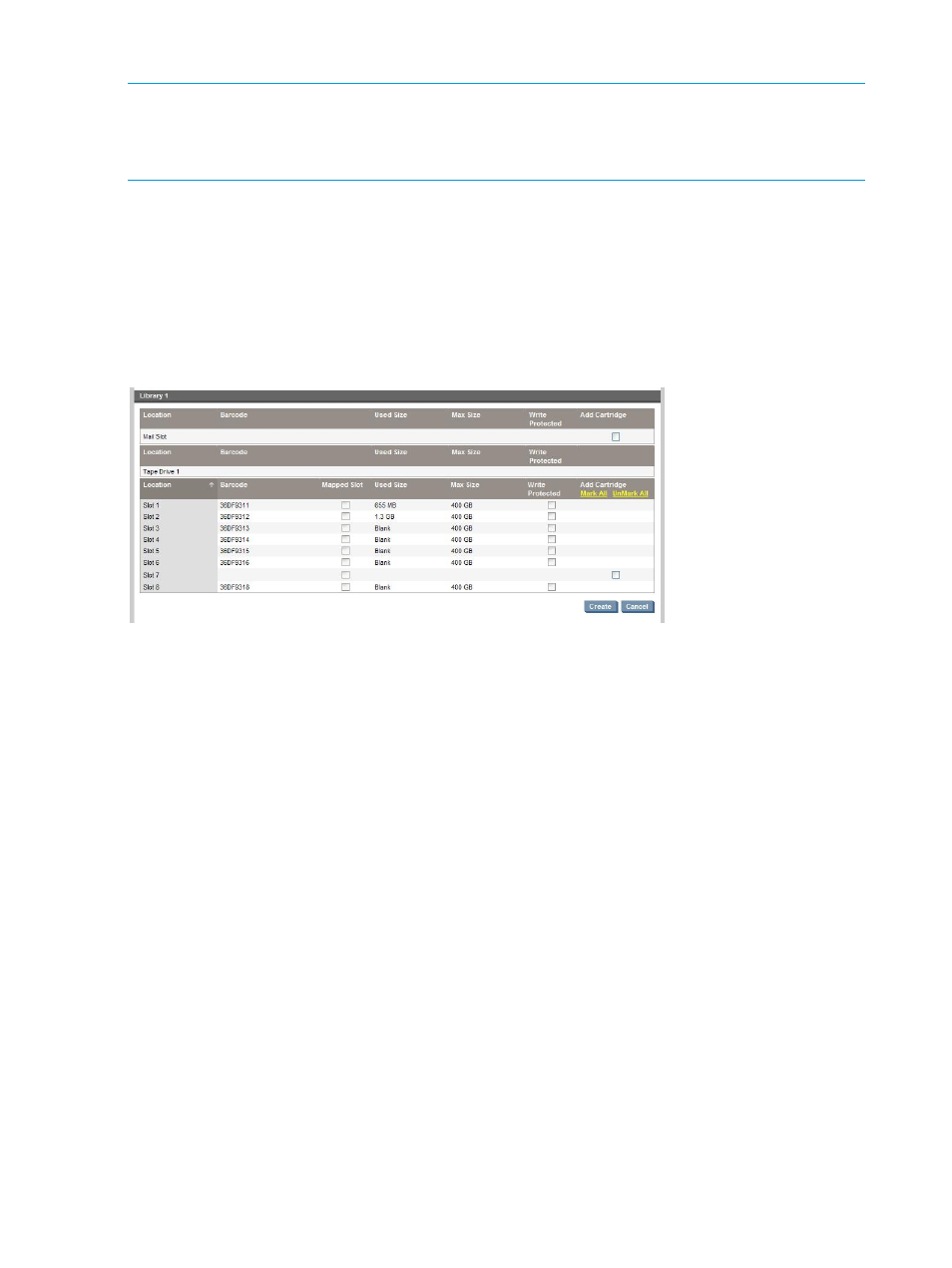
Click Edit for the appropriate slot. Select a value from the drop-down menu and click Update.
NOTE:
The maximum size indicates the maximum amount of user data that can be written to that
cartridge, assuming uncompressed data; it will only be committed when data is written to it.
Changing the maximum space does not affect actual disk usage or save disk space, but may be
useful if you know you will be moving data to a physical tape with a smaller cartridge capacity.
To create a cartridge
Click on the Create button. There is a new right-hand column, Add Cartridge. Slots that are empty
have a checkbox in this column.
You can select individual slots by clicking in the appropriate checkboxes. When you have selected
the slots where cartridges should be added, click Create.
Alternatively, click Create all to create a blank cartridge of the size/emulation type selected when
the library was first configured in all empty slots.
•
If you create a cartridge in an empty slot, the backup application needs to inventory it (add
it to its database or catalog) before it can access it.
•
If you create a cartridge in an empty mail slot, you can use the backup application to move
the blank, new cartridge to an empty cartridge slot, without having to run an inventory. This
saves some processing time.
You may need to restart your backup application services to see the new cartridges.
To move or unload cartridges
The ability to move cartridges is provided, but only to an empty Location (tape drive or numbered
slot).
Click on the Move button. There is a right-hand column, Move Cartridge. The Move Cartridge
drop-down menu lists available empty slots. (Empty numbered slots are created if you delete a
cartridge.)
Use the Unload all Cartridges button to return all cartridges to their slots.
The move and unload options are unlikely to be required very often, but may be useful if the user
needs to re-align their library configuration against their backup application should they become
out of sync, perhaps because the backup application has crashed, or if the backup application
does not support the Move Medium command.
20
Virtual Tape Devices
