Hp d2d2502/2504 backup system – HP StoreOnce Backup User Manual
Page 117
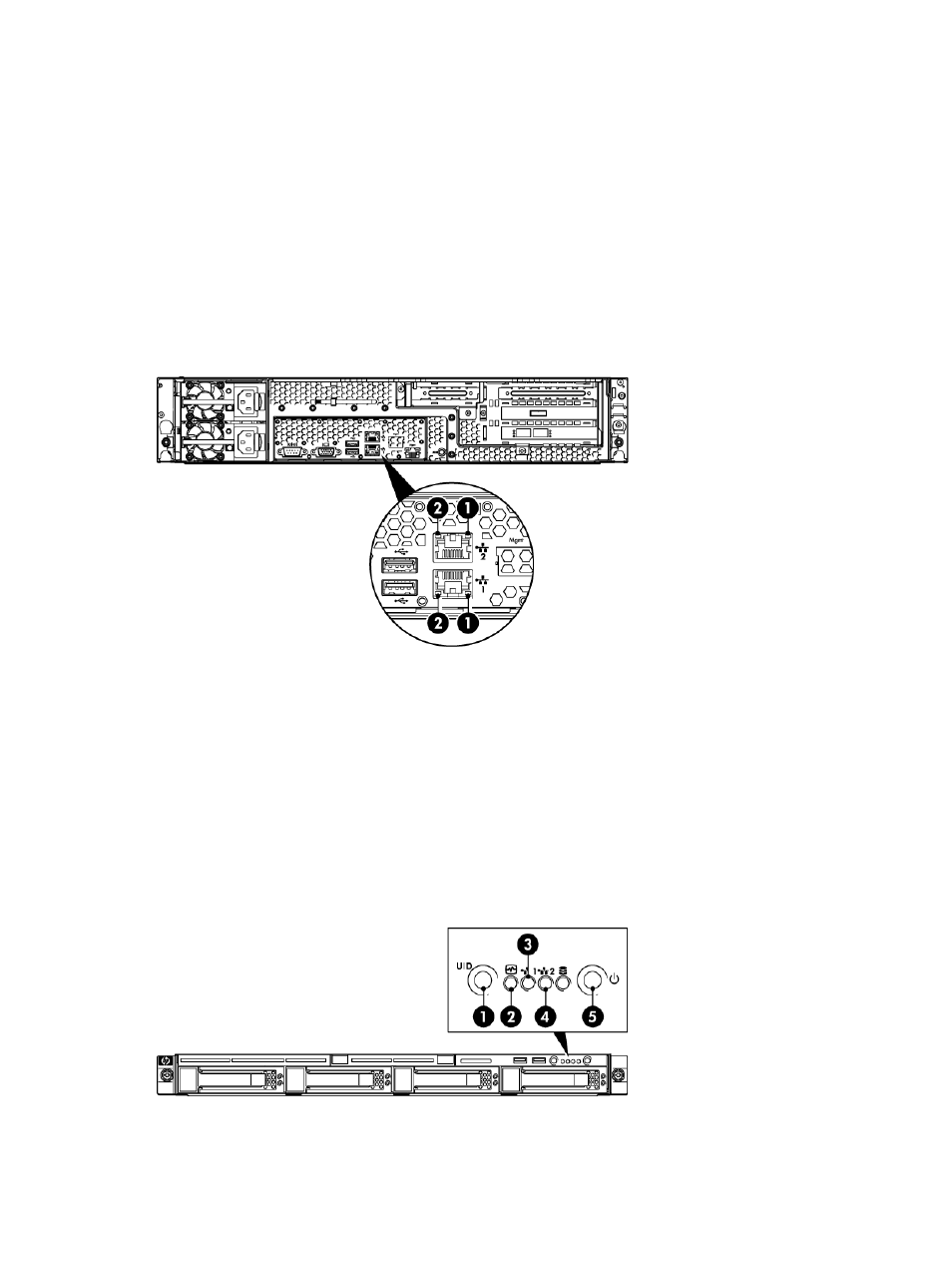
Amber: Power off or system hardware fault
Steady green: Hardware is performing correctly
nl
2. System Health LED
Flashing amber: degraded condition
nl
Flashing red: critical condition, such as power supply or
fan failure
Flashing green: network connection
nl
3. and 4. LAN port LEDS
Off: no network connection or network not configured
Steady green: Power connected, device ready to use
nl
5. Power On button/LED
Steady amber: Device switched off or in hibernation with
power connected
nl
Off: No power connected
Rear LEDs on the HP D2D4106/4112
Figure 22 HP D2D4112/4106 LAN LEDs
Steady green: The LAN connection is using 10 Mbps/100
Mbps link.
nl
1. LAN network speed LED indicator
Steady amber: The LAN connection is using a GbE link.
nl
Off: No connection.
Flashing green: Ongoing network data activity.
nl
2. LAN activity status LED indicator
Off: No network data activity or no connection.
HP D2D2502/2504 Backup System
Front view of the HP D2D2502/2504
Figure 23 Front view of the HP D2D2502/2504 Backup System
Steady blue: identifies the unit
1. HP D2D Beacon LED
Steady green: Hardware is performing correctly
2. System Health LED
Flashing amber: degraded condition
HP D2D2502/2504 Backup System
117
