HP StoreOnce Backup User Manual
Page 102
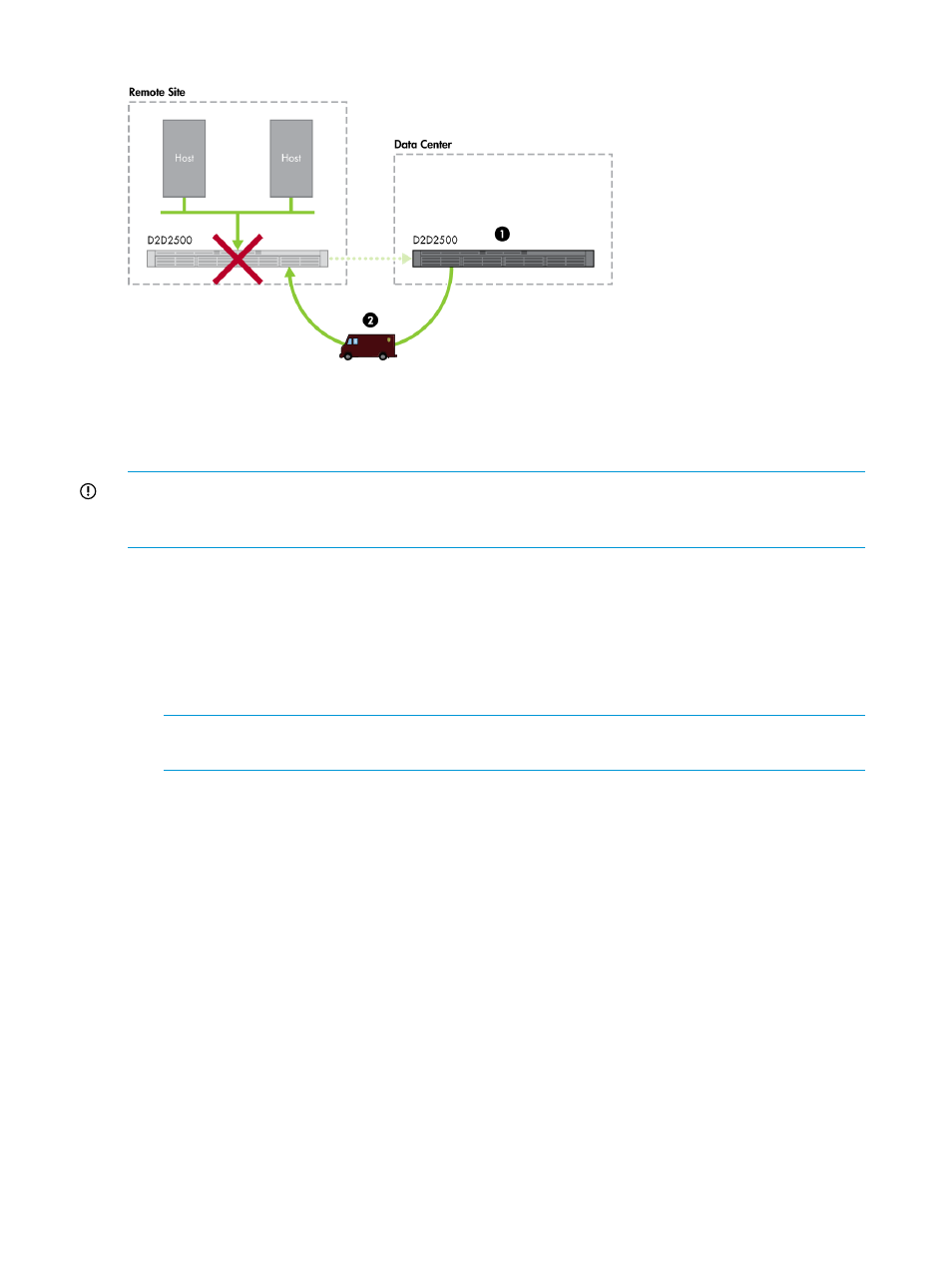
Figure 11 Recovery by relocating the Target Appliance
Before the failure a mapping existed between a Source Library on the remote site StoreOnce
Backup System and a Target Library on the Data Center StoreOnce Backup System. After the failure
the mapping still exists but the Source Library is missing. The Target Library on the Data Center
StoreOnce Backup System is still in target library mode, it has not had its mappings removed.
IMPORTANT:
This configuration is possible in only limited situations because it will break any
other backups or replications to the Data Center appliance. In a simple Active-Passive scenario,
however, this may be a very good model.
1.
Transport the appliance from the Data Center to the remote site and reconfigure networking,
etc.
2.
On the Target Appliance (now in the remote site), go to the Replication - Virtual Tape Mappings
page, select the Target Library and remove the slot mapping between it and the lost Source
Library.
3.
As long as there is only one slot mapping to the Target Library, it will become a Non-Replicating
Library.
NOTE:
If there are other mappings, do not remove them if it will break other library
replication. Do not proceed, this method is not suitable.
4.
Decide which interface, iSCSI or FC, you will use to connect the library to the host and edit
the port configuration of the newly promoted Non-Replicating Library to make it iSCSI or FC,
as appropriate.
•
For an iSCSI connection, install the iSCSI initiator on the host machine at the remote site
where recovery is to occur and install the backup application. Configure the iSCSI Initiator
Name for the newly promoted Non-Replicating Library to be that of the host system.
•
For a FC connection, connect to the SAN. (If necessary, install a FC card in the server.)
5.
Connect to the colocated appliance and library from the host.
6.
Import the cartridges into the backup application and recover the data over the WAN.
7.
At this point there is no HP StoreOnce Source Appliance at the remote site. If one is installed
at a later date, you can reverse recover the data and configure replication, as described in
Reverse replication using the wizard (page 96)
.
102 Restore processes with replication
