Disk usage, Tape device disk usage, Nas share disk usage – HP StoreOnce Backup User Manual
Page 53
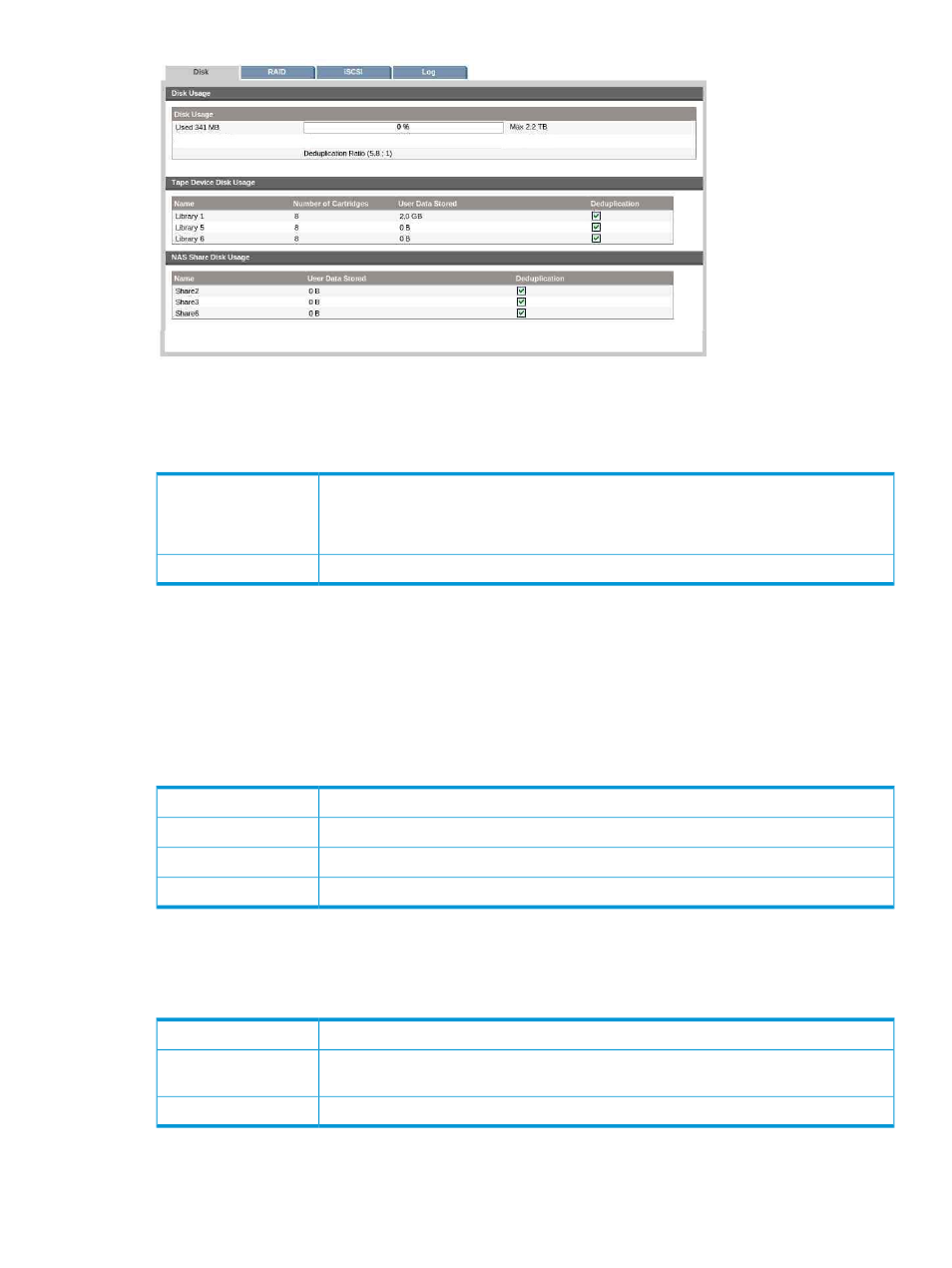
Disk usage
This section shows you how much disk space has been used.
Table 12 Disk usage parameters
The red area indicates how much of the disk has been used to store backup data from the
host(s). The maximum disk capacity is shown to the right of the chart. The system will send
Used GB:
warning messages to email recipients that the disks are reaching capacity. The Disk Usage
icon on the Summary page will also indicate that disk space is running out.
The deduplication ratio is updated whenever data is written to disk.
Deduplication ratio:
Options for creating space, if the disks start to get full, include:
•
Review your backup jobs to see if you can reduce the size of backup or retention time.
•
Use the backup application job settings to overwrite or erase data.
Tape device disk usage
This section shows you how the individual libraries are using disk space.
Table 13 Device disk usage parameters
This is the name of the library.
Name:
This is the number of cartridges configured for that library on the Devices page.
Number of cartridges:
This is the amount of user data stored on that library.
User data stored:
This indicates that deduplication is enabled for that library on the Devices page.
Deduplication:
NAS share disk usage
This page shows information about disk usage of the NAS backup targets.
Table 14 NAS share disk usage parameters
This is the name of the NAS share.
Name:
This is the amount of user data stored on that NAS share. That is the amount of data that
the backup application has backed up to the share. This figure is undeduplicated data.
User data stored:
This indicates that deduplication is enabled for that NAS share.
Deduplication:
Disk (Status)
53
