Further information about the recover process – HP StoreOnce Backup User Manual
Page 133
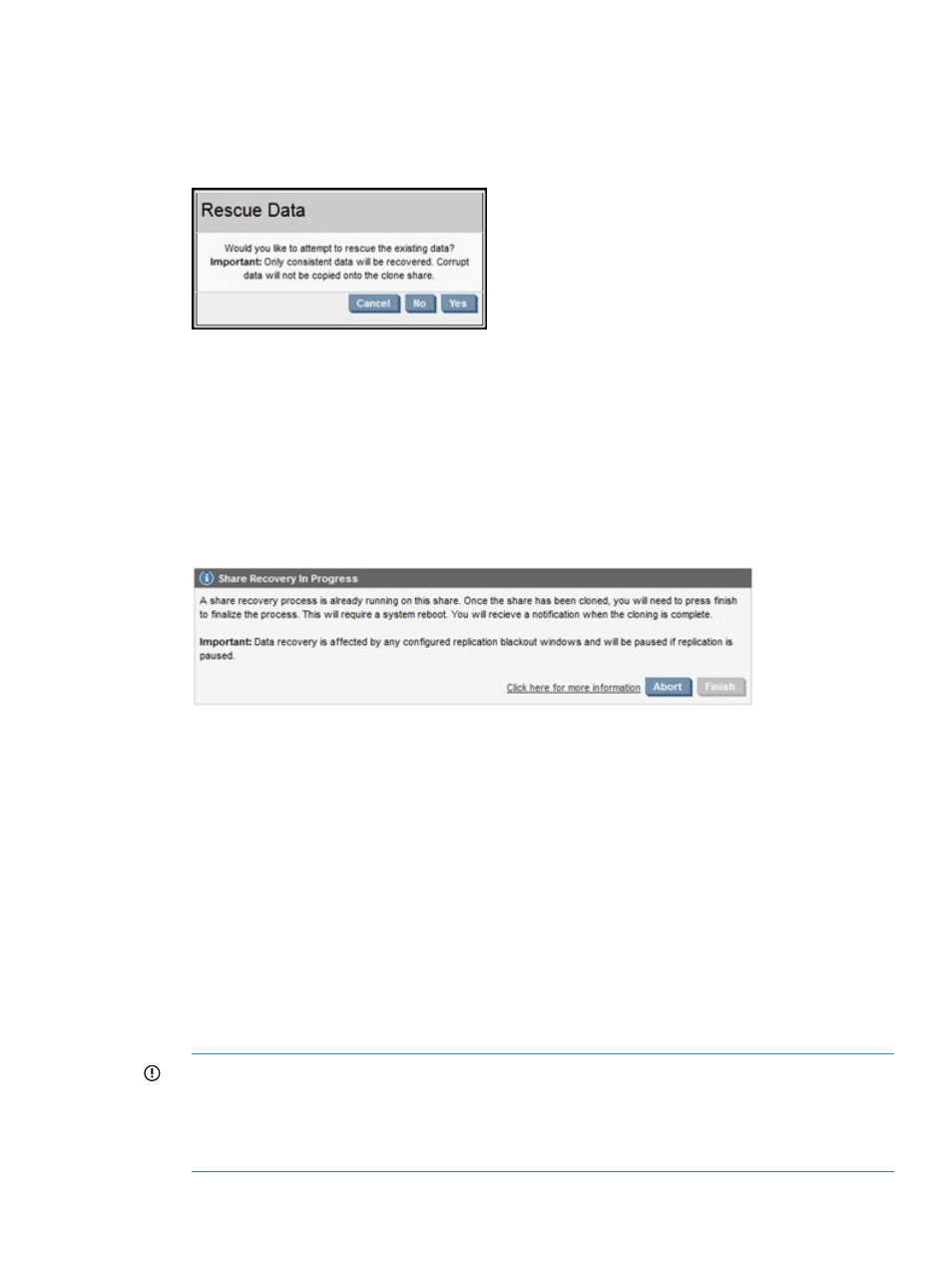
in a ‘failed to start’ or ‘read-only’ state following the reboot it is recommended that you try
either the Quick Repair or Recover Option.
•
Recover: The Recover process will clone the device, creating an identical device with identical
configuration, including any replication mappings. You will also have the option to clone all
the data to the new device. Click the Recover button to display the following dialog box.
Select No to create a clone of the device, but no data will be copied. Select Yes to create a
clone and also attempt to copy all data from the existing device.
Further information about the Recover process:
•
Following successful recovery of a NAS device (CIFS or NFS) you may need to remount the
device on your NAS client in order to regain access to it.
•
Please note that if you choose to clone all the data the process can potentially take several
days if a large amount of data is stored on that device.
If you wish to end the recovery process before it completes, click the Abort button in order to
stop the process and undo all changes
•
It is also only possible to clone all the data if sufficient free space is available on the device.
For example, if the device displays a “size on disk” (see screenshot above) of 500GB, then
you will require at least 500GB of free space on the D2D to be available in order for recovery
to succeed.
•
After recovery has completed successfully, both the failed device and the replacement device
remain on your system and both of these will be using up disk space on your D2D. When
you are happy that you have recovered your data successfully you can manually delete the
failed device to free space.
•
In some circumstances, the recovery process may be unable to complete due to corruption on
the device being recovered. In such circumstances, as much data as possible is cloned to the
replacement store and the process is paused. You will then be prompted to contact HP Support
for further assistance.
IMPORTANT:
During the recovery process, a new device is created with the name
MYSTORE_RESCUED (where MYSTORE is the name of the failed device). Once the recovery
process has completed successfully and the server is rebooted the names of the two devices
are swapped so that the failed store is now called MYSTORE_RESCUED and the new
replacement device is called MYSTORE.
Recovering Devices that have ‘failed to start’ or have become read-only
133
