Storage reporting (status) – HP StoreOnce Backup User Manual
Page 56
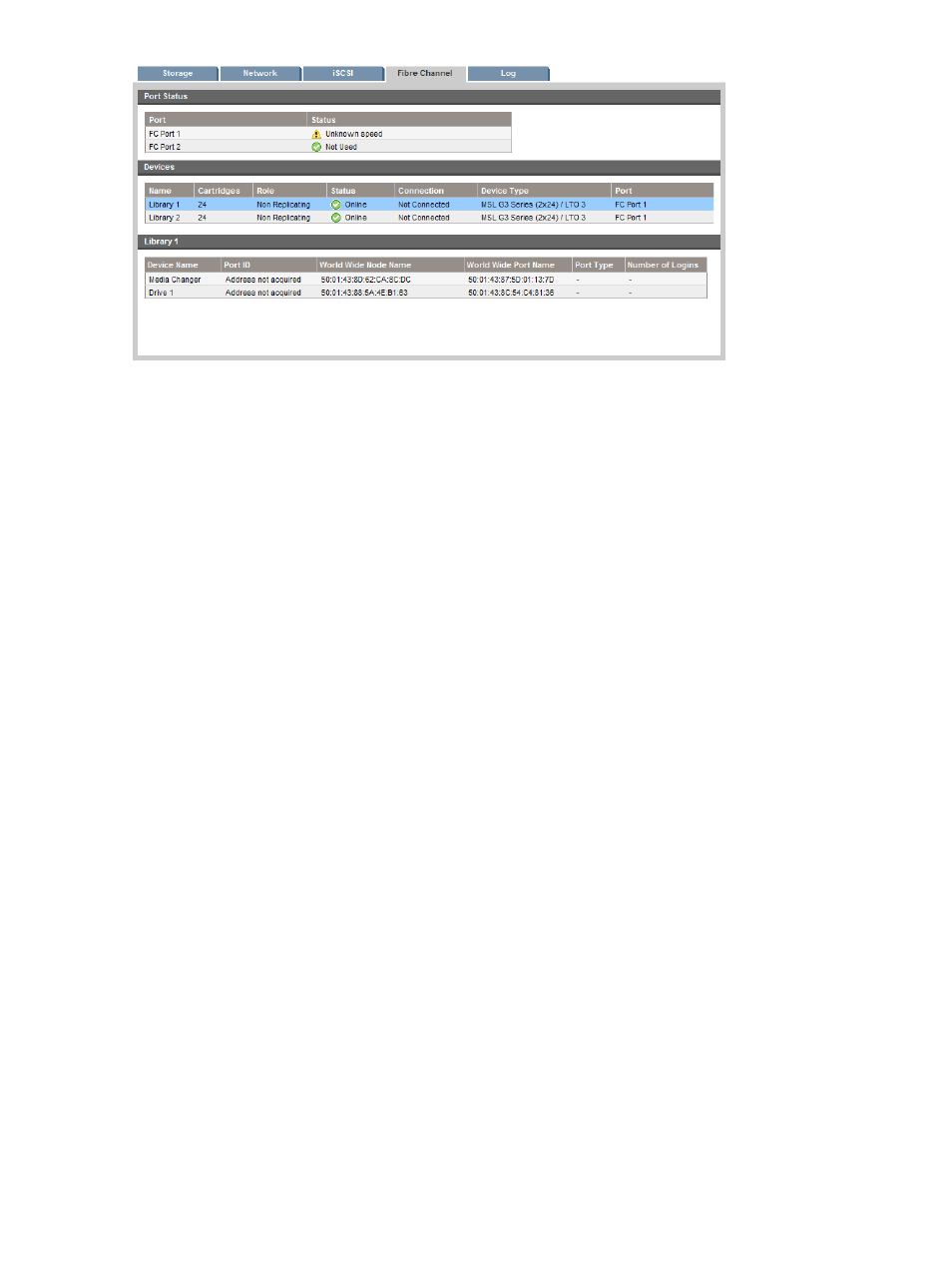
Devices section
The details in this section reflect settings that were configured for this library when it was created
on the Devices page or when the Fibre Channel was configured. These settings can only be edited
on the appropriate Configuration page. If the Connection field for all devices on the same port is
showing Not Connected, check the physical FC connection. Examine the FC switch for visibility of
the devices. Some configuration changes may be necessary or the configuration may not be
supported.
Library section
There is a row for each device associated with the library. The Device Type determines the number
of drives.
•
The Port ID is three hexadecimal numbers and is known as the FC address by some
manufacturers. If the device is not connected, this field will be blank.
•
The Port Type describes the nature of the connection and should match the Topology details.
•
The Number of logins is the number of hosts currently with an active logical connection to this
device. To be used at least one active connection is required. Too large a number indicates
that the device has been zoned inappropriately and could cause issues.
Storage Reporting (Status)
This page has three tabs that allow you to select Overall, Libraries or Shares storage reporting.
Each tab allows you select Data and/or the Period from drop-down boxes to specify the axes for
the graph.
There are three Data types:
•
Dedupe ratio
•
Disk storage
•
Data storage
The Period may be weekly or monthly.
See the D2D Best Practices for VTL, NAS and Replication implementations for more information
about using these graphs in conjunction with other information to decide whether it may be
necessary to take action to improve performance and what action may be appropriate.
In the following example Dedupe Ratio has been selected as the Data type.
56
Status
