If backup or replication fails, Cannot access a storage shelf, Backup or replication fails – HP StoreOnce Backup User Manual
Page 131: Backup fails
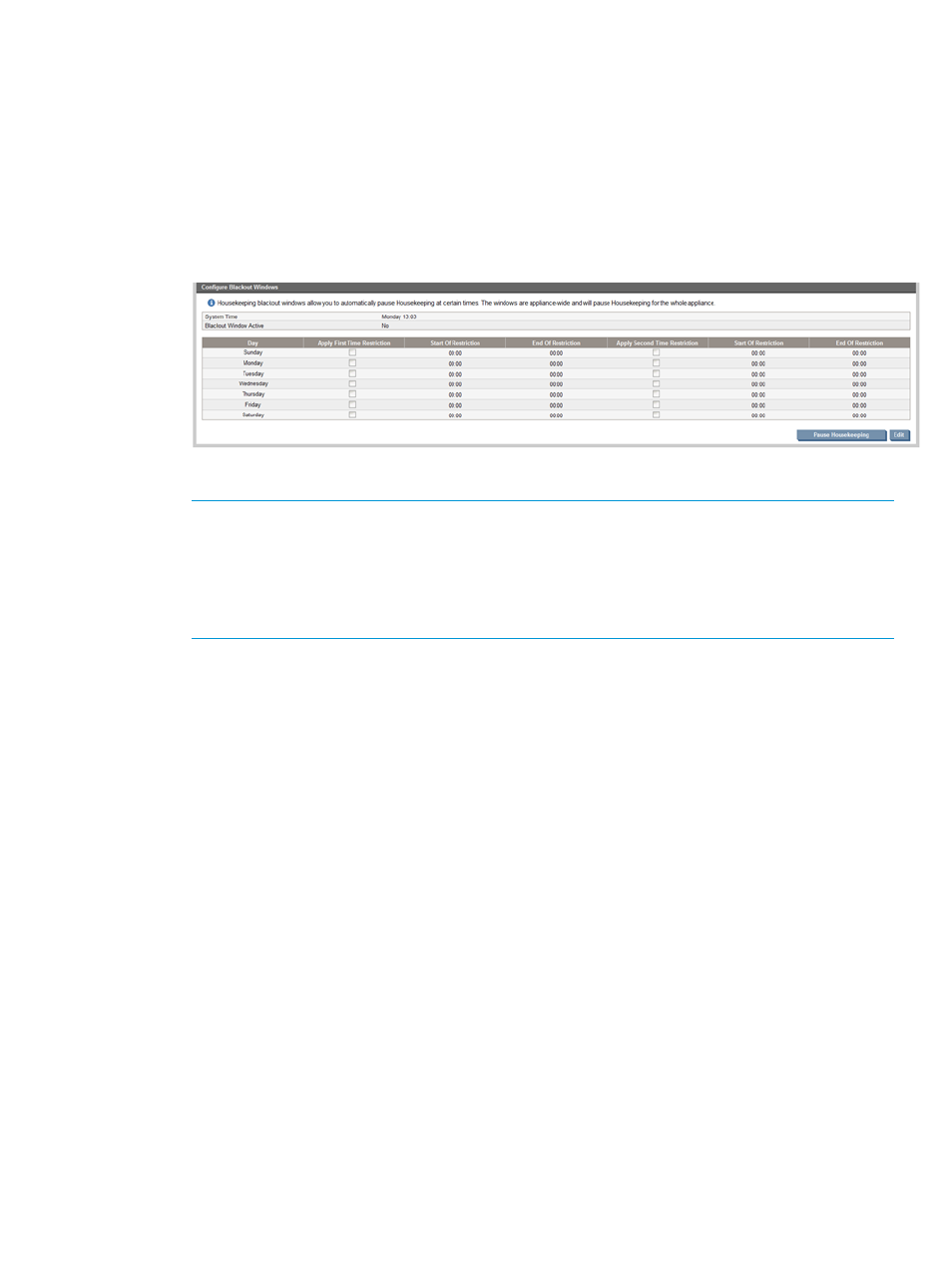
consider adding additional disk storage and review best practices and implementation guides to
ensure the solution remains optimized.
If you have the 12–disk base unit, you can purchase and install the Capacity Upgrade Kit to expand
your capacity (note that the HP D2D2500 Series does not support connection of a Capacity
Upgrade Kit).
Further options for creating space include:
1.
Stop all backups and replication until disk space is reclaimed.
2.
Remove any housekeeping blackout window so housekeeping can process new tasks create
by space to be reclamation tasks.
3.
Delete unused virtual tape libraries (VTLs) or NAS shares where data has expired.
NOTE:
HP does not recommend the deletion of large numbers of individual cartridges to
regain space because this can create a large amount of Housekeeping work on the StoreOnce
Backup System which will have a significant negative impact on it’s performance. It is preferable
to delete entire virtual tape libraries, where possible, or to limit the number of cartridges being
deleted to less than five per day. For the same reason, it is preferable to delete entire NAS
shares rather than large amounts of data from a share.
4.
Delete synchronized replication targets, if they exist.
5.
Use backup software to perform a tape copy or object copy to a physical tape (Gen 1 only).
6.
Expire media and overwrite cartridges with new data.
Cannot access a storage shelf (HP D2D4100 and 4300 Series Backup
Systems)
If you disconnect a storage shelf, you must reconnect it to the same port to which it was originally
connected. Do not daisy chain storage shelves.
If backup or replication fails
Backup fails
It is strongly recommended that users check backup application error logs. There are a couple of
things that may result in errors:
•
Exceeding the maximum concurrent jobs
•
Exceeding the maximum number of concurrent open files for NAS
•
Exceeding the total number of files in a NAS share
•
Reconfiguring devices whilst backups are in progress
•
Deleting replication mappings
Refer to the D2D Best Practices for VTL, NAS and Replication implementations for recommended
and maximum values.
Cannot access a storage shelf (HP D2D4100 and 4300 Series Backup Systems)
131
