More about the default gateway – HP StoreOnce Backup User Manual
Page 35
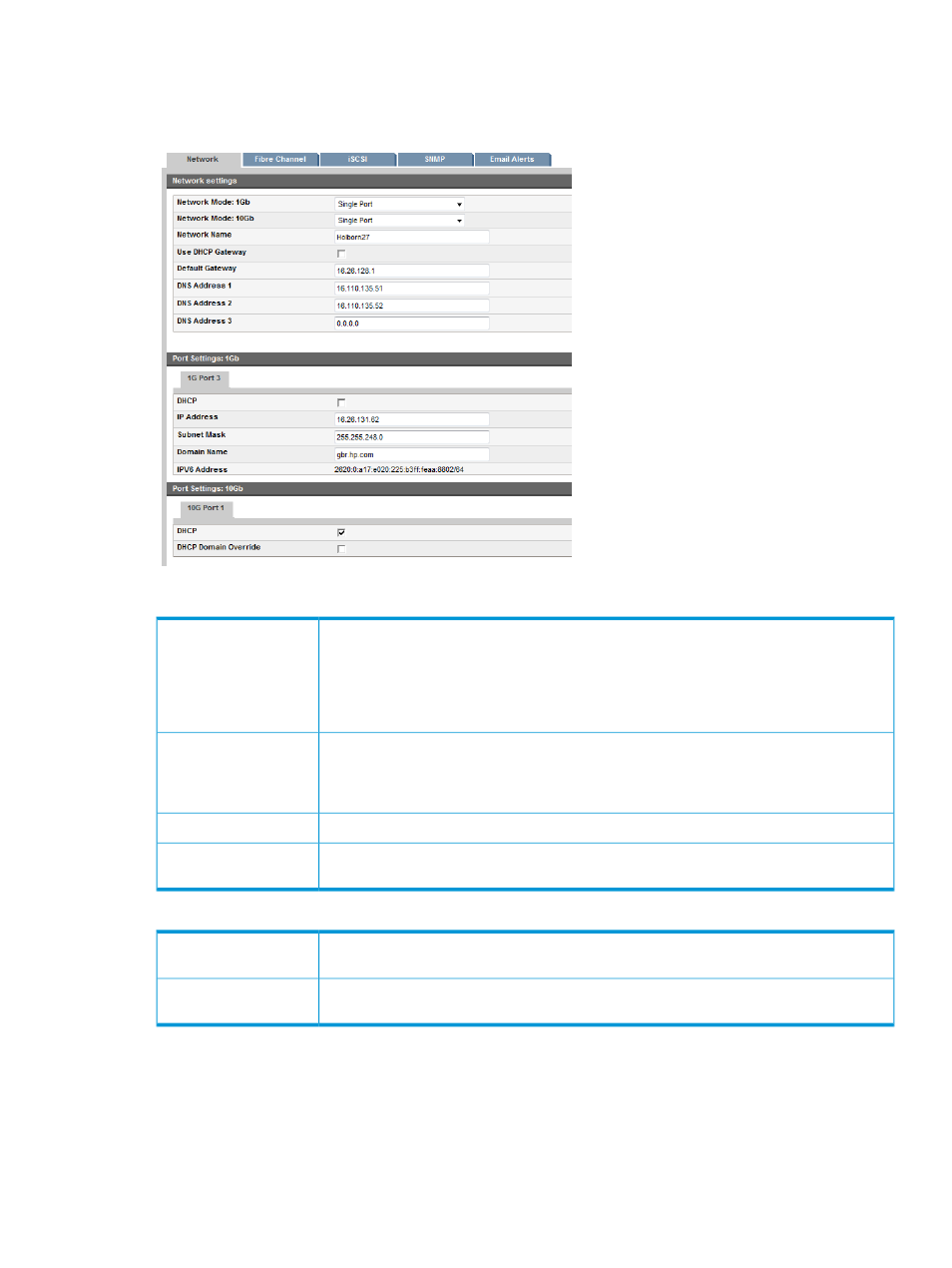
More about the default gateway
If any network port (1Gb or 10Gb) is set to DHCP the Use DHCP Gateway checkbox is displayed.
If you do not want to enable this setting, you must enter the specific settings for the Default Gateway.
Table 8 Port Settings 1GB
Check or uncheck the box to enable or disable this feature. If DHCP is turned off, you must
manually specify all the network settings for the HP StoreOnce Backup System. If DHCP is
DHCP:
turned on, the majority of the network settings are obtained automatically. However, even
when DHCP is on, the Network Name must be specified. Other parameters, such as Domain
Name and DNS Server Address, become optional. You can override the automatic settings
and enter your own values, if required, but this is not usually necessary.
This is the IP address for the device. The HP StoreOnce Backup System supports both dynamic
(DHCP) and static IP addressing. The IP Address must be unique on the network. If you are
IP Address:
using static IP addressing, you must also provide the subnet mask, default gateway and,
optionally, domain name.
This determines the subnet to which the IP address belongs. (Static IP addressing only.)
Subnet Mask:
This is the group of devices on the network to which the HP StoreOnce Backup System
belongs. (Static IP addressing only.)
Domain Name:
Table 9 Port Settings 10Gb (HP D2D4300 Series only)
This is the default setting. When you enable it, the settings are the same as those that are
displayed for the 1Gb ports.
10Gb Ports Disabled:
Once you enable 10Gb ports you can edit the same fields as you would for the 1Gb ports,
see previous table.
Other settings:
Resetting network settings and Web Management Interface password
There are some conditions in which a previously configured device may fail to be discovered on
a network and, therefore, may be unreachable if the network parameters are invalid for the network
to which the device is attached. In this case, it may be necessary to reset the networking parameters
and device name to factory defaults.
1.
Ensure that there are no backup or restore jobs in progress to the device.
Network (Configuration)
35
