6 status, System activity (status), Storage (status) – HP StoreOnce Backup User Manual
Page 46: System activity (status) storage (status)
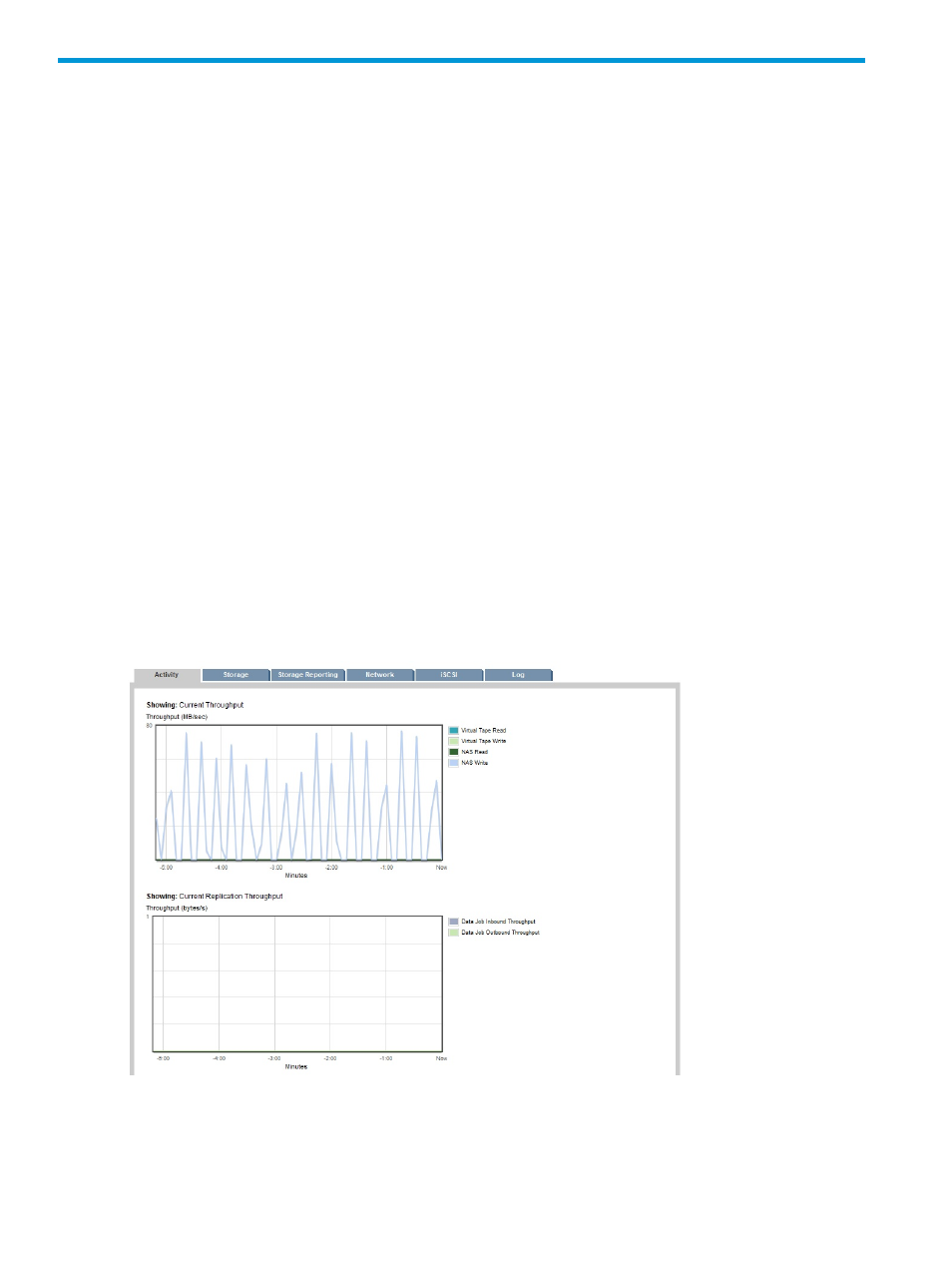
6 Status
The Status menu allows you to monitor system activity and the health of storage elements and
network connections/interfaces. The following options are available.
•
•
, HP D2D4100 and 4300 Series only
•
, HP D2D2500 Series only
•
, HP D2D2500 Series only
•
•
•
•
•
System Activity (Status)
This tab displays two graphs that illustrate system activity. These graphs show Virtual Tape and
NAS throughput, which illustrates current backup activity, and current replication throughput.
These graphs are updated every 5 seconds and provide useful feedback about the activity on the
HP StoreOnce Backup System.
See the D2D Best Practices for VTL, NAS and Replication implementations for more information
about using these graphs in conjunction with other information to decide whether it may be
necessary to take action to improve performance and what action may be appropriate.
Storage (Status)
This page contains four tabs that provides information about the Storage Pool, Disks, RAID and
Shelves for HPD2D4100 and HP D2D4300 Series Backup Systems.
46
Status
