Manual jobs (tape attach) – HP StoreOnce Backup User Manual
Page 157
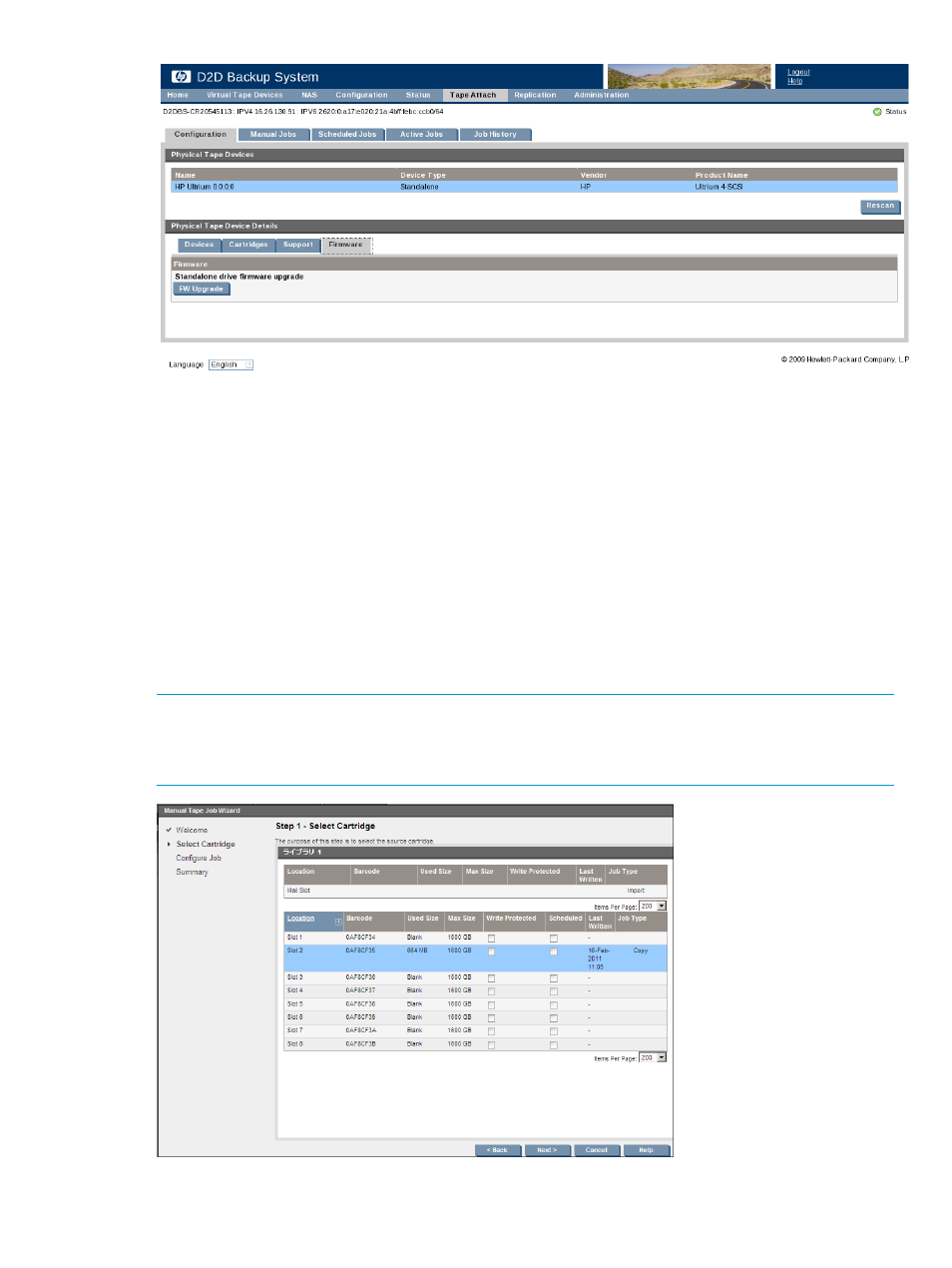
Manual jobs (Tape Attach)
This page provides a wizard that allows you to initiate an immediate import, export or copy
operation.
•
A copy operation may be performed upon any non blank cartridge in any numbered slot in
a library device on the HP D2D Backup System. The cartridge data is copied from the HP
D2D Backup System to the physical tape storage device.
•
An export operation may be performed upon any non blank cartridge in the mail slot in a
library device on the HP D2D Backup System. The cartridge data is first copied from the HP
D2D Backup System to the physical tape storage device and then subsequently deleted from
the HP D2D Backup System.
•
An import operation may be performed on a physical cartridge in the attached tape drive.
The data is copied to the target device on the HP D2D Backup System. The operation will
automatically create a new cartridge in the mail slot of a library device.
NOTE:
With SAS devices, up to four tape operations (import, export or copy) from separate
libraries may take place at any one time. If four jobs are already running concurrently, a warning
message will be displayed when you try to set up the new job. You must wait for one of the current
jobs to complete. With SCSI devices, the number of concurrent operations is limited to two.
There are two steps in this wizard:
Tape Attach
157
