HP StoreOnce Backup User Manual
Page 147
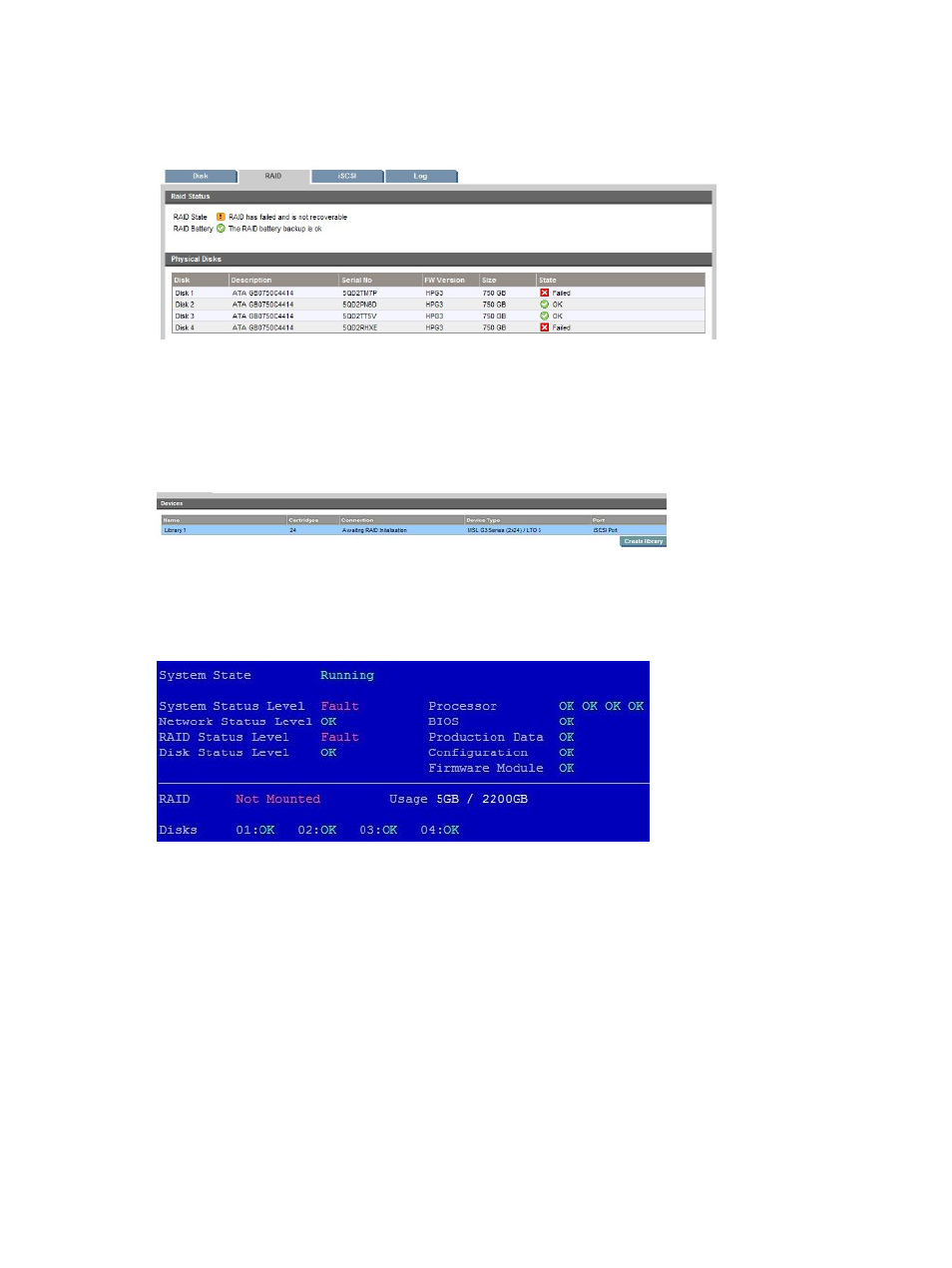
The device operating system is not stored on any of the disks, so the HP StoreOnce Backup System
is still usable after replacing the failed disks. Use the RAID (Status) page of the Web Management
Interface or the System Console to help you identify the disks that have failed.
Figure 46 RAID showing two disk failures (HP D2D2500 Series)
Replace the disks, as described earlier in this chapter. When you power on again, the RAID will
not rebuild automatically. The Summary page continues to show the RAID System as catastrophically
failed. If you look at the Devices or Cartridges page, no information is available other than that
the library is awaiting RAID initialization.
Figure 47 Devices page awaiting RAID initialization (HP D2D2500 Series)
If you have the System Console connected you will see Fault conditions for System Status and RAID
Status and that the RAID is not mounted, even though the disks are shown as OK.
Figure 48 System console after two disks are replaced (HP D2D2500 Series)
Initialising RAID
You must initiate the RAID rebuild manually on the RAID page in the Web Management Interface.
Click on the Initialise button. This will make the HP StoreOnce Backup System usable again, but
you will have lost your data. After initialization, the Disk page will show 0% used because all data
has been lost.
The initialization process may take several hours or a day depending on the process. Once the
RAID status parity reaches 100%, the RAID is fully configured (it is still useable whilst initialising
parity with some slight damage to performance).
If several disks fail
147
