14 hard disk replacement, A extra information for g1 products, Glossary about this guide index – HP StoreOnce Backup User Manual
Page 5
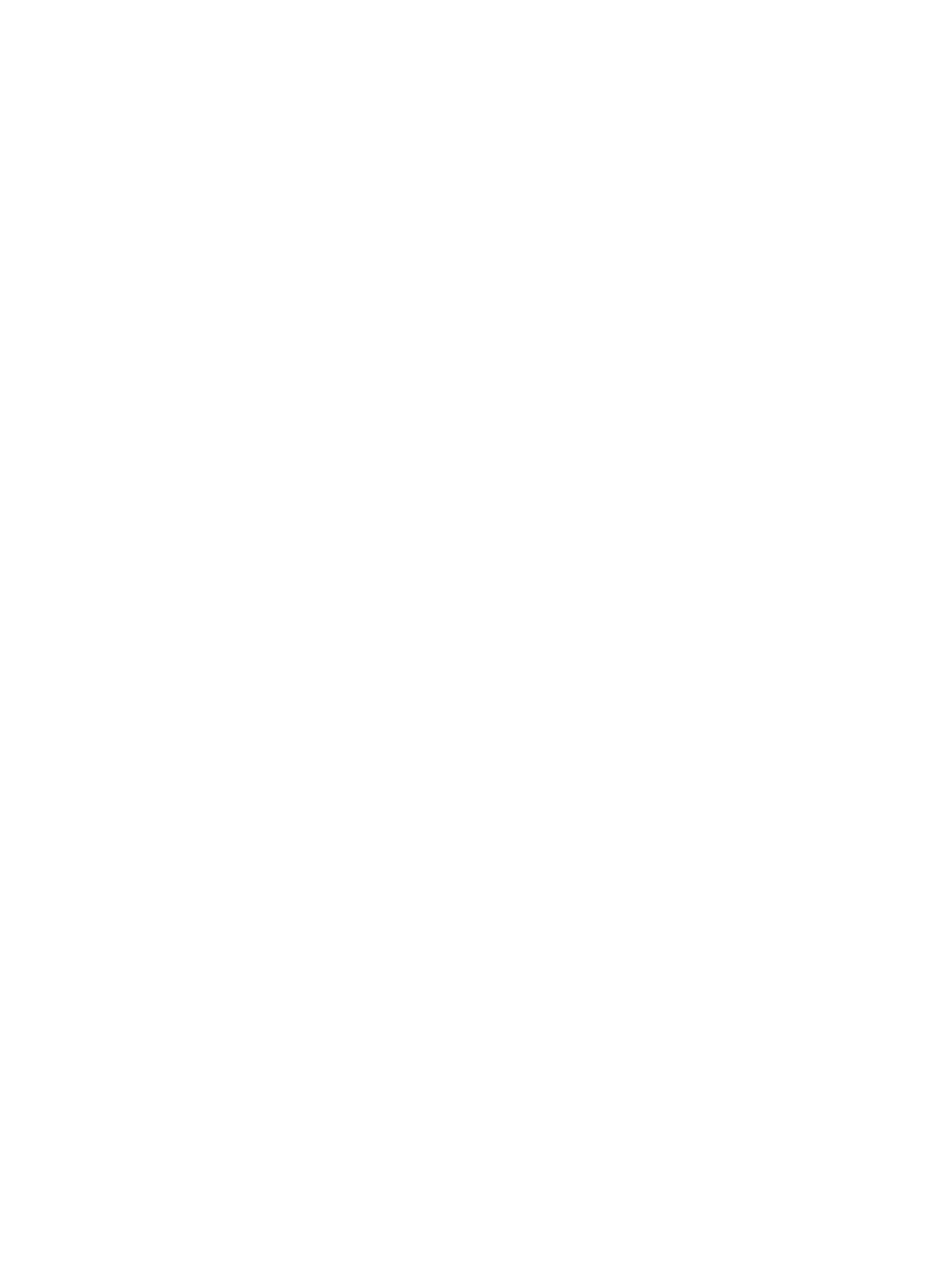
RAID...................................................................................................................................136
How do I know a disk has failed?...........................................................................................137
Replacing a hot-plug hard disk ..............................................................................................142
After replacing the failed disk................................................................................................144
If several disks fail................................................................................................................146
Replacing the disks (HP D2D2500 Series)...........................................................................146
Replacing the disks (HP D2D4300/4100 Series)..................................................................148
Creating cartridges (Virtual Tape Devices only)....................................................................152
A Extra information for G1 products............................................................153
Seeding Virtual Tape Devices using Tape Attach..................................................................154
Configuration (Tape Attach)...............................................................................................154
Manual jobs (Tape Attach)................................................................................................157
Scheduled jobs (Tape Attach)............................................................................................160
Active Jobs (Tape Attach)..................................................................................................164
Job History (Tape Attach)..................................................................................................165
Glossary..................................................................................................167
About this guide........................................................................................171
Index.......................................................................................................174
Contents
5
