HP StoreOnce Backup User Manual
Page 38
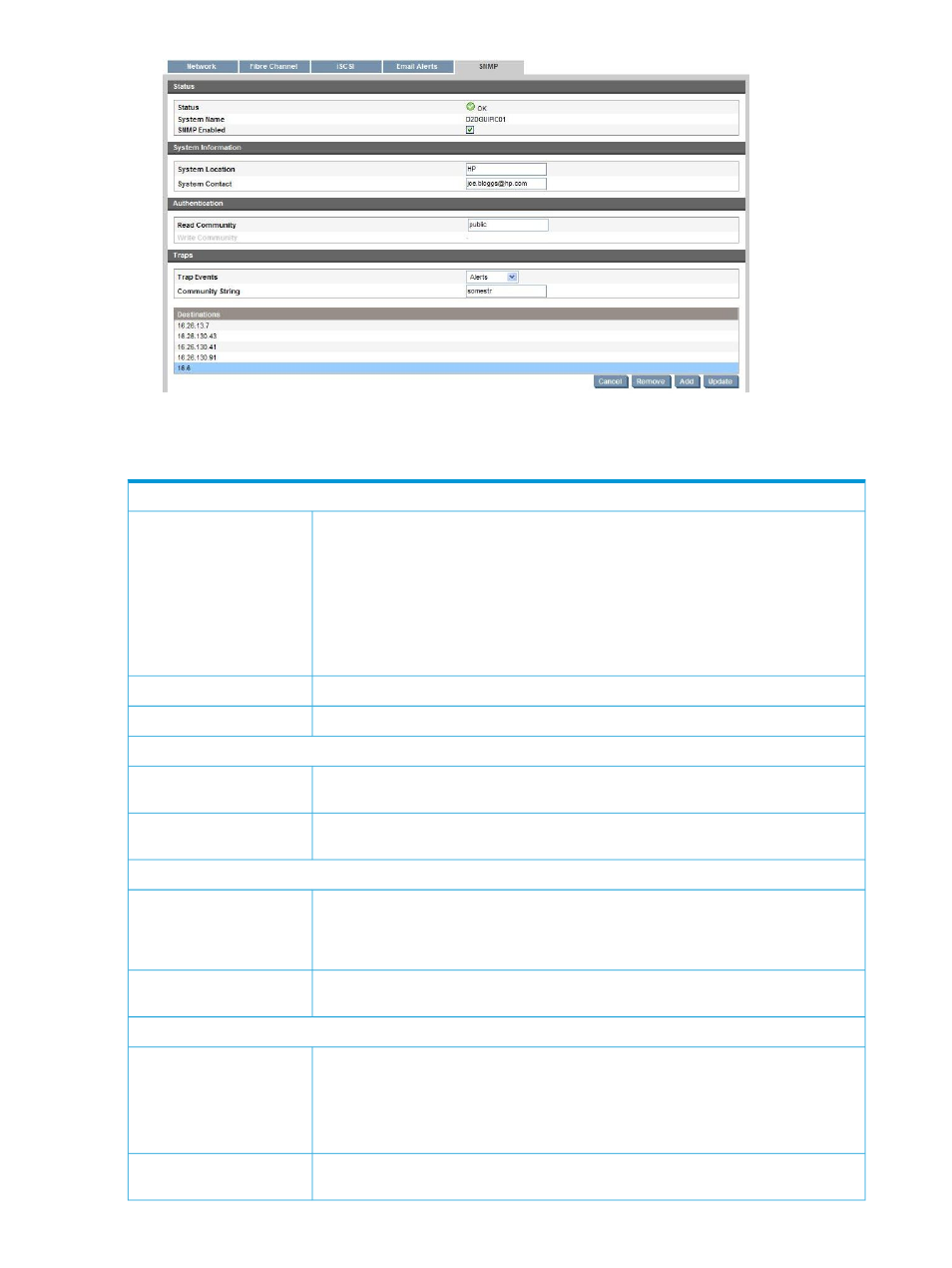
4.
Click Update to apply the parameters.
Table 10 SNMP parameters
Status
When the SNMP feature is enabled, it reports the overall system status as reflected on
the Summary page of the Web Management interface, as follows:
Status:
•
OK – System status is good.
•
Warning – Something on the system needs attention, but is not critical.
•
Critical – Something on the system needs immediate attention.
It also reports any software status messages or hardware status messages, as reported
in the event log and email alerts or the Web Management Interface.
This is the network name of the StoreOnce Backup System.
System Name:
Check this box to enable SNMP. The default state is disabled.
SNMP enabled:
System Information
This is the physical location of the HP StoreOnce Backup System. A maximum of 20
characters is allowed.
System Location:
This is contact information for the system administrator, which may be a name, email
address or phone number. A maximum of 20 characters is allowed.
System Contact:
Authorization
This defines the SNMP Read Community string. The default is 'public'. If you want to
restrict read access, enter a string of up to 20 characters. This string acts as a password
Read Community:
for Read access and must be manually configured in the management application so
that it can access events (see
HP Systems Insight Manager (page 39)
).
This is not currently supported. Network Management Stations are not able to write any
data to the HP StoreOnce Backup System.
Write Community:
Traps
This defines which events are reported. The default is none, but this may be reset to:
Trap Events:
•
Alerts (reports only alert events)
•
Information (reports only information events)
•
Both (reports both alerts and information events)
This should be the same as the Read Community and defaults to 'Public'. Only change
it, if you change the Read Community string.
Community String:
38
Appliance Configuration
