Emulation types for tape devices – HP StoreOnce Backup User Manual
Page 11
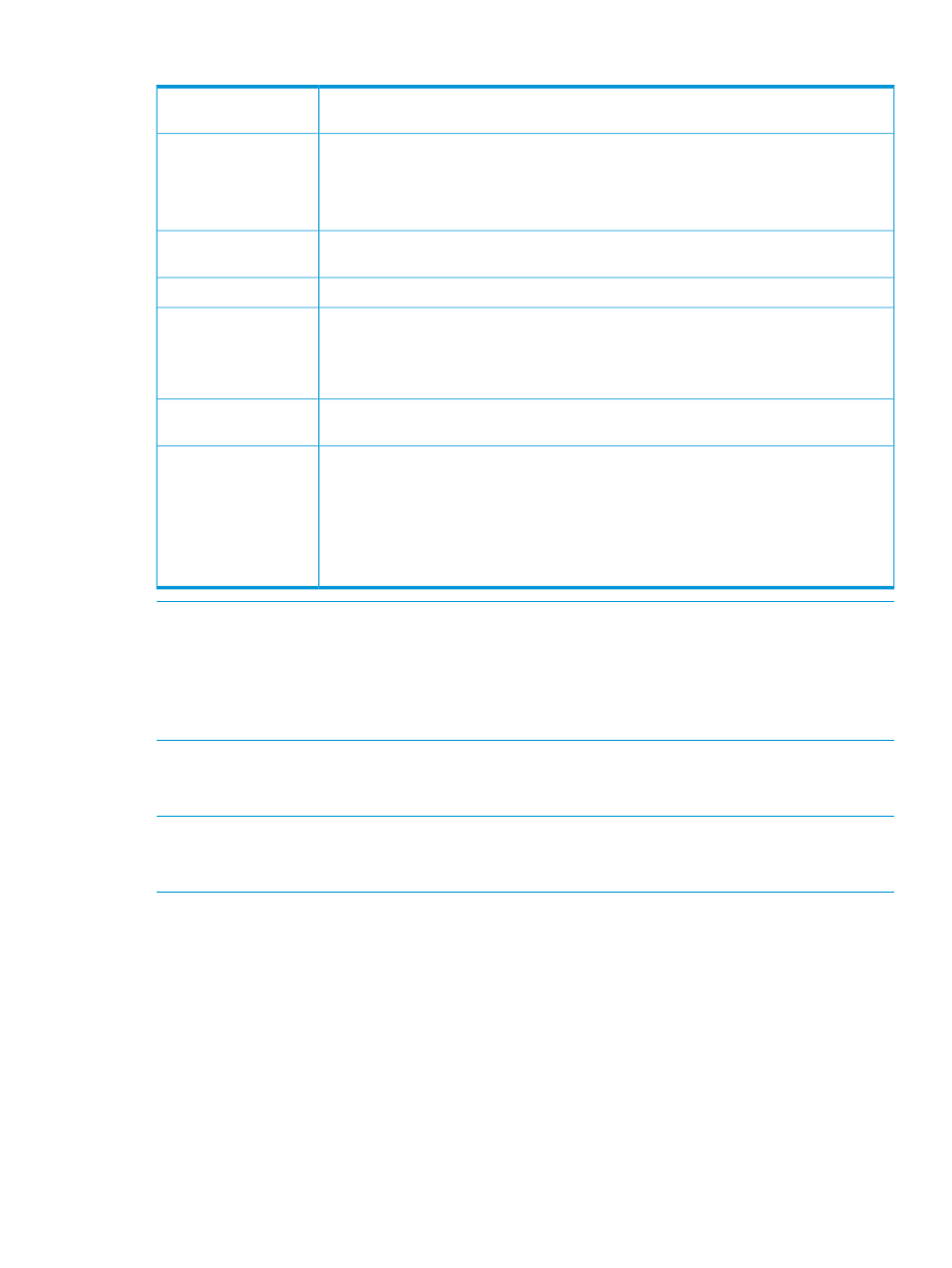
Table 2 Device parameters (top half of the page)
This is the name that is used to identify that device (library or autoloader). You may like to
enter a name that identifies the host or backup job with which it is associated.
Name
This is the number of cartridges available on the device, which is determined by the Emulation
Type selected when the device was created. You can reduce the number of slots on this
Cartridges
page, but this will only remove the highest blank slots. Once it reaches a slot number that
contains data, it will not allow you to reduce the number further on this page, even if earlier
slots are blank. You must first use the Cartridges tab to make the slot blank.
This is the role of the library, which may be non-replicating, replication source or replication
target.
Role
This is the status of the library, which may be online, offline or failed to start.
Status
If a device is shown as not connected, this indicates that the iSCSI Initiator on the host has
not logged on.
Connection
With a FC device, this field shows the connection status of the FC link and its speed: down;
1G, 2G or 4G for HP D2D4100 Series; 2G, 4G or 8G for HP D2D4300 Series).
This is the emulation type used by the backup software. It is selected during installation or
when you create a device.
Device Type
This identifies the port to which the host is connected for backup and restore. The number
of ports available in the drop-down menu depends upon your network configuration.
Port
There is always an iSCSI port. With the HP D2D4300 Series both the 1–Gb and 10–Gb
ports may be used for the iSCSI data connection, but the 10–Gb ports are recommended
for data transfer. This is configured on the
page.
FC products have two FC ports on the pre-installed FC card and these are also listed in the
Port drop-down menu.
NOTE:
If the StoreOnce D2D Backup system detects a possibly issue with data integrity for a
virtual tape library it will immediately set the status of that device to ‘failed-to-start’ or ‘read-only’,
this is to minimize the possibility of any further potential corruption being introduced on the device.
If a device enters one of these states it is reported on the GUI. Selecting that device will give you
some options to attempt to restore the device to a working state. For more details see
devices that have failed to start or have become read-only (page 132)
.
Emulation types for tape devices
HP StoreOnce Backup Systems emulate a range of physical tape devices, which are listed below.
NOTE:
Not all products support all emulation types. If the emulation type is not in the dropdown
list, it is not supported on your model. For example, HP D2D2500 Series do not support the ESL-e
and EML-e Library emulation types.
•
D2DBS Generic Library: This is a tape library device which allows you to configure many
drives per library and many cartridges per library
◦
HP D2D2502/2504: up to 16 (HP D2D2502) and 32 (HP D2D2504) drives per library
and up to 96 cartridges per library
◦
HP D2D4106/4112: up to 64 (HP D2D4106) and 96 (HP D2D4112) drives per library
and up to 1024 cartridges per library
◦
HP D2D4312/4324: up to 200 drives per library and up to 4096 cartridges per library
If it is supported by your backup application, this is the preferred emulation type to be used
because it does not emulate any physical library types in existence and is, therefore, clearly
identifiable as a StoreOnce device. It is the most flexible emulation type available; however,
backup application support varies by software vendor.
Devices (Virtual Tape Devices)
11
