Replacing a hot-plug hard disk, The event log – HP StoreOnce Backup User Manual
Page 142
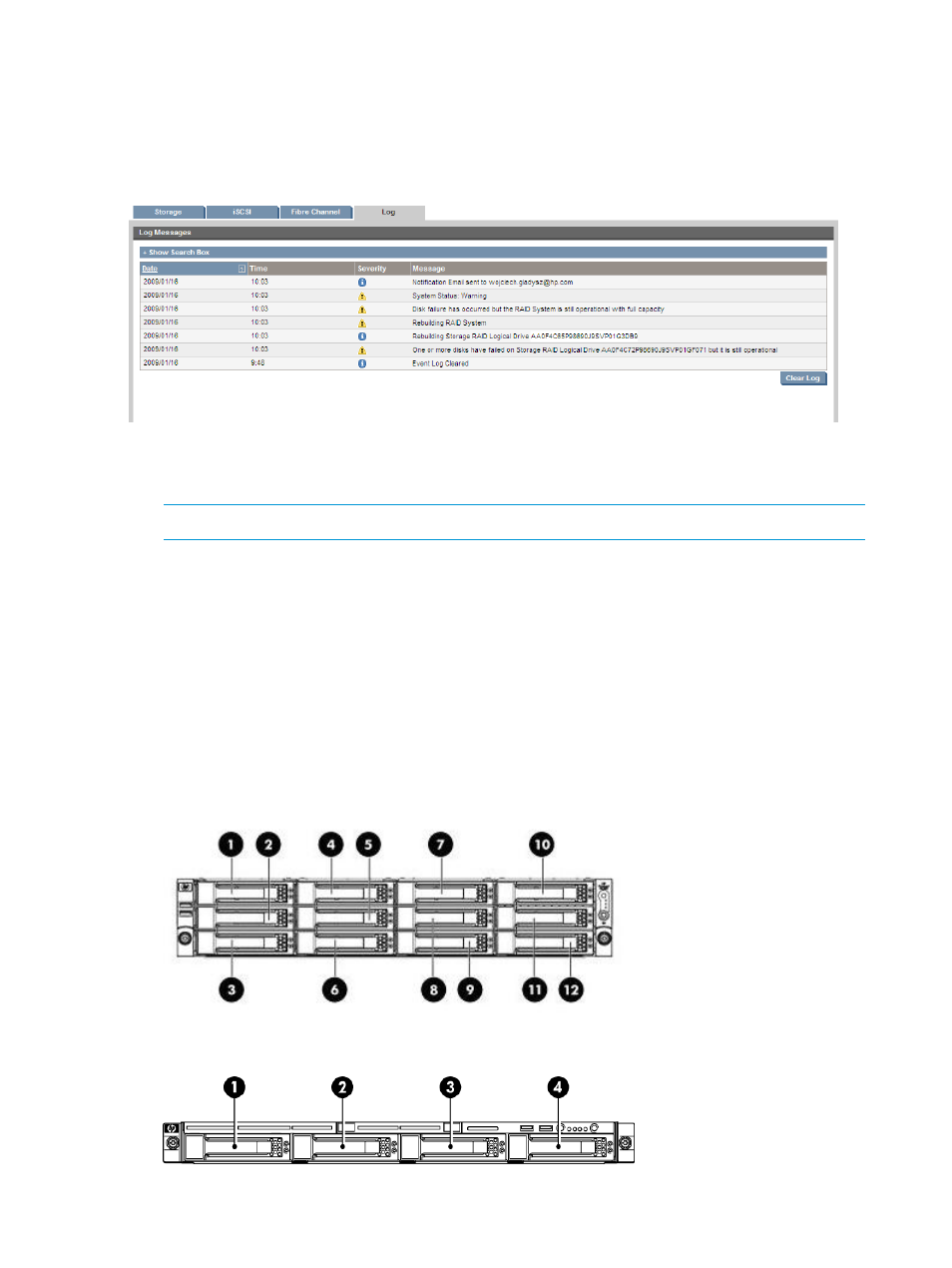
Please do not reply to this email.
******************************************************************************
The Event Log
The Log also contains warning messages if a disk fails.
Figure 35 Log showing disk failure (HP D2D4300/4100 Series)
Replacing a hot-plug hard disk
1.
Identify the disk that has failed as described in
How do I know a disk has failed? (page 137)
NOTE:
Remember you can use the Beacon LED to identify the physical disk in the unit.
2.
HP D2D4100 Series: The hard drives installed in the server are labeled from device 1 to device
12, from left to right, top to bottom, when viewed from the front of the server.
HP D2D4300 Series: The hard drives in the internal shelf are installed in two columns in the
server and each column is physically labeled from device 1 to device 6, bottom to top. When
viewed from the front of the server, the disks 1 to 6 in the far-right column relate to disks 1 to
6 on the Web Management Interface. The disks 1 to 6 in the inner column relate to disks 7
to 12 on the Web Management Interface. In the expansion shelves, they are installed in four
columns and are labeled from top to bottom, left to right.
HP D2D2500 Series: The drive bays are labeled from device 1 to device 4, from left to right,
when viewed from the front of the server.
Figure 36 Disk numbering (HP D2D4100 Series)
Figure 37 Disk numbering (HP D2D2500 Series)
142
Hard disk replacement
