Tpsec02, 2 dsnm commands – HP Integrity NonStop H-Series User Manual
Page 26
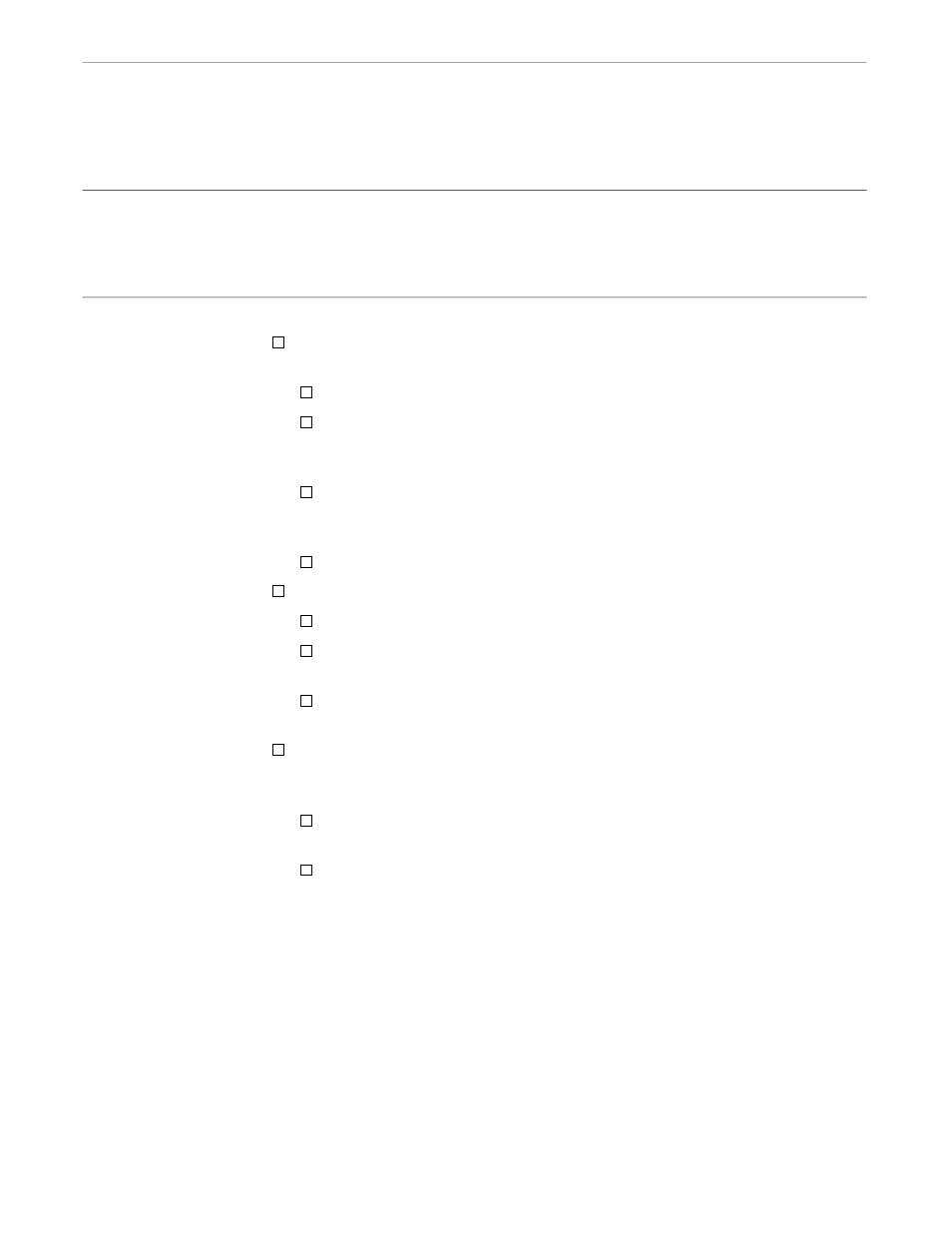
2 DSNM Commands
098571 Tandem Computers Incorporated
2–1
What Is in This Section
This section introduces the DSNM command set and identifies and gives command
syntax for each of the commands. Section 3, “Object Specifications,” and Section 4,
“Modifiers,” give additional information on specific aspects of the DSNM command
syntax.
DSNM Commands by
Function
DSNM commands can be categorized by function as follows:
Information retrieval commands—return various types of information about
objects. Information retrieval commands are:
STATUS—reports the current status of objects, as known by their subsystems.
STATISTICS—reports current statistical information about objects, which it
obtains from the subsystems. The amount and type of information is
determined by the subsystem.
AGGREGATE—shows the total number of objects of each type under a
manager process or subsystem that are up, down, pending, undefined, and in
error.
INFO—reports configuration information about objects.
Control commands—change the state of objects. Control commands are:
START—attempts to bring objects to the UP state.
STOP—attempts to bring objects to the DOWN state without disrupting their
current or outstanding operations.
ABORT—attempts to bring objects down by placing them in the DOWN state
without regard for any current or outstanding operations.
Monitoring commands—report information on the status of subsystem objects as
currently stored in the DSNM object database, and enable you to control certain
aspects of how objects are monitored. Monitoring commands are:
INQUIRE—reports the current status of objects, as known to DSNM on the
basis of information in the DSNM object database.
UPDATE —makes changes in the DSNM object database that determine
which objects NetStatus monitors and how NetStatus highlights those objects.
