HP Integrity NonStop H-Series User Manual
Page 133
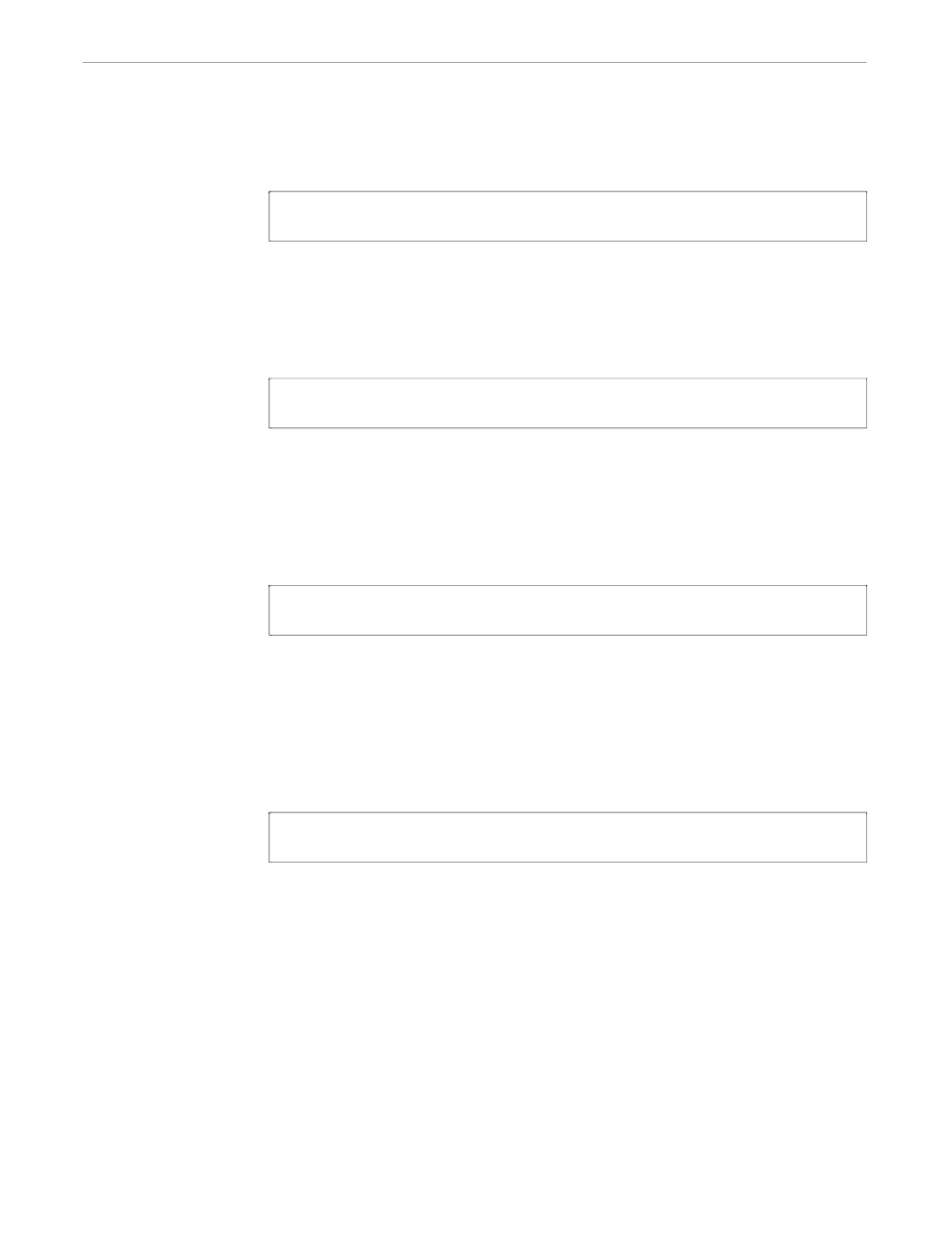
DSNM Messages
Messages
098571 Tandem Computers Incorporated
A–5
-81
Missing Object Type
Cause.
You issued a command without specifying the object type, and the object type
could not be determined from the information on the command line.
Effect.
Your command is not executed on the affected objects.
Recovery.
Reissue the command, specifying the object type explicitly.
-82
Invalid Object Type
Cause.
You issued a command, specifying an object type that is not valid for the
subsystem.
Effect.
Your command is not executed on the affected objects.
Recovery.
Refer to Section 5, "Subsystems," for information about valid object types for
the subsystem.
- 85
Unable to Process Command: Monitor Context Error
Cause.
The object monitor received a command with an invalid reference to the
monitor context.
Effect.
Your command was not executed.
Recovery.
Press SF4 to refresh the display and reissue the command. If this does not
solve the problem, note the error number and the message text, and then contact a
Tandem representative.
-102
Invalid Syntax
Cause.
You issued a command that is syntactically incorrect.
Effect.
Your command was not executed.
Recovery.
Issue a correct command. Refer to Section 2, "DSNM Commands," for
information.
