HP Integrity NonStop H-Series User Manual
Page 85
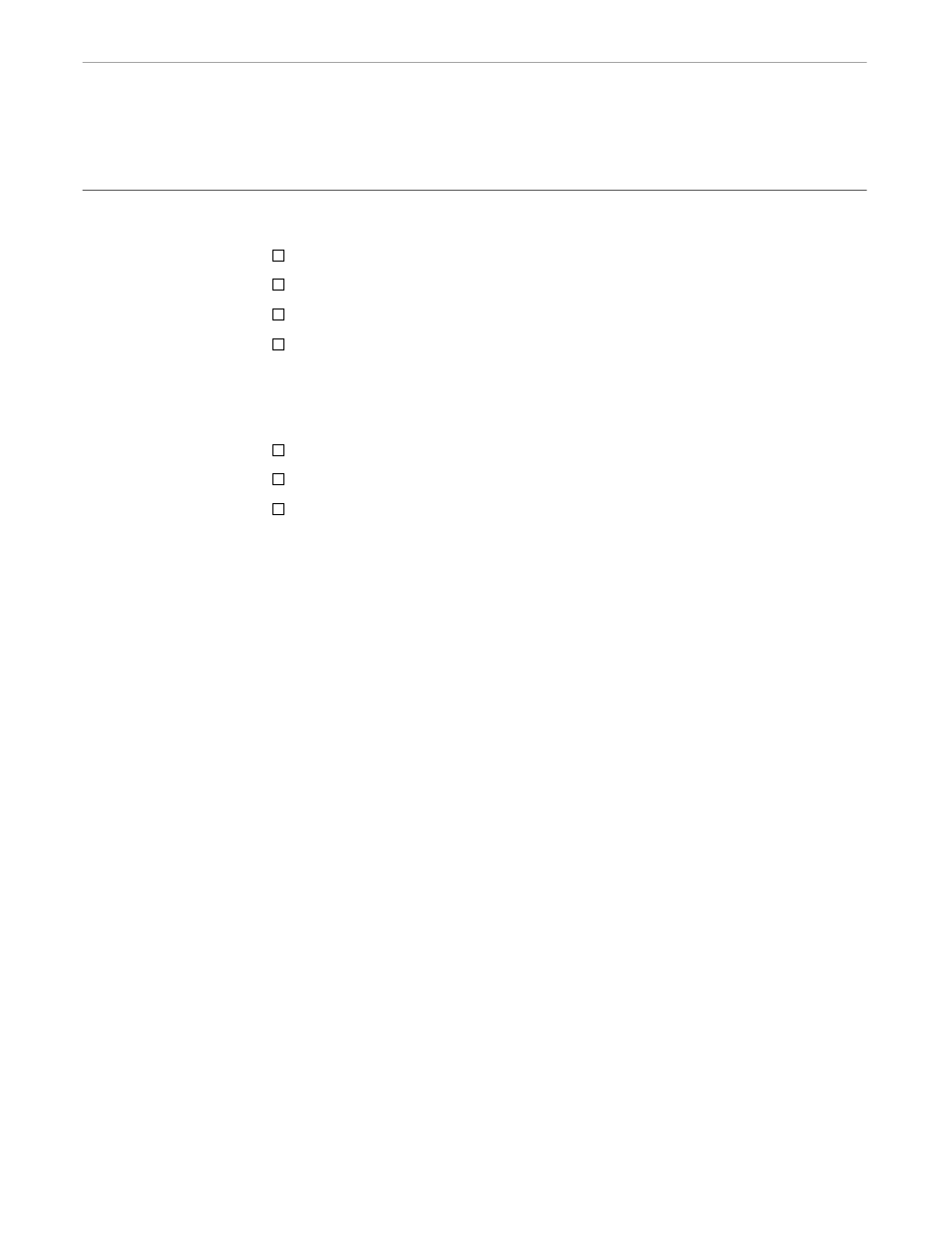
Parameters
Modifiers
4–10
098571 Tandem Computers Incorporated
Parameters
The UPDATE, INQUIRE and the STATISTICS commands enable you to specify
parameters, which change the action of the command. The parameters are:
ACCEPT
FROM-DISPLAY
MONITOR | NOMONITOR
RESET
ACCEPT
ACCEPT is used with the DSNM UPDATE command. It is used to change the
acceptable state of a specified object to the state or states indicated. The states that can
be indicated as acceptable states are:
UP
DOWN
PENDING
The following command changes the acceptable states of all monitored objects in the
ALL-SNAX group to UP and PENDING:
UPDATE ALL-SNAX, MONITORED, ACCEPT UP PENDING
See the discussion of the UPDATE command in Section 2, “Using DSNM Commands,”
for details.
FROM-DISPLAY
FROM-DISPLAY is used with the DSNM UPDATE or INQUIRE command and is
valid only if you are issuing the UPDATE command from the NetStatus command line
and all the objects specified in the command appear on the NetStatus screen. It is used
to direct DSNM to use the names on the NetStatus display instead of resolving them
through DNS. See the NetStatus User’s Guide for more information. See the discussion
of the UPDATE command in Section 2, “DSNM Commands,” for syntax information.
MONITOR | NOMONITOR
MONITOR and NOMONITOR are used with the DSNM UPDATE command to switch
monitoring on and off for objects displayed on the NetStatus screen. These parameters
are different from the MONITORED and NOT-MONITORED values used with the
highlight modifier. See the NetStatus User’s Guide for information on turning
monitoring on and off for NetStatus displays. For syntax information, see the
discussion of the UPDATE command in Section 2, “DSNM Commands.”
RESET
RESET is used with the DSNM STATISTICS command. It causes DSNM to direct the
subsystem to reset the statistical counters for the specified objects after executing the
command. The subsystem determines which counters are reset for the different object
types. See the discussion of the STATISTICS command in Section 2, “DSNM
Commands,” for syntax information.
