HP Integrity NonStop H-Series User Manual
Page 105
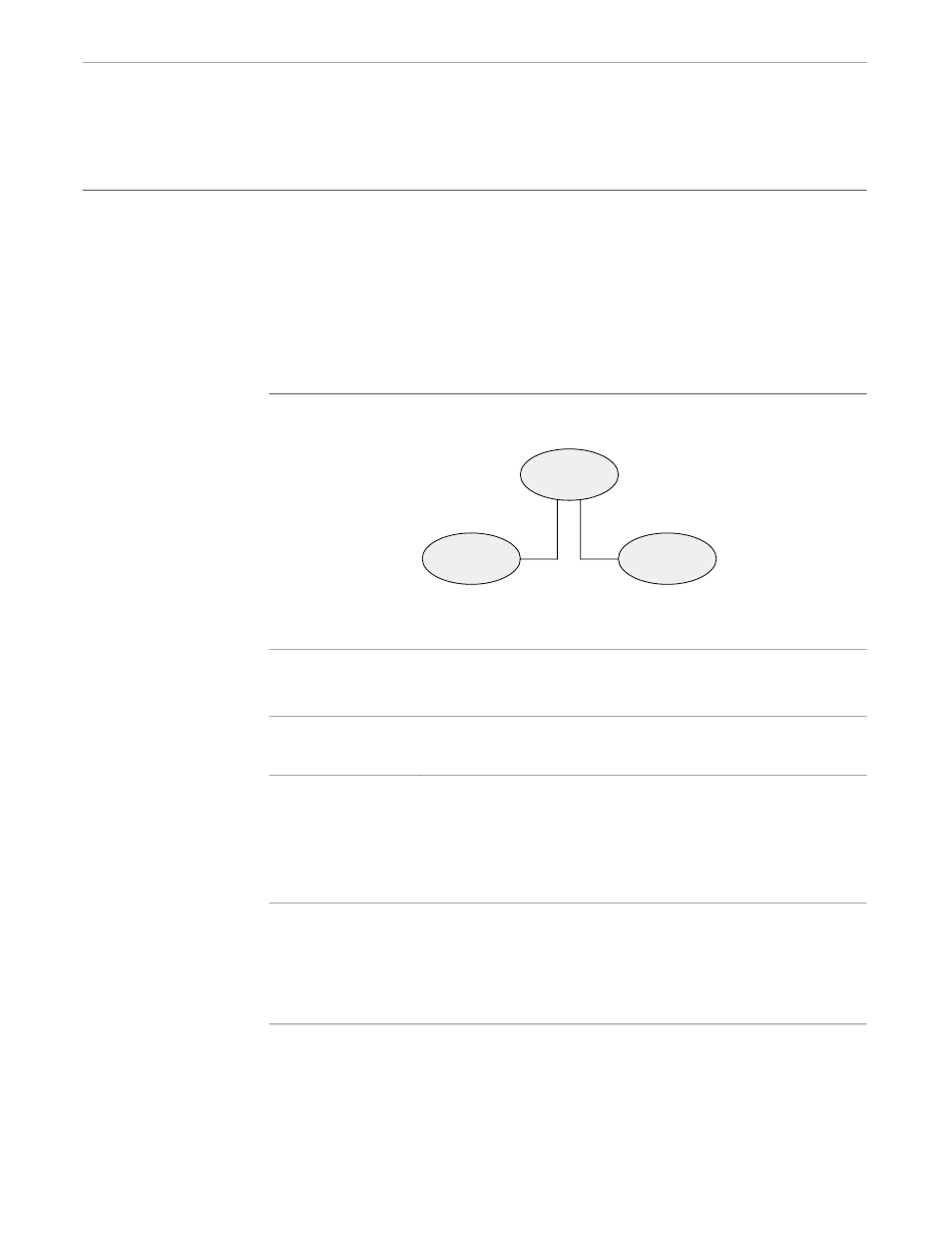
X25AM
Subsystems
5–20
098571 Tandem Computers Incorporated
X25AM
If you use DSNM to control the X25AM subsystem, you will find the following
information helpful. While it covers what you need to know about X25AM from the
viewpoint of operating DSNM, it is not exhaustive. For more details on the X25AM
subsystem, refer to the X25AM Management Programming Manual.
Object Types
The X25AM subsystem contains two object types, LINE and SU, which correspond to
lines and subdevices. If you issue a command for this subsystem without specifying
the object type, the object type is determined from the object name. The hierarchical
relationship between lines and subdevices is shown in Figure 5-8.
Figure 5-8. Subsystem Object Hierarchy in the X25AM Subsystem
SU
SU
LINE
008
States
Table 5-17 shows how DSNM reports X25AM subsystem states.
Table 5-17. How DSNM Reports X25AM Subsystem States
DSNM Object State
X25AM Subsystem State
UP
STARTED
PENDING
STARTING
DIAGNOSING
STOPPING
DOWN
STOPPED
Note
Table 5-17 is valid for the DSNM STATUS command. Because of the way that subsystems are
implemented, the NetStatus product and the DSNM INQUIRE command can report objects as either up or
down, which the DSNM STATUS command reports as pending.
State information on SU objects, as reported by the DSNM INQUIRE command, can be incorrect because
the X25AM subsystem does not log state change messages for SU objects.
