HP Integrity NonStop H-Series User Manual
Page 94
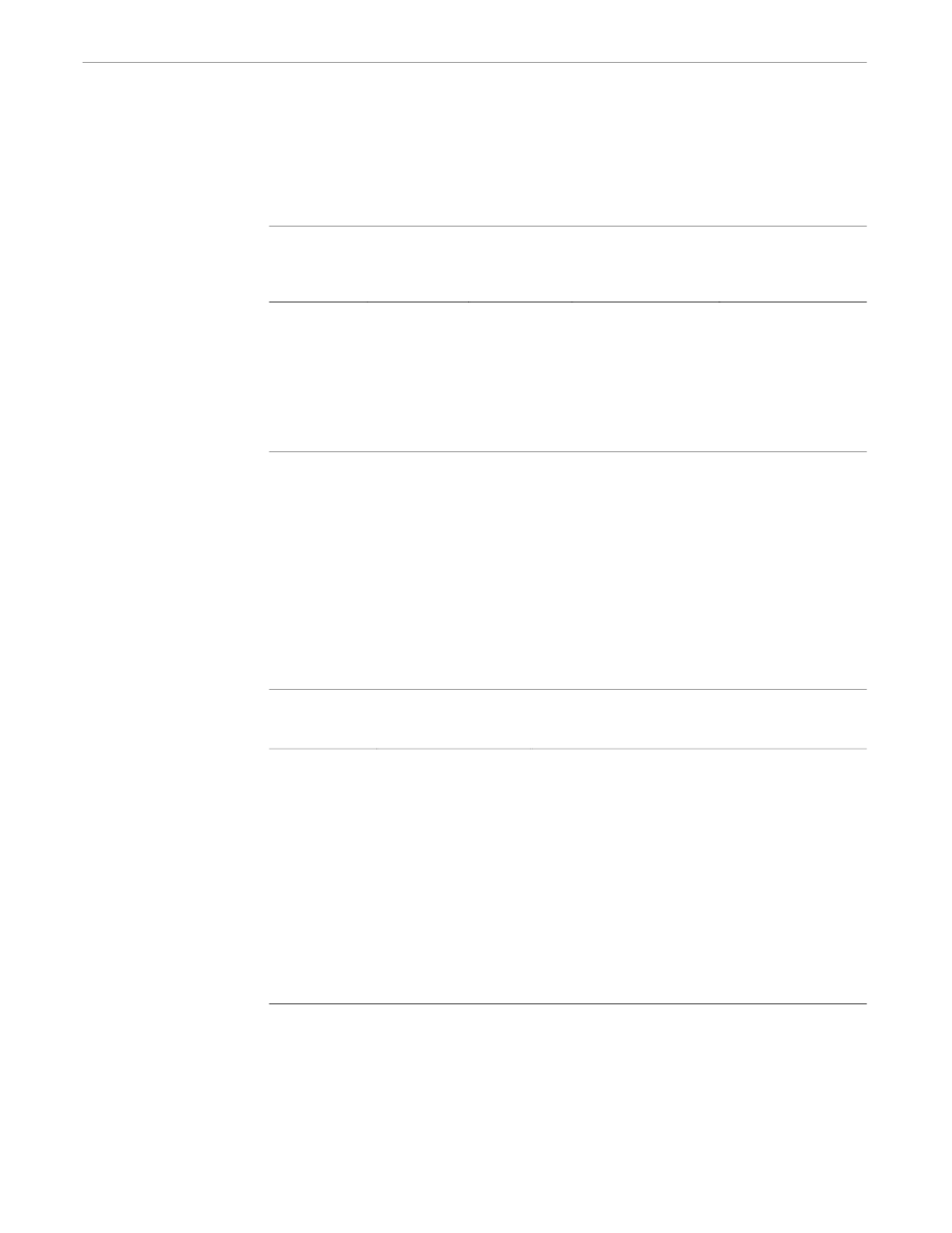
Pathway
Subsystems
098571 Tandem Computers Incorporated
5–9
States
Table 5-7 shows how DSNM reports Pathway subsystem states.
Table 5-7. How DSNM Reports Pathway Subsystem States
DSNM
Object State
Pathway
Terminal
Pathway
TCP
Pathway Server Class
Polled
Pathway Server Class
Not Polled
UP
RUNNING
RUNNING
THAWED
(at least one server
process is running)
THAWED
PENDING
SUSPENDED
PENDING
THAWED
(no server processes
are running)
(not applicable)
DOWN
STOPPED
STOPPED
FROZEN
FROZEN
Normally, there are only two states for Pathway server classes: THAWED, the result of
the PATHCOM THAW command; and FROZEN, the result of the PATHCOM
FREEZE command. These Pathway states correspond to the DSNM object states UP
and DOWN. If your system is configured so that DSNM is polling the Pathway
manager processes, DSNM translates the Pathway THAWED state into UP or
PENDING, as shown in Table 5-7. Refer to the Distributed Systems Management
Solutions (DSMS) System Management Guide for details.
Effects of the Hierarchy
Modifier
Table 5-8 shows the effects of the hierarchy modifier when it is applied to the various
object types in this subsystem. The default value is ALL.
Table 5-8. Hierarchy Modifiers in the Pathway Subsystem
Object Type
Hierarchy Modifier
DSNM applies the command to:
TCP
ALL
The specified TCPs and all subordinate terminals
ONLY
Only the specified TCPs
SUBONLY
Only the terminals subordinate to the specified TCPs
TERM
ALL
Only the specified terminals (there are no subordinate
objects)
ONLY
Only the specified terminals
SUBONLY
(there are no subordinate objects)
SERVER
ALL
Only the servers in the specified class (there are no
subordinate objects)
ONLY
Only the servers in the specified class
SUBONLY
(there are no subordinate objects)
