HP Integrity NonStop H-Series User Manual
Page 58
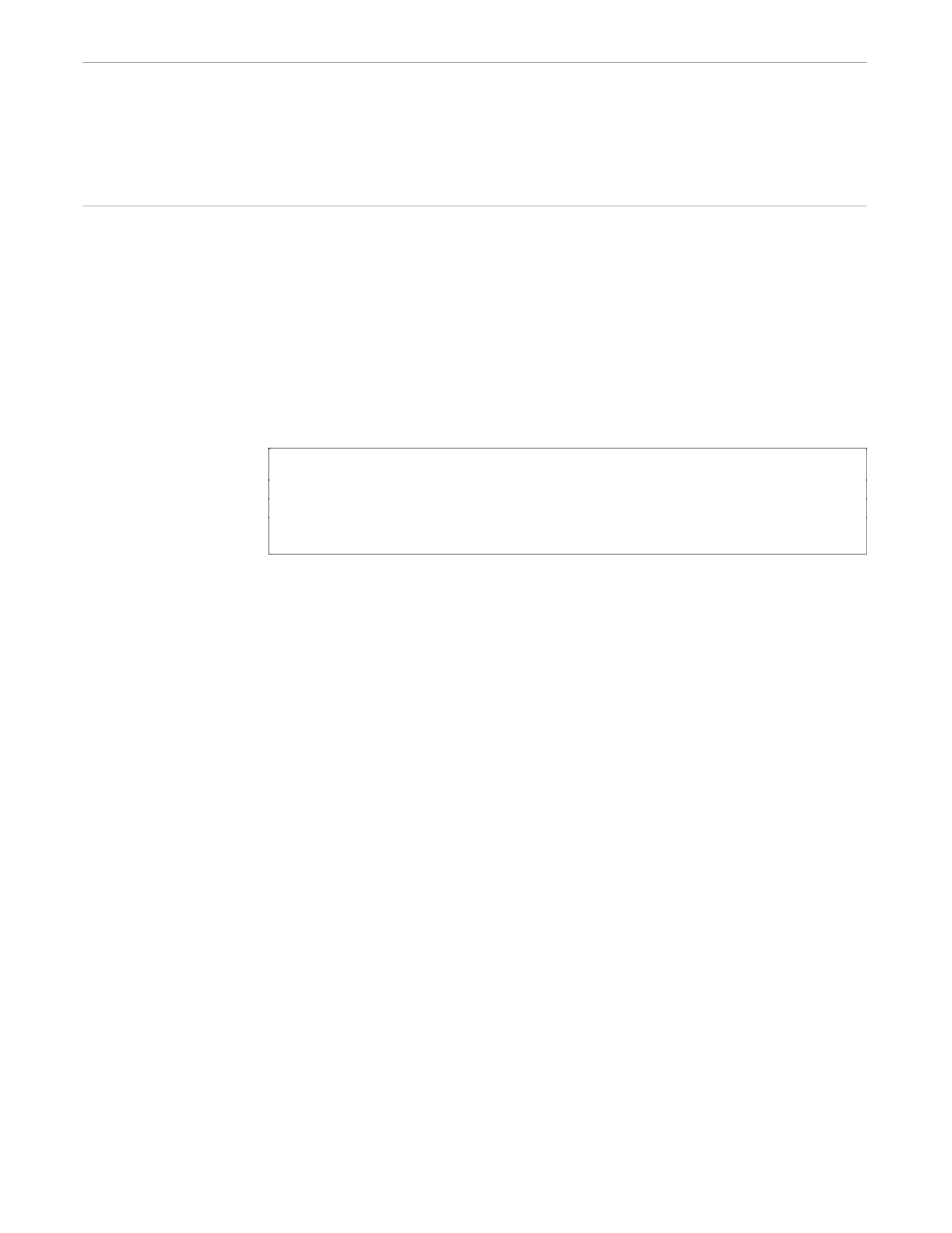
STOP Command
DSNM Commands
098571 Tandem Computers Incorporated
2–33
STOP Command
Use the STOP command to stop objects after they complete all current and outstanding
operations. The command causes DSNM to issue the appropriate subsystem
commands to bring each object down after all current and outstanding operations
have been completed.
If all objects specified in the command are successfully stopped, there is no command
response. If the command fails to stop any object, there is a response listing the objects
that were not stopped. If the command contains a syntax error, an error message is
returned and the objects are not stopped.
If you wish to stop objects immediately, regardless of outstanding operations, use the
ABORT command.
STOP
objectspec [, objectspec ]...
[,
hierarchy-modifier ]
[,
error-modifier ]
[,
state-modifier ]
objectspec
is the object specification. The syntax for the object specification is provided at the
beginning of this section. Detailed discussion of the object specification is
provided in Section 3, "Object Specifications."
hierarchy-modifier
determines which objects are affected by the command, based on the subsystem
object hierarchy:
ONLY
causes the command to affect the specified objects, but not
the objects that are subordinate to them.
SUBONLY
causes the command to affect the objects subordinate to the
specified objects, but not the specified objects themselves.
ALL
causes the command to affect both the specified objects and
their subordinate objects.
The default value is ALL. See Section 5, "Subsystems," for information on how
individual subsystems interpret this modifier. See Section 4, "Modifiers," for
detailed information on the hierarchy modifier.
