HP Integrity NonStop H-Series User Manual
Page 121
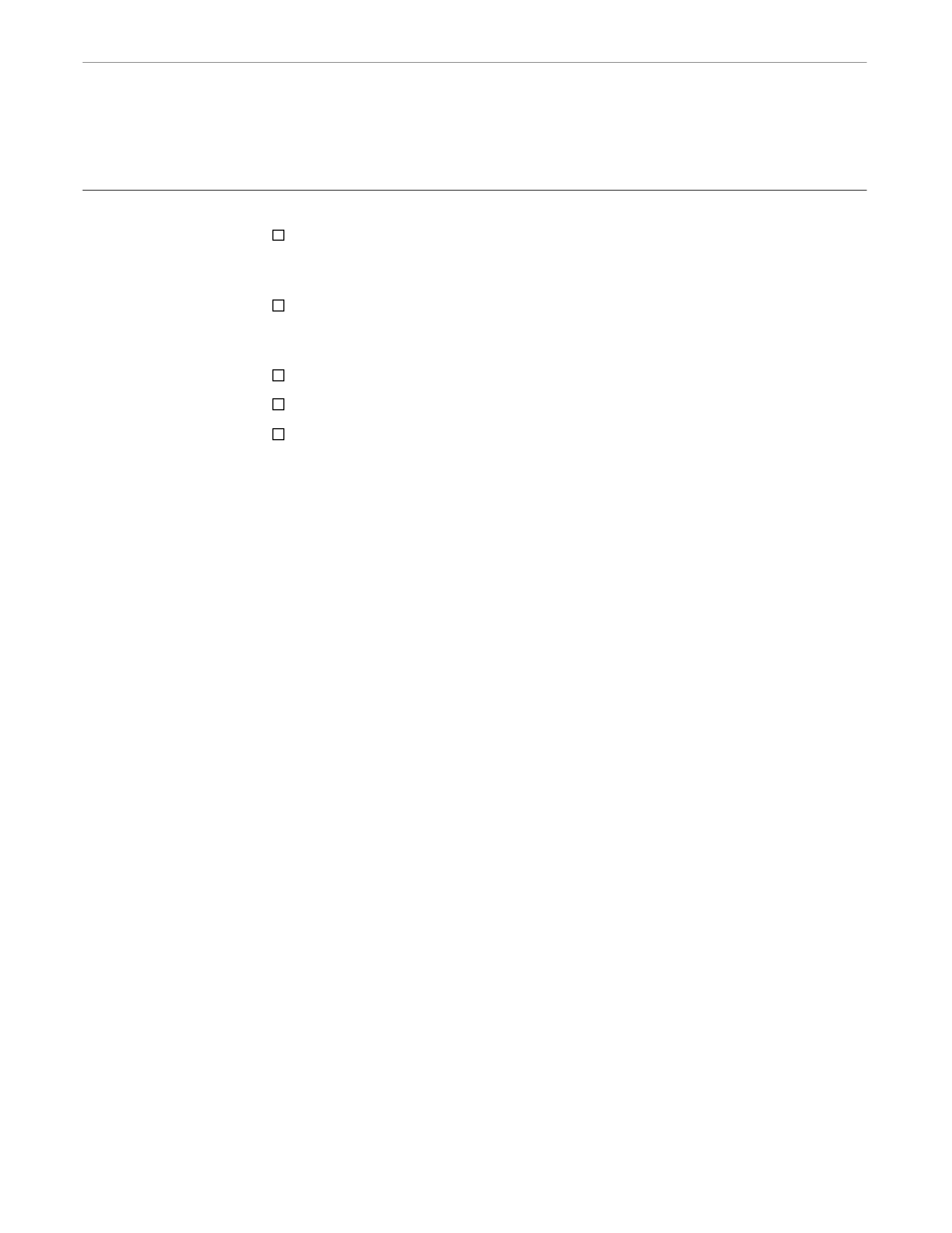
Accessing Utilities
NonStop NET/MASTER MS Interface
098571 Tandem Computers Incorporated
7–3
Accessing Utilities
The DSNM utility access commands enable you to start and terminate utility sessions.
You start utility sessions with the SEND command. You can only start sessions
with utilities that you are authorized to run by the NonStop NET/MASTER MS
security features.
You send text, which normally consists of commands, to your utility sessions with
the SEND command. You can send end-of-file with the EOF command or a
BREAK message with the BREAK command.
You respond to confirmation prompts with the ANSWER command.
You terminate a session and stop its utility with the KILL command.
You stop all of the current utility sessions under your current NonStop
NET/MASTER MS user ID with the CLEANUP command.
These additional DSNM commands do not restrict the text that you send to your
existing utility sessions; they pass the text on transparently. Thus, it is important to
ensure that the text is meaningful to the utility; the utility will accept, interpret, reject,
or otherwise act upon the text that you send.
All of the utility access commands start, maintain, and terminate utility sessions with
utilities in the background. Therefore, all of them (except CLEANUP) require a utility
session name to distinguish which of the utility sessions is to be affected by the
command.
By default, the session has the same name as the utility, but you can assign a different
name when you issue the SEND command to start the utility session. This feature is
useful when you have more than one session with the same utility.
See “SEND Command” later in this section for more details on specifying and using
session names. See the NonStop NET/MASTER Management Services (MS) Operator’s
Guide for detailed information on using the DSNM utility access commands.
