HP Integrity NonStop H-Series User Manual
Page 32
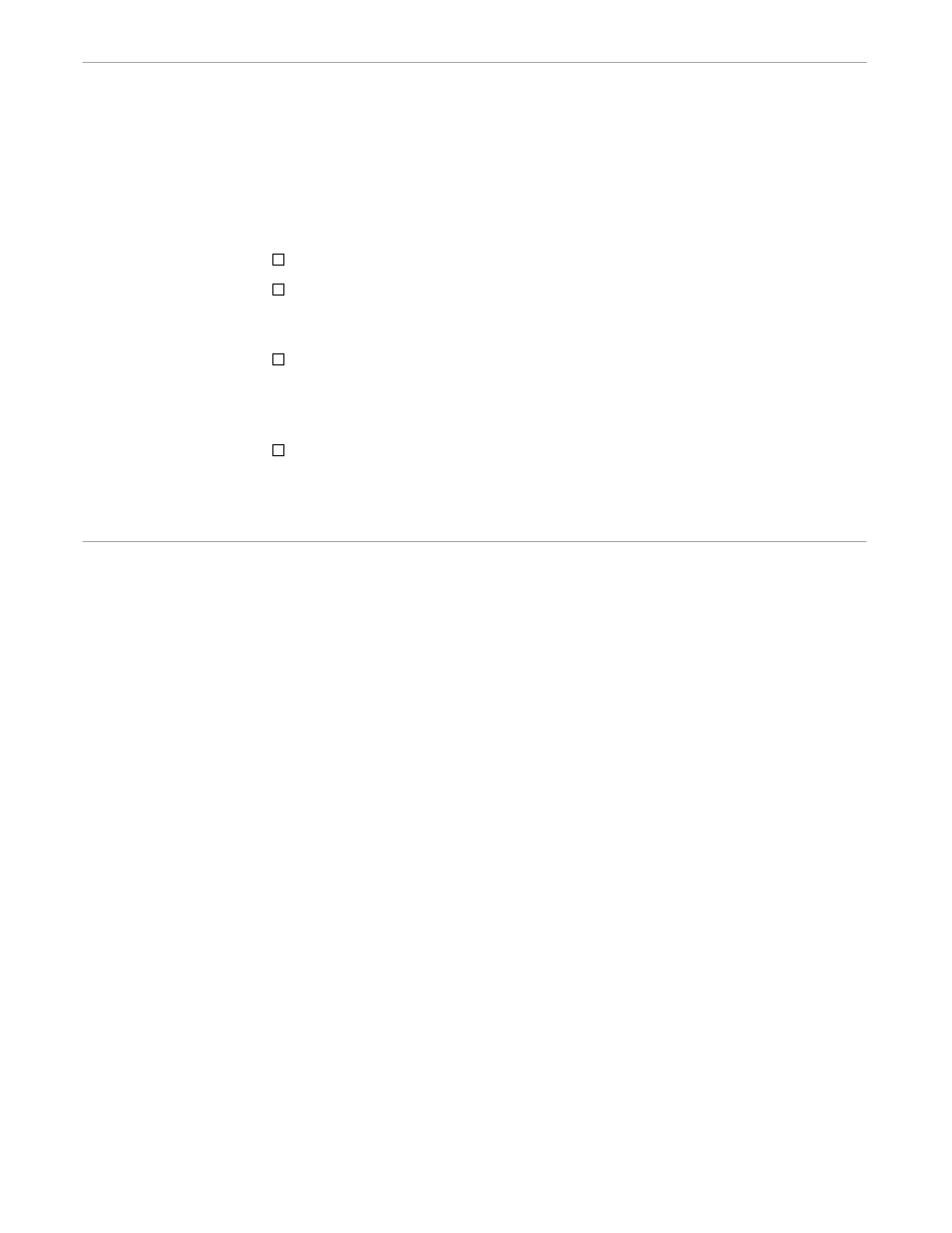
Canceling Commands
DSNM Commands
098571 Tandem Computers Incorporated
2–7
Considerations
The following considerations, which apply to all commands except AGGREGATE, are
discussed in detail in Section 3, “Object Specifications,” and Section 4, “Modifiers.”
You can use parentheses to nest object specifications.
Modifiers can appear in any order as long as there is only one of each type. The
hierarchy modifier is the only exception; it can occur as part of the object
specification or as part of the command as a whole, or both.
If you specify more than one modifier of the same type, DSNM only uses the last
one. You can specify a hierarchy modifier within any of the object specifications
and you can apply one to the entire command. If a hierarchy modifier is specified
within an object specification, it overrides the command’s hierarchy modifier.
If you enter a command that is syntactically correct, except that it includes an
incorrect or incomplete object specification, DSNM executes the command for all
of the objects that can be resolved. If you issue a syntactically incorrect command,
DSNM issues an error message without executing the command.
Canceling Commands
If you are using NetCommand as your interface, you can cancel any command that is
still in progress by pressing the BREAK key. See Section 6, “NetCommand Interface.”
When you press the BREAK key, you see the following prompt:
Cancel?
Enter Y to cancel the command or N to permit it to continue. Pressing the ENTER key
also permits the command to continue. If you enter Y, the command is immediately
canceled. Any portions of the command that were already completed remain in effect.
Refer to the NetStatus User’s Guide to find out how to cancel commands that are issued
from the command line in NetStatus.
You cannot cancel a command that is in progress in the NonStop NET/MASTER MS
environment.
The remainder of this section provides syntax information by command. Commands
are presented in alphabetical order.
