Vpn alarms – HP Intelligent Management Center Licenses User Manual
Page 85
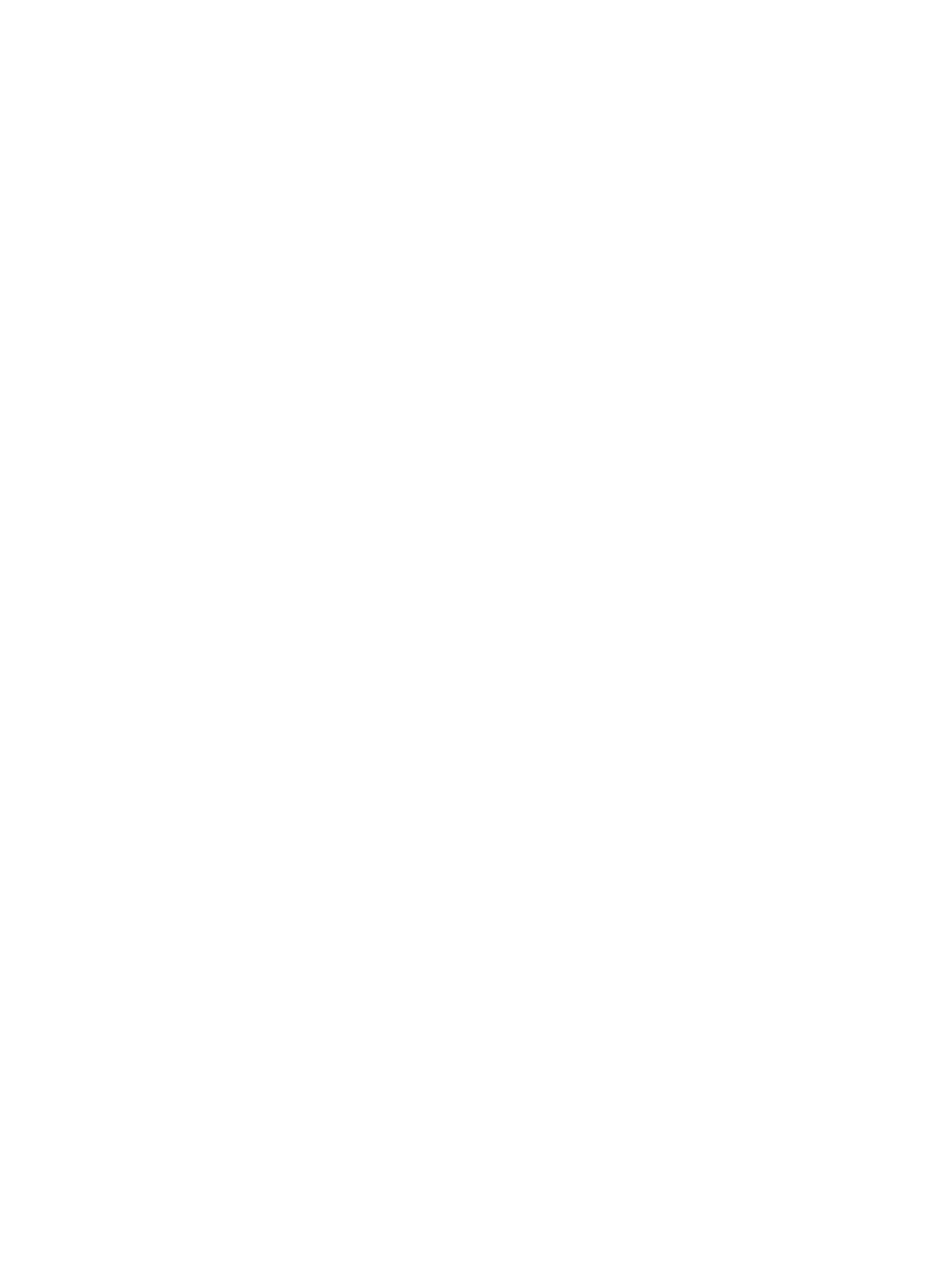
Operation Procedure
1.
Click the Service tab, and then click MPLS VPN Manager > Global Topology in the navigation
tree.
2.
In the popped up window, open MPLS VPN global topology; or click the Access Topology or
Service Topology link of a VPN to open its access or service topology.
3.
Click Filter on the toolbar on this page, and the Filtering in Topology View window pops up.
4.
Select the regions and devices to be filtered in the By Device tab. Then click OK.
5.
Select the VPNs and SCs to be filtered in the By VPN tab. Then click OK.
Functions
•
Filtering based on device: Filters a group of specified regions and devices in the network
topology or VPN access topology.
•
Filtering based on VPN: Filters devices and links in a group of specified VPNs or SCs in the
VPN access topology.
Precautions
•
Both filtering based on device and on VPN are supported in VPN access topology, and only
one is valid at a time.
VPN alarms
VPN alarms include alarms generated by all the PEs in the VPN and alarms generated by the MPLS
VPN system (that is, VPN Connectivity Audit alarms and Configuration changes alarms). MVM
will inform you of the changes of configurations in access topology and changes of inter-CE
connectivity in service topology in time.
Only latest ten unacknowledged alarms are displayed in a list.
Functions
The functions in VPN alarms include Query PE alarms, Query VPN alarms, and Query all alarms.
Precautions
•
Acknowledge: Indicates whether the alarm is acknowledged, including auto acknowledge
and manual acknowledge. If abnormalities occur in the network, the system generates alarms,
and if the abnormalities are handled, the system will automatically acknowledge the alarms,
which is called auto acknowledge. Other alarms will be acknowledged by the administrators,
which is called manual acknowledge.
Query PE alarms
Only all the unacknowledged alarms generated by PEs are displayed.
Operation procedure
1.
Enter the VPN information page of a PE:
•
Approach 1: Click the Service tab, click MPLS VPN Manager, and then click VPN Devices
> PE Device List in the navigation tree and click the View icon in the PE device list.
•
Approach 2: Select a PE in the topology and right-click to select Device VPN Information.
2.
Only latest test unacknowledged alarms are displayed in a list.
Query VPN alarms
VPN alarms include alarms genereted by all the PEs in the VPN and alarms generated by the MPLS
VPN system (that is, VPN Connectivity Audit alarms and Configuration changes alarms).
Using MPLS VPN manager
85
