Protection information, Topology information, Explicit path management – HP Intelligent Management Center Licenses User Manual
Page 116: Query explicit path, Protection information topology information
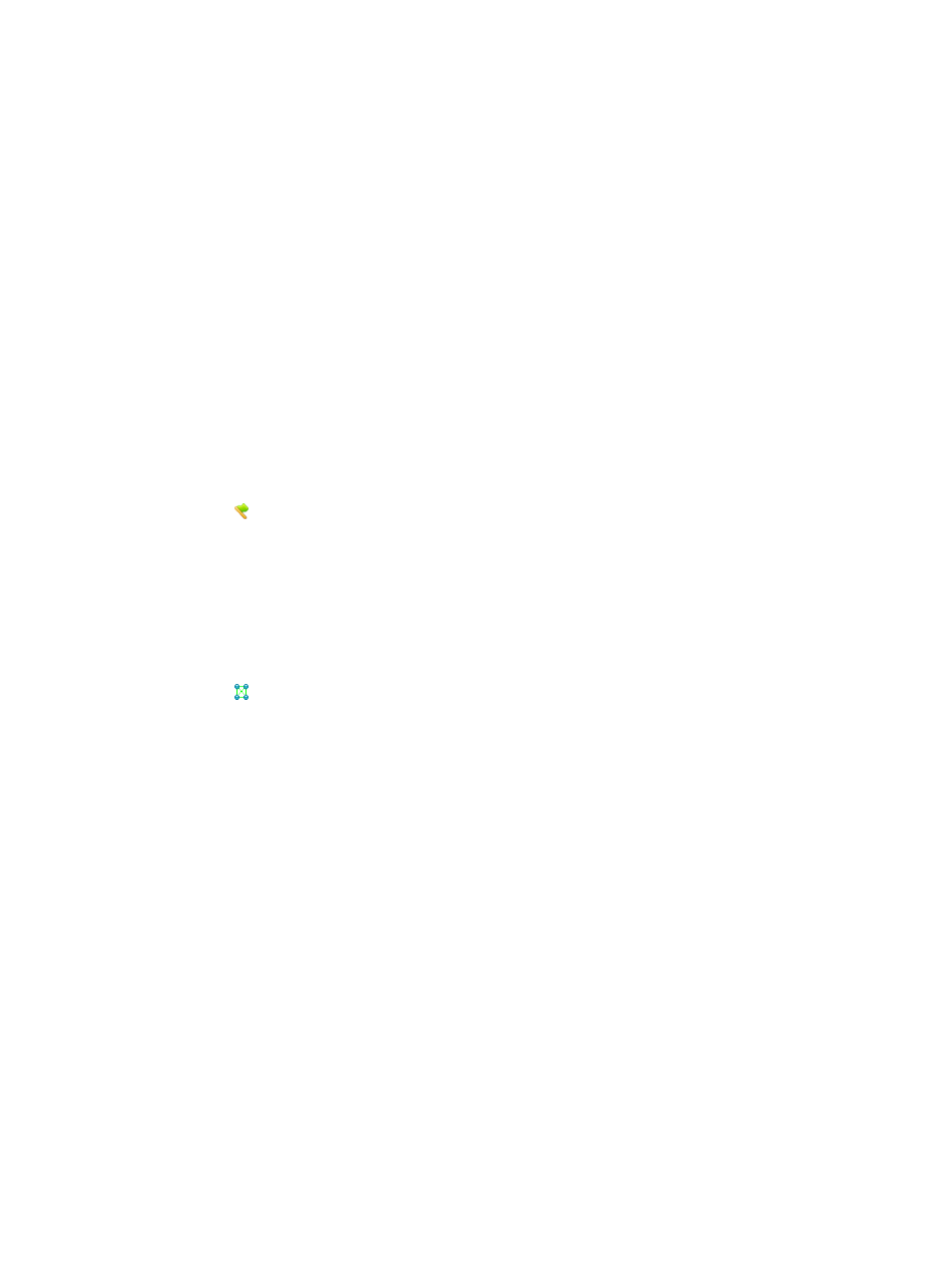
Precautions
•
When you delete a tunnel, the association between the tunnel and the explicit path bound
with it will be removed, but the explicit path still exists.
•
Deleting different types of tunnels will affect different types of data.
Normal Tunnel: Tunnels that are not configured with protection. Deleting such tunnels will
also delete the related traffic access configuration.
◦
◦
Main Tunnel: Tunnels that are configured to be protected. Deleting such tunnels will also
delete the related traffic access configuration as well as the protection configuration.
◦
Backup Tunnel: Tunnels that are configured to protect other tunnels. Deleting such tunnels
will also delete the related traffic access configuration as well as the protection
configuration.
Protection information
This function is used to display the FRR protection information of an MPLS TE tunnel.
Operation procedure
1.
Select the Service tab, and then click MPLS TE Tunnel Management in the navigation tree to
enter the MPLS TE tunnel list page.
2.
Click the
icon of an MPLS TE tunnel to enter the tunnel's protection information page.
Topology information
This function is used to display a tunnel in the MPLS TE network topology.
Operation Procedure
1.
Select the Service tab, click MPLS TE Tunnel Management in the navigation tree to enter the
MPLS TE tunnel list page
2.
Click the
icon of an MPLS TE tunnel to enter the tunnel topology information page.
Explicit path management
You can create an explicit path for an MPLS TE tunnel by specifying the nodes for the tunnel to
traverse. The relationship between any two neighboring nodes on an explicit path can be either
strict or loose. Strict means that the two neighboring nodes are directly connected. Loose means
that the two neighboring nodes have devices in between. You can query, add, delete, and modify
explicit paths.
Query explicit path
Operation procedure
1.
Select the Service tab, and then click MPLS TE Manager > Explicit Path Mng in the navigation
tree to enter the Explicit Path Management page.
2.
Enter the query criteria.
3.
Click Query. The Explicit Path List displays all explicit pathes that match the query criteria. To
clear the query criteria and display all explicit pathes, click Reset
116
MPLS TE manager
