HP Intelligent Management Center Licenses User Manual
Page 62
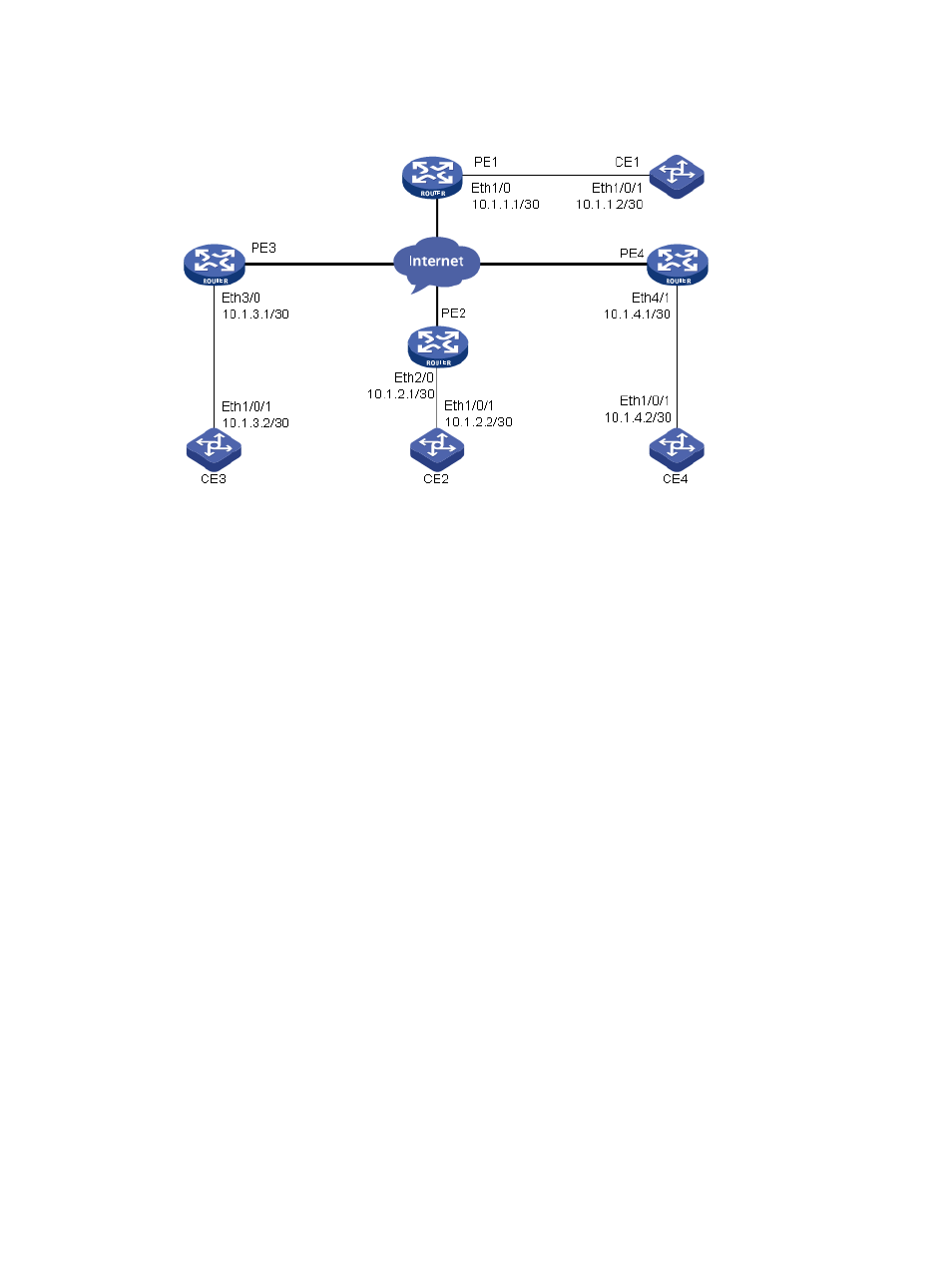
Suppose the VPN works normally and MVM can manage the VPN normally. The company hopes
to remove CE 3 connected to PE 3 from the VPN, not affecting other networks.
Scenario analysis
Based on the company's requirements, you can use the Remove VPN link function provided by
MVM to remove PE 3-CE 3 link from the topology, supposing that the VPN works normally in MVM.
Operation procedure
1.
Select VPN link.
Approach 1—Click MPLS VPN Manager > Global Topology in the navigation tree to enter
global topology. Right-click to select the link between PE 3 and CE 3 and select Undeploy.
Approach 2—Enter the SA Management page to select the link between PE 3 to CE 3. Then
click the Undeploy link.
2.
Remove a VPN link.
a.
Select Only remove VRF binding relationship in Removal Method and click OK.
3.
Query topology.
a.
Entering the Global Topology page, you can see that the link between PE 3 and CE 3
has been successfully removed.
Precautions
•
When removing a link, if the link has not been deployed yet, the system removes it directly.
•
When removing a link, if you select If the VRF is used only by this interface, the VRF definition
will be removed too., the system removes the VRF when removing a link.
•
When the system is removing a link, the link status of the link is Link being deployed. After
the configurations on the device are completely removed, the link will be removed.
•
When removing a VPN link, MVM does not remove routing information that has been
configured on the CE.
62
MPLS Manager
